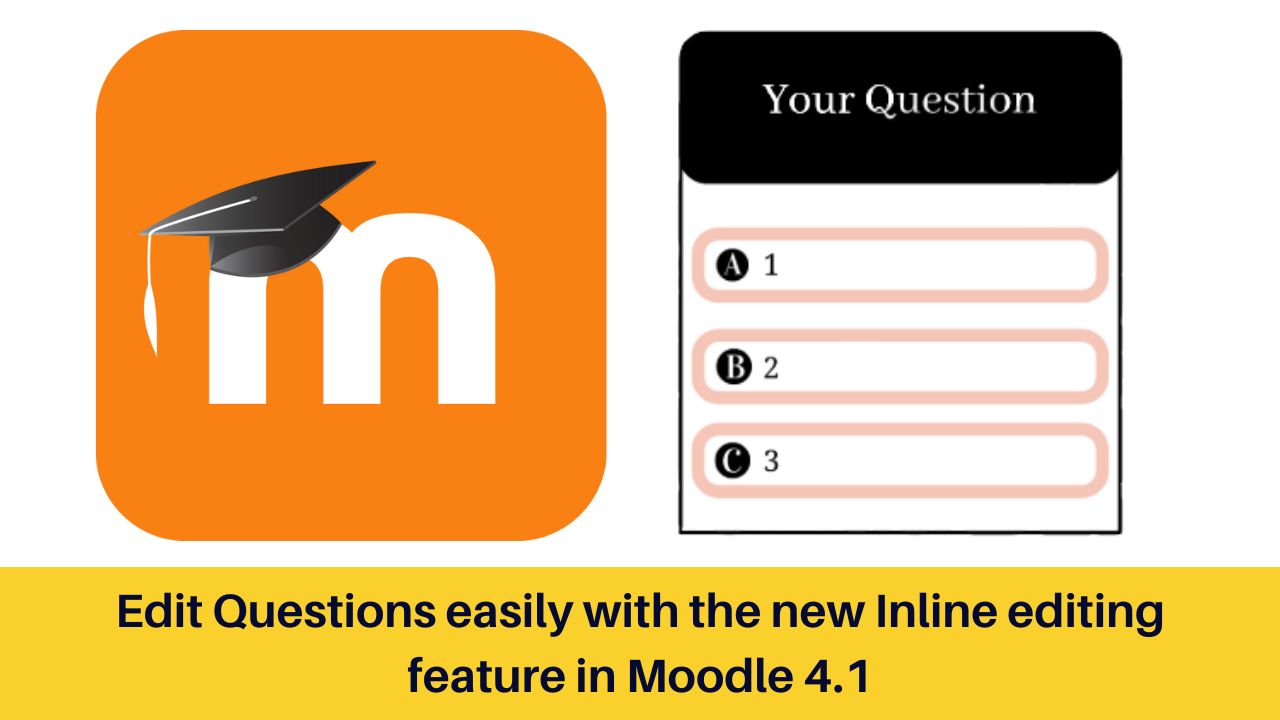Moodle 4.1 is the latest version of the Moodle LMS which is released a few days ago. It is packed with a lot of exciting features and updates to make your online teaching experience better than ever. With a focus on improving the User Experience, Moodle 4.1 has continued the improvements started in last version. The Moodle 4.1 version improves the UX in Database, Gradebook and many other areas.
There are many useful improvements added in Moodle 4.1 such as the Single Report view as well as the integration of new TinyMCE editor. In this post, we will have a look at another new feature which allows you to edit questions directly from the questions bank page.
The latest Moodle version has the ability to edit question titles inline along with new Last used and Last modified columns. This is a small but very handy feature as it will be helpful for the teachers to make minor changes without leaving the question bank. The last used and modified by columns are helpful in understanding the question usage and user details.
You can access the question bank via course navigation on the main course page by clicking on “More” > “Question bank”. When you are on the Question bank page, you can simply click the ‘Pencil icon’ in the Question column and edit it directly. Once you are done, just click Enter to save your changes.
What are the other new features in Moodle 4.1 which made you excited? What are the other new features which you would like to see in upcoming version of Moodle LMS? Please share with us in the comments section below.