Moodle 4.1 – the next major Long Term Support version of Moodle LMS is released on 28 November 2022. After the major overhaul in Moodle 4.0 version (which was released in May 2022), the 4.1 version also continues to improve the User Experience. Let’s have a look at the list of new features in Moodle 4.1 version.
New Features of Moodle 4.1
After the Moodle 4.0, the User Experience improvements have been implemented in other areas like Gradebook, Database Activity etc. There are other improvements in Report Builder, TinyMCE 6 editor integration, Renaming Label as Text and Media, Quiz and Question Bank improvements etc.
Here is the list of new features of Moodle 4.1:
Gradebook
- MDL-75513 – Implement “User report” functionality
- MDL-75423 – Implement “Singleview report” functionality
- MDL-75837 – Replace the modals with dropdowns in the search widgets in the grade reports
- MDL-75156 – Create a new “Grades summary” report in gradebook
- MDL-75155 – Update import/export pages within the gradebook
- MDL-75362 – Implement gradebook zero states for user & singleview reports
- MDL-75157 – Improve the styling of the tertiary navigation on the gradebook pages
- MDL-75214 – Secondary navigation bar changes
- MDL-69275 – User can open external tool submission from the gradebook
Database activity
- MDL-75276 – Update default layouts for the new database templates
- MDL-75252 – Improve Image gallery preset templates
- MDL-75335 – Zero state on fields and templates when there is no field created on the Database
- MDL-75492 – Improve mapping workflow when using a preset
- MDL-76006 – Improve zero state images for database activity
- MDL-75410 – Reset all templates in one go
- MDL-75188 – Move “Import” preset form to a modal
- MDL-75289 – Improve navigation in database activity
- MDL-75401 – Add sticky footer to the mod_data pages
- MDL-75412 – Create a new preset for “Journal”
- MDL-75149 – Create a new preview page for Database activity Presets
- MDL-75275 – Create new dropdown kebab menu tag with all the actions for the “List view” and “Single view” templates
- MDL-75142 – Add description to Database activity presets
- MDL-75234 – Use default templates in mod_data if the templates are not created
- MDL-75140 – Skip fields mappings form if there are not fields created
- MDL-75146 – Create a new ##id## tag to use in Database activity templates
- MDL-75148 – Improve Presets management list page for Database activity
- MDL-75137 – Redesign the zero state page for Database activity module
- MDL-75187 – Move “Delete” preset confirmation to a modal
- MDL-75411 – Create a new preset for “Proposals”
- MDL-75413 – Create a new preset for “Resources”
Other usability and user experience improvements
- MDL-74716 – Add a link to Request a course to My courses page
- MDL-61401 – Workshop: add “initials bars” UI to make it easier to find students in large groups
- MDL-72531 – The Label resource should have an easier to understand name (Text and media area)
- MDL-74608 – Allow the teacher to force the language for an activity, as well as at course level
- MDL-74327 – Make location field in calendar event clickable if it is a URL
- MDL-75713 – Calendar page to sort courses alphabetically by name
- MDL-74314 – Grade Letters – Support additional letters
- MDL-74635 – Add select All/None functionality to Manage tags page
- MDL-69905 – Improve order of activities in the Recent Activity block
- MDL-74513 – The “Timeline” and “Recently accessed items” blocks should display objects the same way
Other Major features
TinyMCE 6 editor integration
- MDL-75966 – Initial TinyMCE 6 integration
- MDL-75331 – Configure available headings and formatting options
- MDL-75258 – Create Media plugin with Image editing
- MDL-75328 – Create Video insertion/editing functionality in the tiny_media plugin
- MDL-75260 – Create Media manager functionality in the tiny_media plugin
- MDL-75261 – Create H5P plugin
- MDL-75262 – Create Accessibility checker
- MDL-75269 – Create Equation editor plugin
- MDL-75263 – Create Draft save/restore integration
- MDL-75940 – Allow Tiny branding to be disabled by admin
BigBlueButton
- MDL-74638 – Provide a way for teachers to invite external participants (guests)
- MDL-74545 – Add a parameter to set the polling value for the live session/wait for moderator
- MDL-75383 – Recordings synchronisation: warn user when cron is disabled or not working
- MDL-74669 – Pick BBB UI language from Moodle user profile language instead of preferred browser language
- MDL-73228 – Close meetings when removing BBB activity
Quiz, question bank and questions
- MDL-72509 – Move the participants filter UI from within core_user to a re-usable API
- MDL-72957 – Question bank: add a new “Modified by” column
- MDL-74035 – In-place edit of the question name in the qbank view
- MDL-75306 – Question bank: add a last-used column
- MDL-74041 – Question bank view – page size should be 100
- MDL-72188 – Add JavaScript API in Safe Exam Browser (SEB) integration to query the keys (BEK/CK)
- MDL-74996 – Add a warning if quiz is being submitted with unanswered questions
- MDL-75818 – Qtype_multichoice: Add a new site-wide default for “Show standard instruction”
- MDL-73481 – True/False questions: remove Standard Instructions (or allow users to hide them)
- MDL-74495 – Show correct answer and feedback when overriding grade
Assignment
- MDL-71468 – Convert the “Prepare submissions for annotation” scheduled task into adhoc tasks
- MDL-75295 – Produce all mod_assign editpdf images from pages in a single shell call instead of per page
- MDL-64231 – Improve Group assignment submission exporting
- MDL-74234 – Implement “treset” parameter on the assignment grading page
Report builder
New reports
- MDL-73141 – Convert cohort listing reports to Report builder
- MDL-75349 – Create “Groups” custom report source
- MDL-75352 – Create “Comments” custom report source
- MDL-73988 – Create “Badges” custom report source
- MDL-75166 – Create “Blogs” custom report source
- MDL-75165 – Create “Notes” custom report source
- MDL-75535 – Create “Files” custom report source
- MDL-75245 – Create “Tags” custom report source
- MDL-75191 – Create “Task logs” custom report source
Other report builder improvements
- MDL-74364 – Custom report source for course participants
- MDL-75525 – Allow to easily specify default sortorder in report builder datasources
- MDL-75639 – Add “In the future” and “In the past” options to date filter
- MDL-75235 – Make it easier for reports to provide custom filter form implementations
- MDL-75135 – Add “Course category with link” column to course category entity
- MDL-74720 – Add an option to allow admins to limit the number of report builder custom reports
- MDL-74453 – Add authentication method filter to user entity
- MDL-73047 – Add “Account creation date” user report builder field
- MDL-73916 – Allow to set default condition values on datasources
- MDL-73726 – Improve dataformat API
- MDL-74165 – Provide easier method for generating multiple alias/params quickly
- MDL-75333 – Custom report audience for site administrators


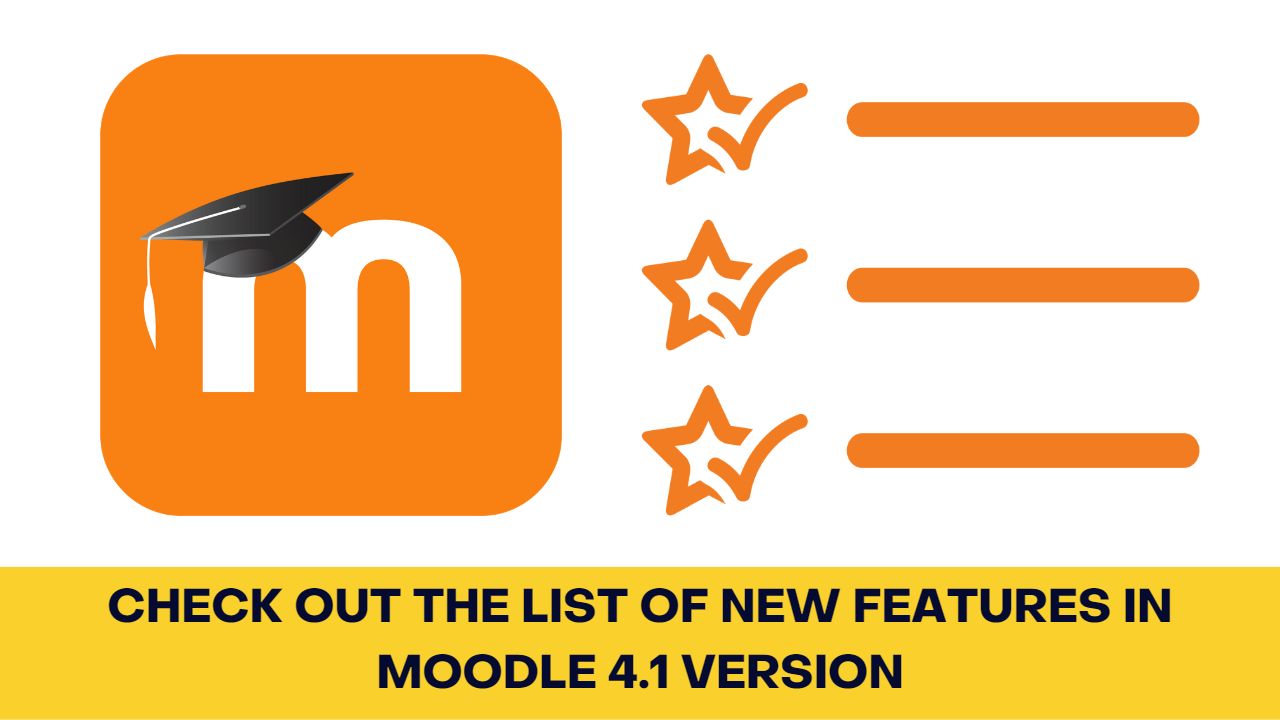

[…] open source Learning management System (LMS) has got a brand new version released recently. The Moodle 4.1 version (which is an LTS version) is packed with new features and enhancements to make your life as […]
[…] new Moodle 4.1 is the latest version of Moodle LMS and is packed with exciting User Experience updates. Moodle 4.1 […]
[…] Moodle 4.1 is the latest version of the Moodle LMS which is released a few days ago. It is packed with a lot of exciting features and updates to make your online teaching experience better than ever. With a focus on improving the User Experience, Moodle 4.1 has continued the improvements started in last version. The Moodle 4.1 version improves the UX in Database, Gradebook and many other areas. […]
[…] Moodle 4.1 – the latest Moodle version was released few weeks back. Moodle 4.1 is packed with a lot of exciting new features which includes database, gradebook, question bank, integration of TinyMCE editor and many more. While the latest LTS version is released with many new features, many Moodle plugin developers also updated their plugins to make it compatible with latest version to be eligible for Early Bird badge. […]
[…] 4.1 – the latest LTS version of Moodle LMS was released few weeks back. The new Moodle 4.1 is packed with a lot of exciting new features with a focus on improving the User experience and […]
[…] Interactive Content – H5P […]
[…] can think of the Unilabel plugin as an extended form of the Label Resource in Moodle (Now Label is renamed as Text & Media). By using the Unilabel plugin, you can add the following text […]