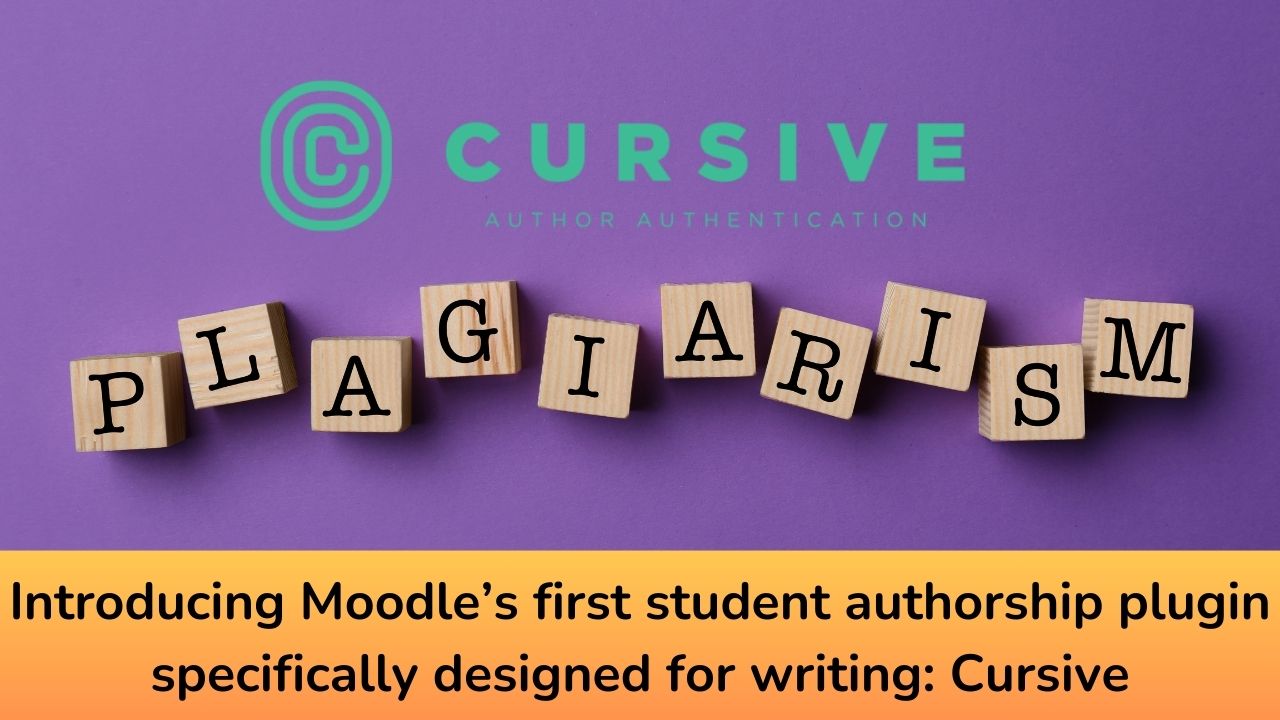Cursive recently launched its Moodle plugin for educators and administrators who believe that writing is an essential skill. In the age of AI, plagiarism detection has become a major challenge and the effective evaluation of student writing has been called into question.
Many teachers are reverting to writing in the classroom, handwritten tests, and other high and low-tech ways to ensure that what they’re reviewing was written by the student. Some suggested practices include using revision history from Google Docs and other systems.
Cursive collects a new layer of data that supports writing courses from the ground up: by collecting 100s of times the data from the writing process itself, through Moodle’s default text editor, TinyMCE.

How it works:
As students write within Moodle, TinyMCE collects key stroke events as structured log data which can be analyzed at will. Cursive employs several ML/AI (Machine Learning/Artificial Intelligence) models which report back student effort (time writing, editing effort, and more) for all writing on the system and ensures that the student writer matches across writing sessions.

This unique approach provides ‘proof of effort’ and actionable information to teachers and students right in the site, leveraging the same tools already used in classes (forums, quizzes, online text). Teachers save time and energy by taking the guesswork out of student authorship.
How to install:
Once you have the plugin folder (it will be soon released in the Moodle plugins repository), install it to the TinyMCE folder on your site or by using the drag and drop plugin installer as Administrator. If you are not familiar with Moodle plugins installation, check out the complete Moodle Plugins Installation guide here.
How to setup:
Cursive can be used with a local utility or by connecting directly to the ML server with a secure token. Settings include:
- A feature for capturing information about copy-pasted text from students
- Token and ML server configuration
- The frequency of communication with the ML server
After installation, the site is automatically setup to create a new session-based JSON record of student writing which enables site administrators, teachers, and students to see their data automatically or analyze files ad hoc, locally.
A few other notes:
Cursive is designed to support academic integrity throughout the writing process, starting with the writing that happens on your Moodle site. After installation student effort and authorship is measured for online text, essay questions in quizzes, and discussion forums, ensuring that you’re getting the best measure of student effort across the curriculum.
If you want to learn more, attend a webinar with Cursive on 10/18 at 3pm EST / 7pm UST.
Click here to register for the Webinar.
Kindly Note that this is a sponsored post by Cursive Technologies. More detailed information can be found here. All reviews and opinions expressed in this post are based on my personal view.
For regular updates about Moodle, eLearning and edtech industry, please visit us regularly at https://lmsdaily.com. You can also like us on Facebook or follow us on Twitter, or Subscribe our YouTube Channel.