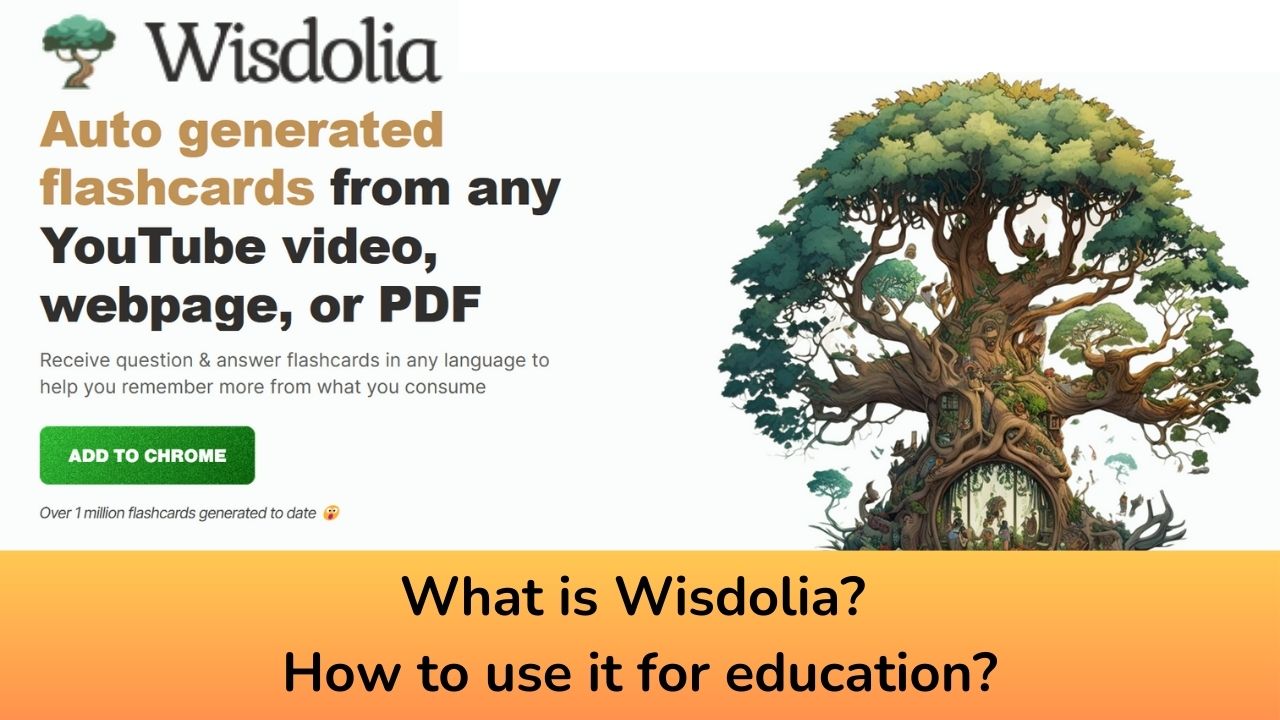Wisdolia – a new AI based tool but it is pretty useful tool for educators. Wisdolia can easily turn any YouTube video, webpage, or PDF into a flashcard so that your students can easily remember more. In this post we will see what exactly is Wisdolia and how you can use it in your classroom.
The new tool – Wisdolia is developed with a specific and unique requirement for modern education industry. The students will remember more from what they consume. As a teacher, you can create flashcards for all the important topics and then let students go through the flashcards.
Flashcards are proved to be effective in studying because they promote active recall in your brain, which is the process by which we retrieve a memory. Seeing a term and then actively attempting to remember the meaning helps to move it from short-term to long-term memory.
What is Wisdolia?
Wisdolia is a simple Google Chrome extension which can convert any YouTube video, PDF file or a webpage into an auto generated flashcards. It also generates a summary that provides an overview of what the text or video is about.
The tool provides three to five question and answer prompts to help enhance the user’s understanding of the article. Furthermore, by actively trying to guess the answers, users can engage in an active retrieval process that helps to keep the information in their memory for longer.
How to use Wisdolia?
Wisdolia’s interface is easy to use. Once a user installs the extension, they can open it and click ‘Generate Flashcards’ while reading an article. The extension will then prompt the user to save selected questions and answers as a flashcard.
The user can save each card to the Anki spaced-repetition platform to enhance their retention of important knowledge. By providing quick flashcards with thoughtful questions and answers, it encourages active learning and retention of key material.
How Wisdolia works?
On any article, PDF, or YouTube video, open the extension and click ‘Generate Flashcards’ to receive question and answer flashcards to help you actively remember what you learned. We use AI to generate these flashcards.
After the flashcards have been generated, you can save them to Wisdolia to review later or to a flashcards deck in Anki, which is a flashcards tools that has a built-in space repetition system.
Wisdolia Best Tips & Tricks for Students
As a student, Wisdolia is immense helpful as it can help you avoid mindless passive consumption. As a student you’ll be able to study for your quizzes and exams more easily because Wisdolia helps you identify questions that are likely to come up in an exam and allows you to save the flashcards so that you can review them.
What’s your view about Wisdolia tool? Please share with us in the comments section below.
For regular updates about Moodle, eLearning and edtech industry, please visit us regularly at https://lmsdaily.com. You can also like us on Facebook or follow us on Twitter, or Subscribe our YouTube Channel.