ChatPDF is a new AI Based tool that provides the users interaction with their content in PDF files. The ChatGPT based tool interacts in a way as if the information in these files was processed by a human being. You can use it to go through lengthy PDF files to get a brief summary and ask other questions. In this post we will see what is ChatPDF and how you can use it for your online classroom?
What is ChatPDF?
ChatPDF is an AI based tool that’s here to assist you with all of your PDF-reading needs. You can simply upload your PDF file and ask any question about that. The AI Based tool will summarise the PDF File and answer your queries like another human being.
The most convenient feature of the chatbot is that it can answer any question you ask about the PDF instantly. It even provides page references for where it got its answers, so you can do your own research.
You can also use it to answer the questions in your own language. For example, you can upload a PDF File in French Language and ask questions in English language.
How does ChatPDF work?
Since it is an AI based tool so it uses the ChatGPT to generate its answers. After uploading the PDF file, in the analyzing step, ChatPDF creates a semantic index over all paragraphs of the PDF. When answering a question, ChatPDF finds the most relevant paragraphs from the PDF and uses the ChatGPT API from OpenAI to generate an answer.

How to use ChatPDF?
Getting started is easy since you don’t even need to create an account. You can start using the ChatPDF tool by going to its website – chatpdf.com
On the home page, you can upload your PDF file. You also have the options to upload PDF file from URL’s directly or search PDF files.
Once the PDF file is uploaded you will see the summary of the document and some initial question prompts suggested by ChatPDF. You can also start with your own questions and it will provide the answer from the document. If the document doesn’t have the answer it is smart enough to provide the answer based on the available data in ChatGPT 3.5 model.
How much ChatPDF costs?
The ChatPDF is available for free of cost as well as Plus plan. However the free plan is limited to uploading of 3 PDFs every day, each up to 120 pages, max size of 10 MB and maximum 50 questions per day.
In case you want to have more, you need to opt for the Plus plan which costs $5 per month. It comes along with additional capabilities to upload PDF files up to:
- 2,000 pages/PDF
- 32 MB/PDF
- 50 PDFs/day
- 1000 questions/day
How you can use ChatPDF in your online classroom?
You can make use of ChatPDF for your classroom by going through any PDF file and generating a summary of it. So, there is no need to go through lengthy PDF files and assess the information. You can come back anytime and ask any question to ChatPDF. You can use ChatPDF to Comprehend textbooks, handouts, and presentations effortlessly.
You can ask your students to research on a specific topic and prepare a conclusion presentation. They can also use ChatPDF to clarify their doubts and questions about the topic. So this can help you as an educator in saving a lot of time. The students can come better prepared with their basic doubts answered by ChatPDF and can engage in deeper & more meaningful discussion in the classroom.
You can also share the class material with students so that they can answer their questions through ChatPDF and come fully prepared in the classroom for the interaction.
Drawbacks of ChatPDF
As of now the ChatPDF tool is not able to understand the images as well as the tables. Generally, the PDF document contain summarized information in tabular form or in images, So it may be possible that you will miss the information depicted in the images & tables in the PDF file.
In addition, you can’t chat with multiple PDF files at once.
What about the security of my PDF files?
As claimed by the creator, “The ChatPDF tool will never share your files with anyone. They are stored on a secure cloud storage and can be deleted at any time.” You can also delete your PDF files by:
- From Chat view: click gray Delete Chat button on the top right.
- From the Home page: click the X next to the chat title in the My Chats section.
This will permanently delete the chat and PDF file content from ChatPDF servers.
For regular updates about Moodle, eLearning and edtech industry, please visit us regularly at https://lmsdaily.com. You can also like us on Facebook or follow us on Twitter, or Subscribe our YouTube Channel.


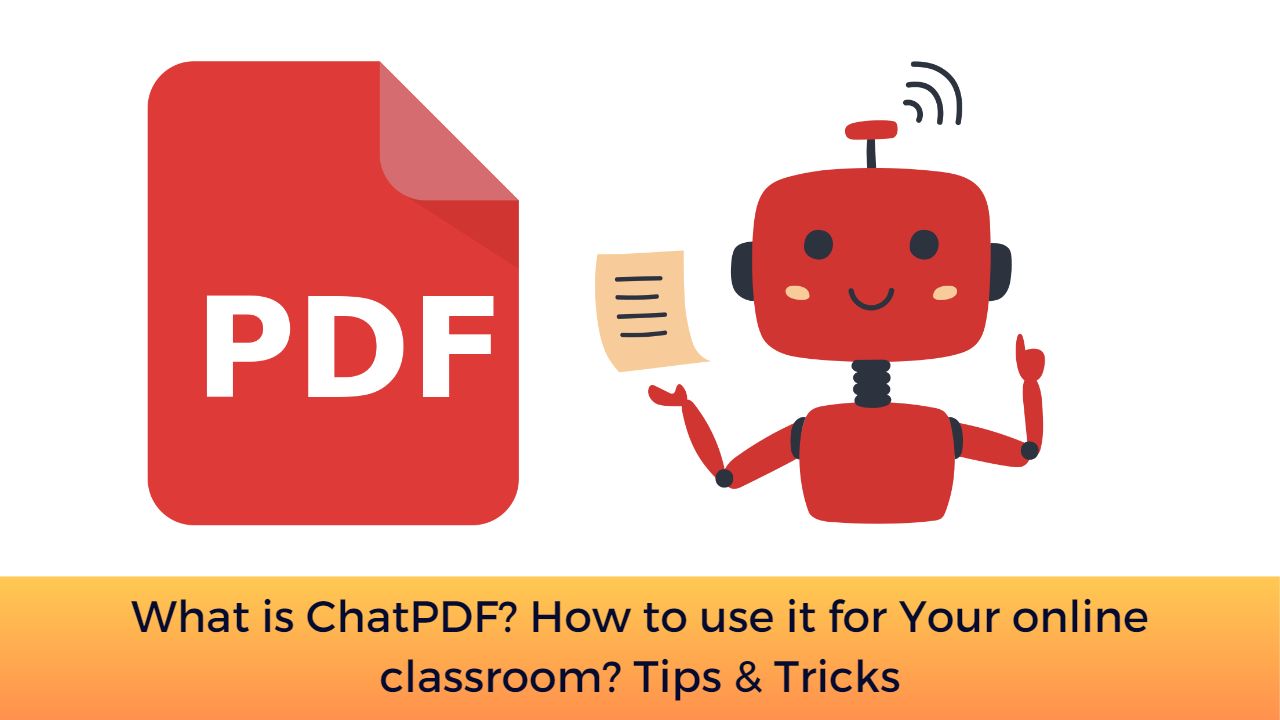

[…] but it is pretty useful tool for educators. Wisdolia can easily turn any YouTube video, webpage, or PDF into a flashcard so that your students can easily remember more. In this post we will see what […]