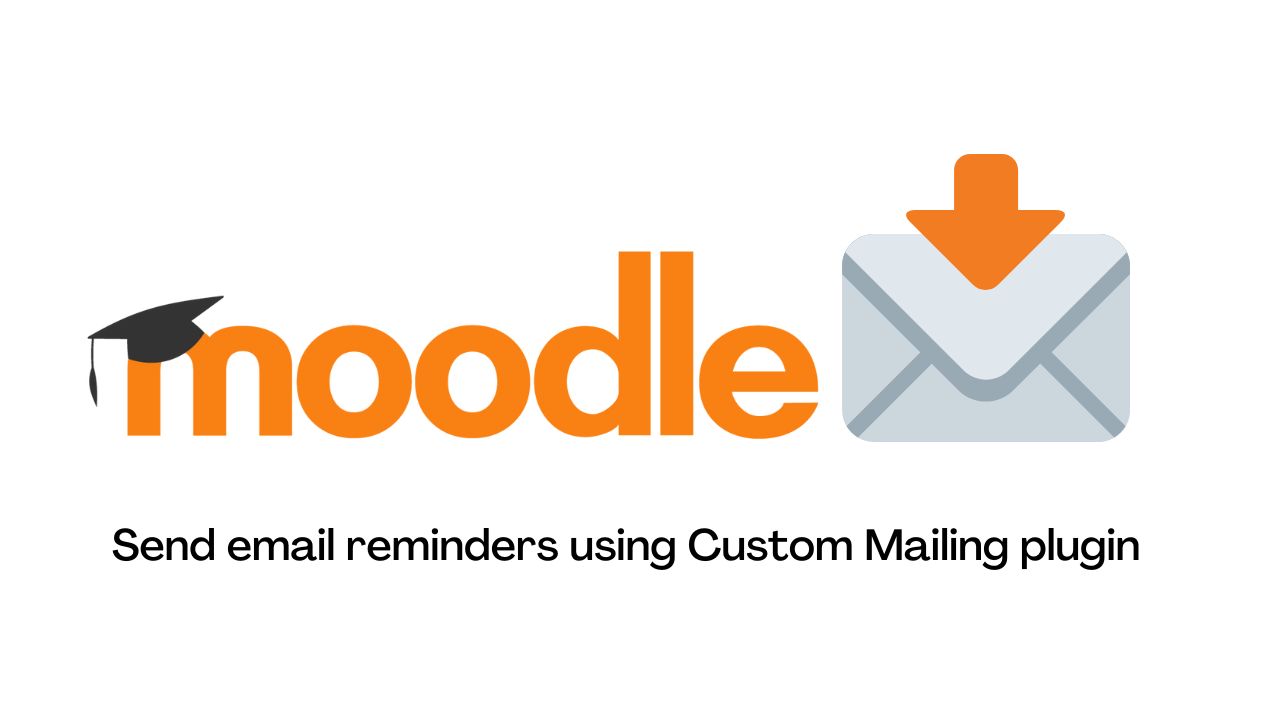Moodle Plugins are the best possible way to extend the core functionality. There are more than 1980+ plugins in the official Moodle Plugins directory which are contributed by almost 1100 developers. By default, Moodle send email reminders on specific activities like when an announcement is made to a forum, when students submit an assignment etc.
Custom Mailing plugin for Moodle provides you the capability to setup automated emails for learners for different conditions. You can configure to send the emails at course enrolment, after certain days of first access etc. You can also link it with Custom Certificate plugin to generate and send a PDF certificate linked to the mailing when conditions are met.
How to install Custom Mailing Plugin
Custom Mailing plugin is an activity plugin and it can be installed in your_moodle_site/mod directory. If you are new to Moodle, you can follow out beginners guide to install Moodle Plugins. You can download the latest version of the Plugin from Moodle Plugins directory here.
How to configure Custom Mailing Plugin
After installation process is completed, there are no major configuration steps as an administrator to be completed.

How to use Custom Mailing Plugin in the Moodle course
As a teacher you need to enter the Editing Mode and add a new Custom Mailing activity to your Moodle course. By default, the activity is marked as Hidden from students, unless you want to display in the course page. Once added, you can create a new mailing for specific conditions.
The conditions allow you to specify the emails on course enrolment, After certain days of course enrol date, after certain days of course access. You can also use the students first name and last name as the variables in the email body.
What are the other ways to send email reminders to your learners in Moodle course? Do share with us in the comments section below.