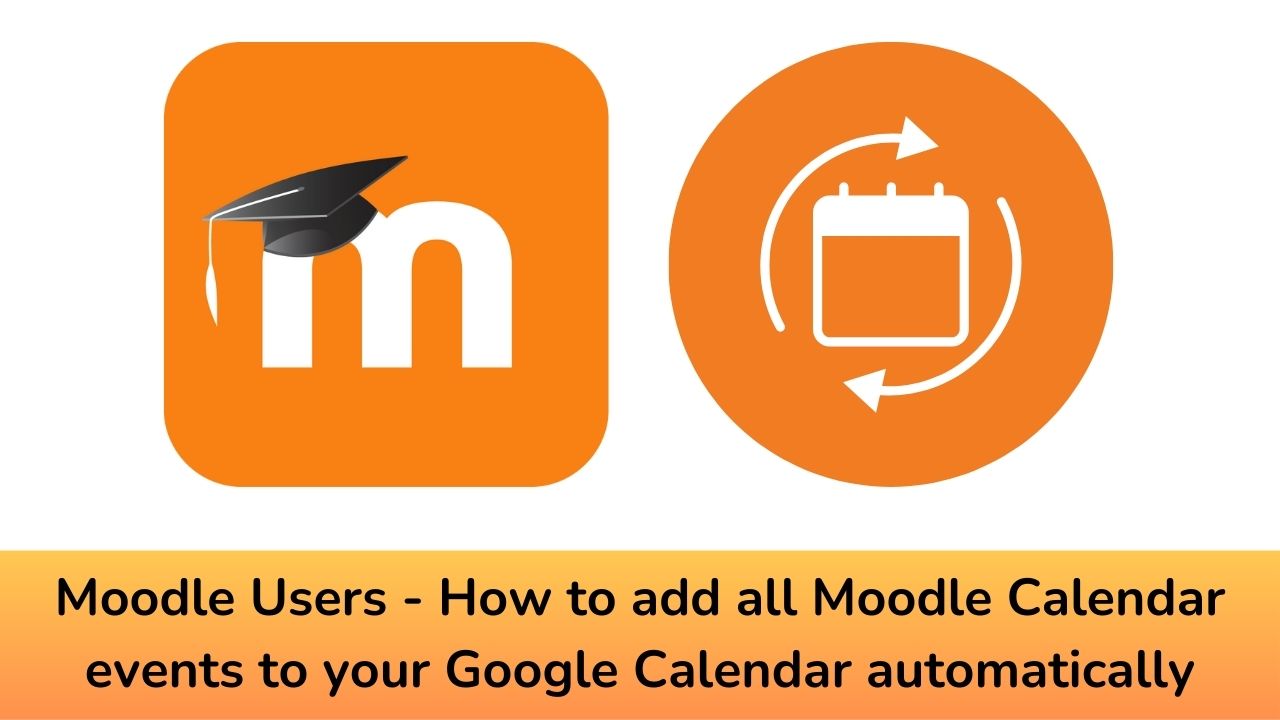Moodle is a free and open-source learning management system (LMS) that is used by millions of students and teachers around the world. It is a powerful tool that can be used to create and deliver online courses, manage student progress, and facilitate communication between learners and instructors. With so many deadlines across various platforms, you want them to appear in your calendar so that you can stay updated. In this post we will see how you can add the Moodle calendar events in your Google Calendar automatically.
The Moodle Calendar offers you an easy way to add events for your classroom. You can also display the events like any upcoming assignment or quiz submissions or events specific to site, course, group, user and category.
If you want all your events from Moodle Calendar to appear within your Google Calendar you can easily add them so that you will get a single calendar for all events. To add your Moodle calendar in your Google calendar, please follow the steps:
- Go to your Moodle calendar and click on the “Export calendar” button.
- Select the events and time frames you wish to export. Here you can choose All events if you want everything from Moodle Calendar to appear in Google Calendar.
- Click on the “Get URL address” button. Copy the URL address that is generated.
- Go to Google Calendar and click on the “+” button next to “Other calendars”.
- Select “From URL”.
- Paste the URL address that you copied from Moodle.
- Click on the “Add calendar” button.
This will add a dynamic calendar synchronization from Moodle calendar to your google calendar. This version of the Google calendar will update whenever changes are made in the source Moodle calendar (including new, changed or deleted events).
Once you have added your Moodle calendar events to Google Calendar, you will be able to see them in your Google Calendar app and on the web. You can also set reminders for these events and sync them with your other devices.
Please let us know in the comments section below if this information is helpful for you.
For regular updates about Moodle, eLearning and edtech industry, please visit us regularly at https://lmsdaily.com. You can also like us on Facebook or follow us on Twitter, or Subscribe our YouTube Channel.