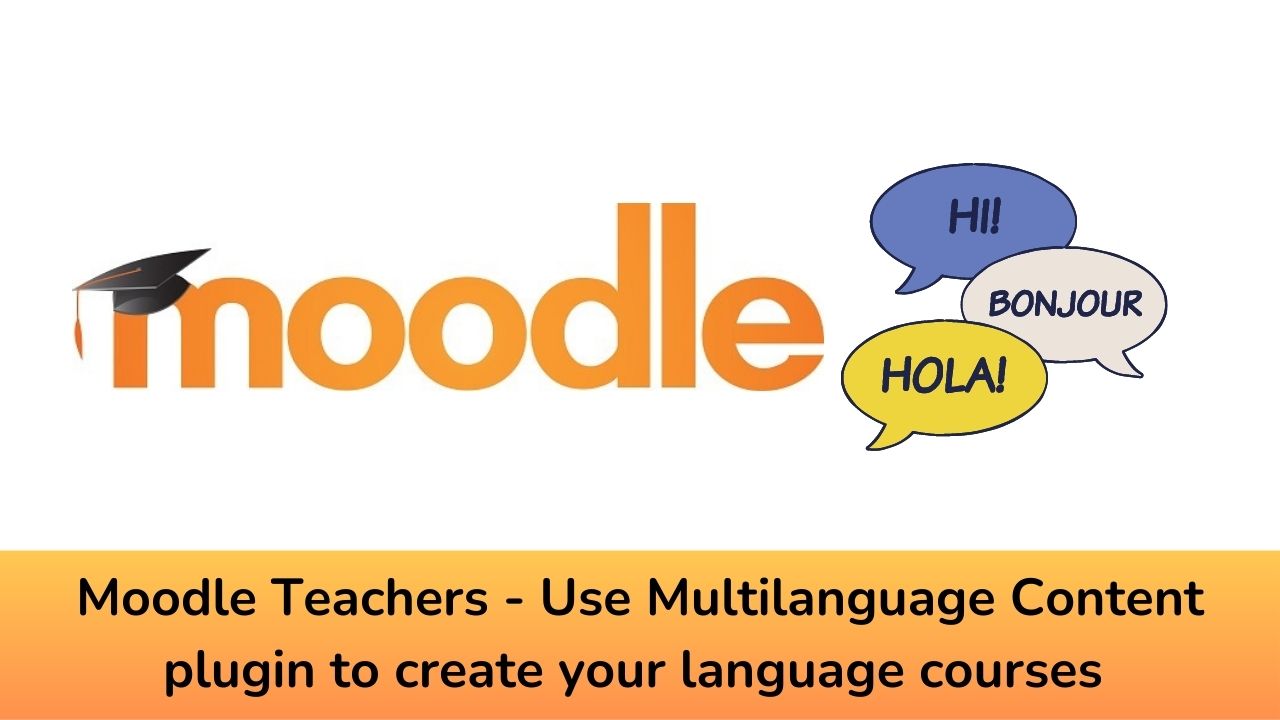Moodle LMS is one of the most popular open source learning management system in the world. It is used by more than 365 million users around the world across 240+ countries. Moodle LMS allows you to create a customized learning platform for your requirements. In this post we will see how you can create multilanguage content in your Moodle LMS easily.
Moodle LMS always support creating content in different languages. The LMS itself is available in more than 50+ languages. You can use it to create your course content in different languages for your learners. The Multi-Language Content plugin allows you to create content in different languages easily.
In Core Moodle, you can also create the content in different languages but you need to learn a bit. To use this feature first create your content in multiple languages (in the same resource). Then enclose each language block (aka multilang block) in the following tags:
<span lang="XX" class="multilang">your_content_here</span>
<span lang="YY" class="multilang">your_content_in_other_language_here</span>
But with this plugin, you will get a tool in the editor toolbar which can be used to add the content. The plugin is available from the Moodle Plugins repository here. It is compatible with TinyMCE6 editor which is the default editor in Moodle 4.1 onwards.
After the installation there is a new Button (with a globe icon) and a menu entry in the Format section where you can select a language. Clicking on a language entry adds a language opening and closing tag to your text at the current cursor position. If there is a selection then the language tags are places around the selection. In case you use the highlighting option and see the yellow language tags, you may click one of these tags then select a new language from the menu and that will change the language of the existing tag.
What are the other ways to create course content in different languages in Moodle? Please share with us in the comments section below.
For regular updates about Moodle, eLearning and edtech industry, please visit us regularly at https://lmsdaily.com. You can also like us on Facebook or follow us on Twitter, or Subscribe our YouTube Channel.