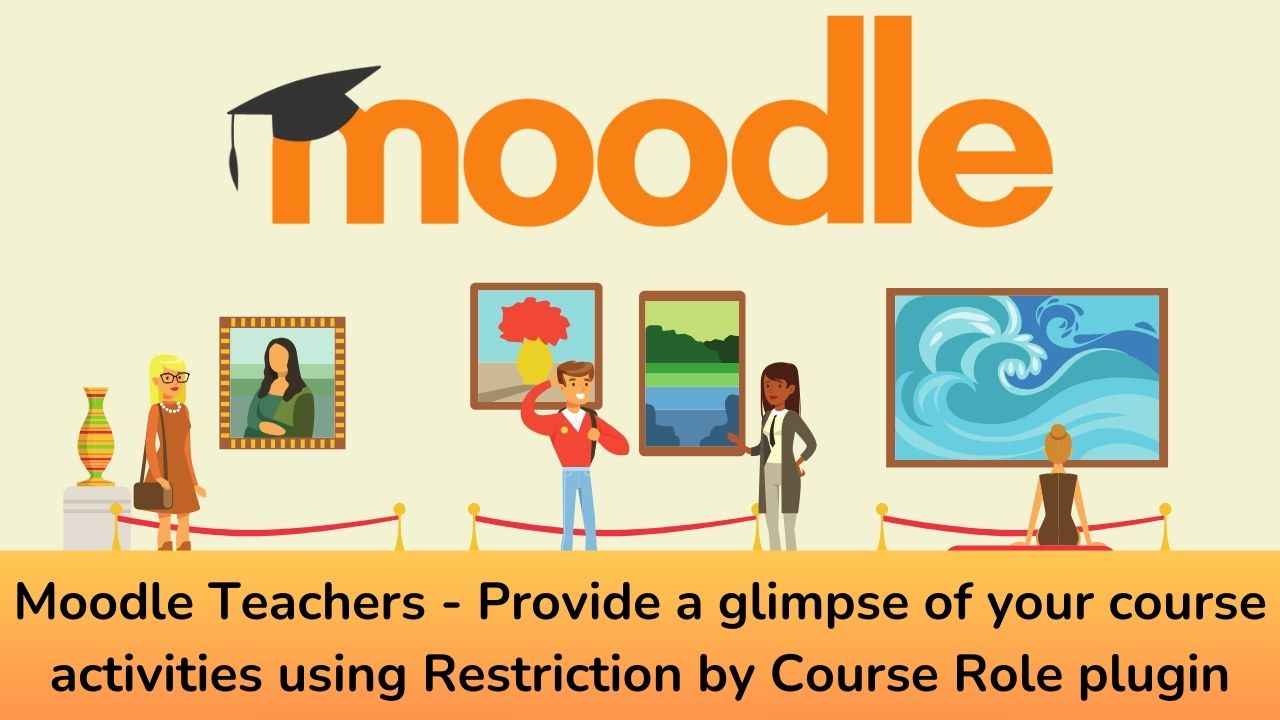Moodle – world’s most popular open-source learning management system (LMS), is renowned for its flexibility and extensibility. One of the key factors contributing to its popularity is the vast ecosystem of plugins that allow educators to customize and extend their eLearning environments. In this post we will have a look at Restriction by course role Moodle plugin and how you can use it.
The Restriction by course role Moodle plugin can restrict the course activities or complete sections to the users who belongs to a specific role. This can be used to restrict the course sections to authenticated users and provide a glimpse of course activities to Guest users. So, when a visitor comes to your course page they will see sample course activities and course details to decide if they want to enroll in your course.
By using this plugin Restriction by course role Moodle plugin you can achieve a course listing similar to popular online learning platforms like Udemy. The learners can see part of your courses before actually paying for it. If they liked them then they can pay for the course and get access to all other course content.
You can download the Restriction by course role Moodle plugin from the official plugins repository here. Once installed, you will see a new restriction under Restrict Access section on each activity/section settings page. You can set the restriction settings for restricted activities (not available to guest users) as the user Role Must Not be Guest as you can see below. It will show the restriction that this section is not available unless you are not a Guest.

I can personally see a lot of creative use cases for this plugin in Moodle sites which are designed to sell courses. What are the creative uses you can think of using this awesome plugin? Please share with us in the comments section below.
For regular updates about Moodle, eLearning and edtech industry, please visit us regularly at https://lmsdaily.com. You can also like us on Facebook or follow us on Twitter, or Subscribe our YouTube Channel.