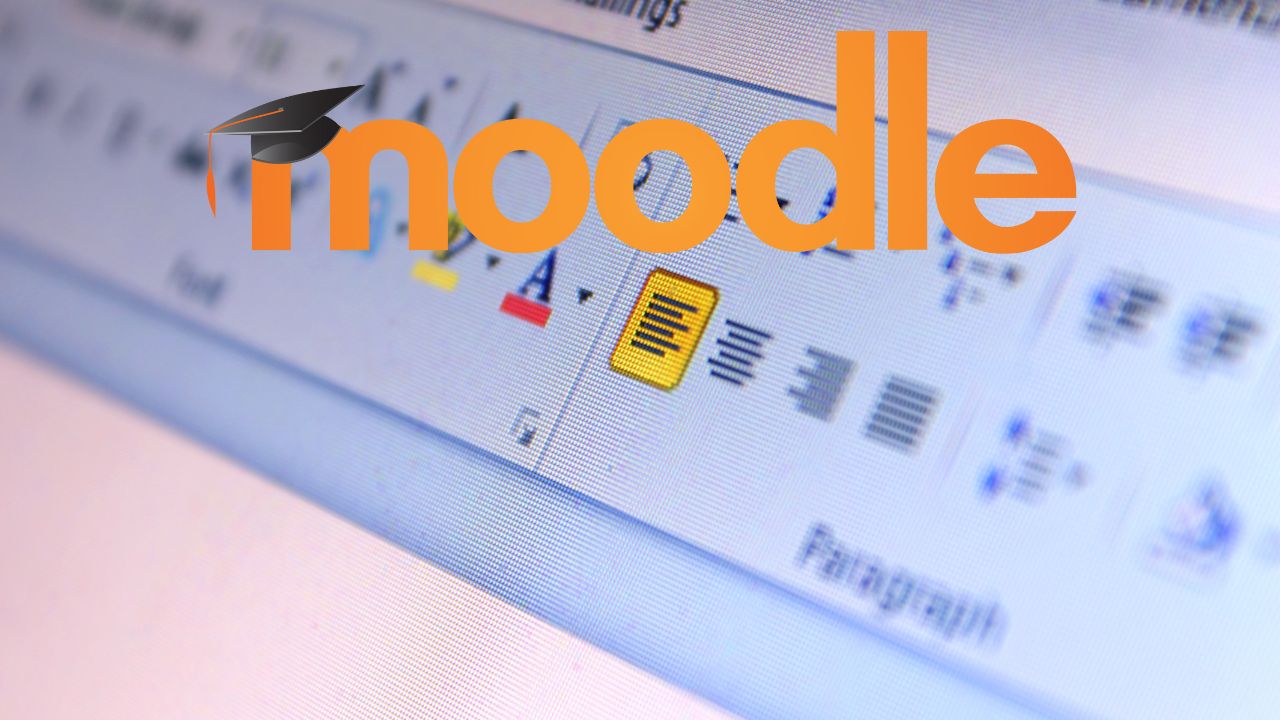Microsoft Word is one of the most popular text editor due to its ease of use and familiarity among all the users. Many Moodle teachers still use Microsoft Word to create their class content and then import that in Moodle. In this post we will see how you can import the contents of Microsoft Word or Google Docs file into Moodle Book resource.
The Moodle Book resource allows you to create multi-page resources with a book-like format and table of contents. You can also include videos, images and other web items within your Book pages. The students can also print the chapters of the book or even print the complete book.
Now, to import the content create by any teacher or Moodle user in Microsoft Word, you can use the Microsoft Word File Import/Export (Book) Moodle plugin. The plugin import the contents of a Microsoft Word file into a book, splitting it into chapters and (optionally) subchapters, based on the heading styles.
If you want to import a Google Docs document, then you can download the file in .docx format which can be imported using this plugin.
The plugin also gives you the option to export the Book chapter or complete Book to Microsoft Word which can later be edited in Word. You can download the Microsoft Word file import/export (book) Moodle plugin from this link. The plugin is part of the Microsoft Word file import/export.
What are the other useful Moodle plugins you are using on your site? Please share with us in the comments section below.
For regular updates about Moodle, eLearning and edtech industry, please visit us regularly at https://lmsdaily.com. You can also like us on Facebook or follow us on Twitter, or Subscribe our YouTube Channel.