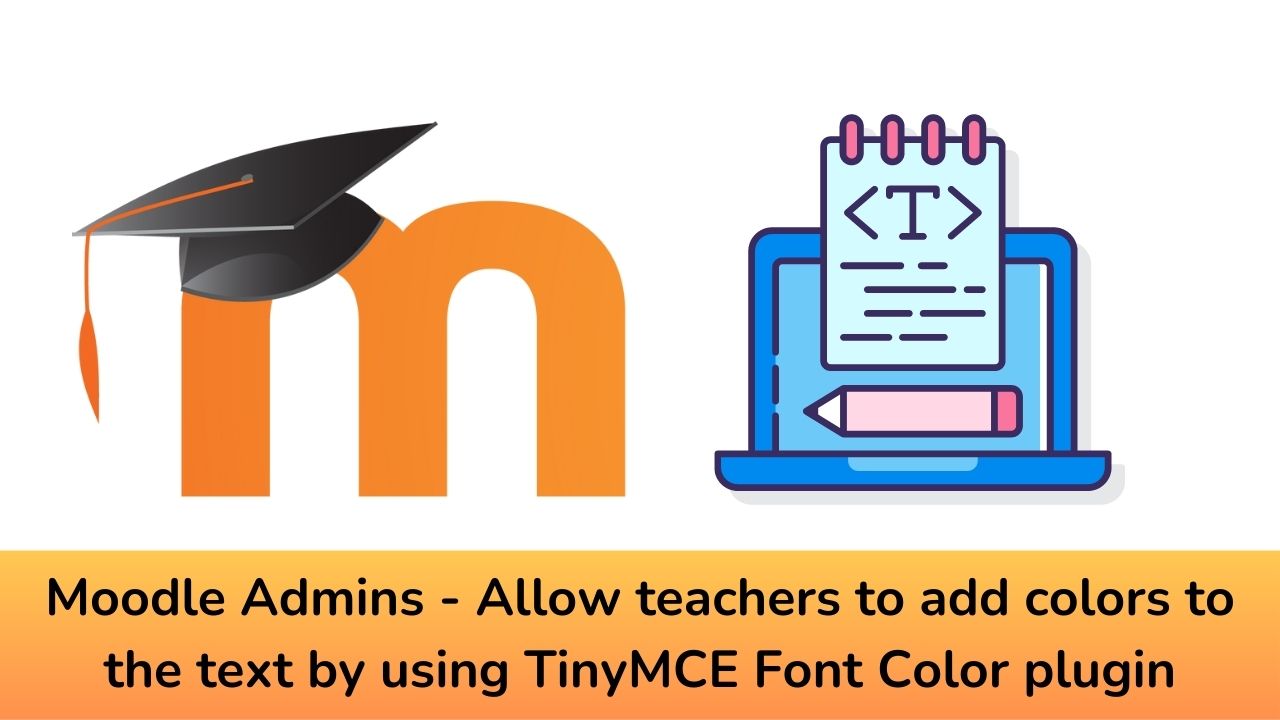Moodle LMS is one of the most flexible open source learning management system in the world. The vast collection of Moodle plugins allows it to be used for all types of online learning environments. Recently, Moodle LMS has changed the default text editor from Atto to TinyMCE. In this post we will see how you can add the font color option in the TinyMCE editor toolbar.
The TinyMCE is most popular rich text editor so it has replaced the Moodle’s inbuilt Atto text editor. But the new TinyMCE editor comes with its own set of tools in the toolbar. It lacks one minor feature to add background text color and font color. The Tiny Font Color plugin completes that feature.
The Tiny Font Color plugin provides two toolbar buttons and menu entries to set different text and background colors. Colors can be defined by the site admin, so that the user may be limited to the predefined colors. In addition, the color picker can be enabled or disabled. Settings are separate for text color and background color.
The plugin can be downloaded from the Moodle plugins repository here. It does the job pretty well and allows the teachers to format their text with more colors.
What are the other issues you are facing with Moodle’s text editor? Please share with us in the comments section below.
For regular updates about Moodle, eLearning and edtech industry, please visit us regularly at https://lmsdaily.com. You can also like us on Facebook or follow us on Twitter, or Subscribe our YouTube Channel.