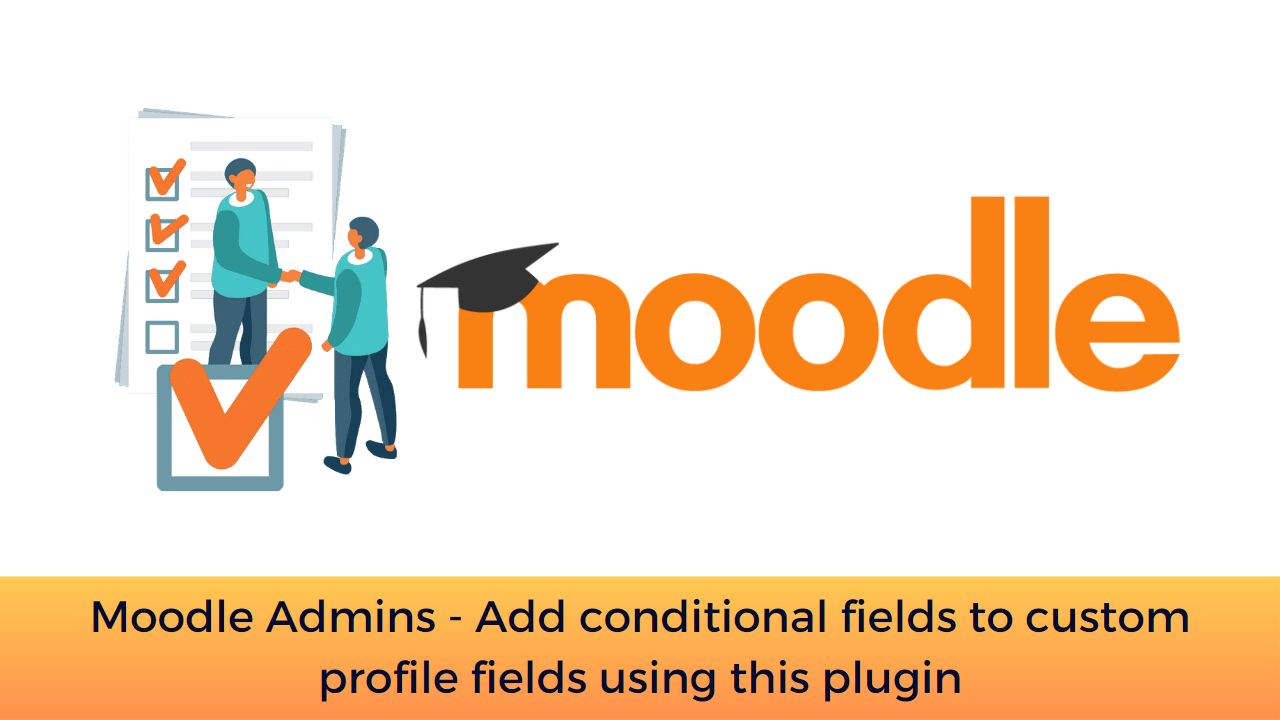Moodle Plugins is the easiest way to extend Moodle’s functionality to meet your learning requirements. Custom Profile fields in Moodle allows you to collect specific information about the users and then process that to serve Moodle Courses accordingly. You can use the information entered in custom profile fields to allow the access to a category or add users to a cohort which can later be used throughout the site.
By default, Moodle allows you to add following type of Custom profile fields:
- Checkbox
- Date/Time
- DropDown menu
- Social
- Text Area
- Text Input
However, there may be times when you want to display/hide other custom fields based on the value entered in one field. Designed specifically to address this requirements, Conditional field plugin allows you to add a drop-down menu field that shows/hides some other custom profile fields depending on its selected value. This allows you designing dynamic signup/profile pages.
You can download the latest version of the Conditional Field Moodle plugin from the official repository here. If you are new to Moodle, please follow this guide to learn how to install a Moodle plugin. Once the plugin is installed, you can go to Site administration > Users > Accounts > User profile fields to add a new conditional field.
Just like any other custom profile field, the settings of a conditional field are divided into common settings and specific settings. Conditional Field specific settings are done in 3 steps:
- Entering menu options and optionally selecting an option as the default value
- Configuring conditions to specify what fields should appear or hide or what fields are required for each menu option
- Specifying whether all fields should be hidden initially or not
You can follow this documentation to understand how to set the conditions properly.
What are the other useful Moodle plugins you are using on your Moodle site? Please share with us in the comments section below.
For regular updates about Moodle, eLearning and edtech industry, please visit us regularly at https://lmsdaily.com. You can also like us on Facebook or follow us on Twitter, or Subscribe our YouTube Channel.