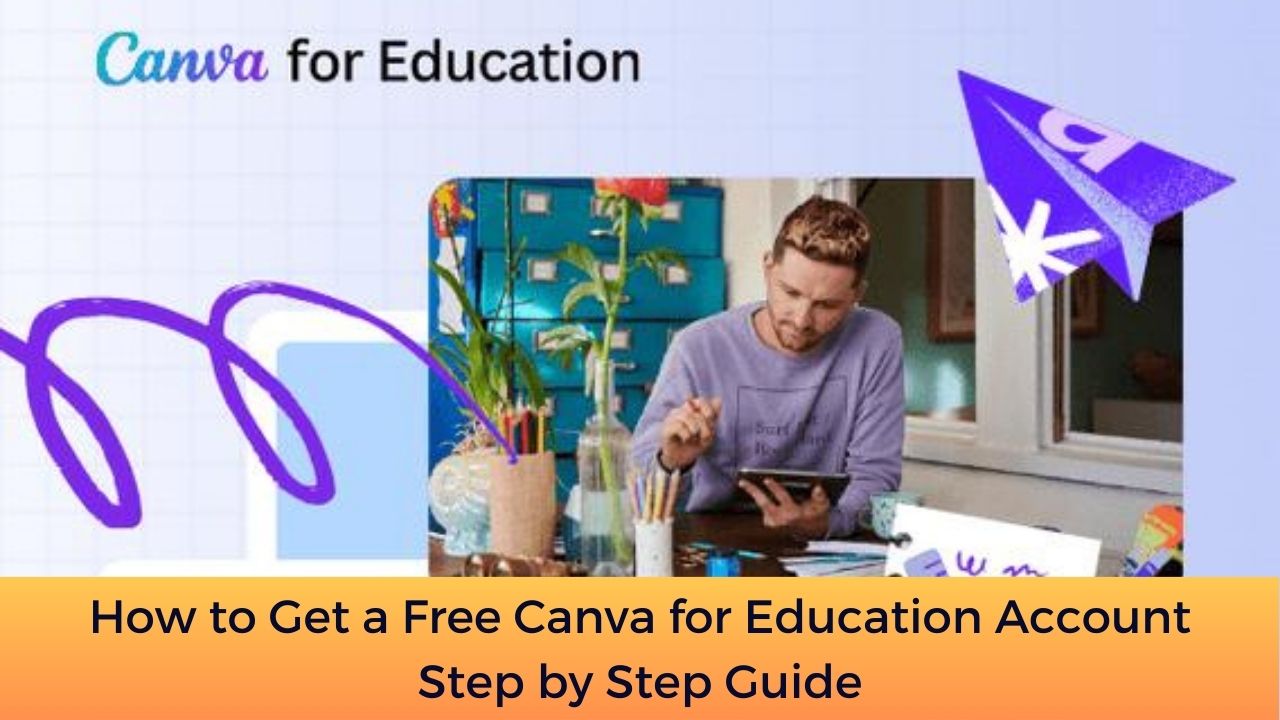If you’re looking for a free and easy-to-use design tool for your classroom, Canva for Education is an excellent option. With its intuitive drag-and-drop interface and extensive library of templates and graphics, it’s an ideal platform for creating engaging presentations, posters, infographics, and more.
As an educator, you know how important it is to create visually engaging materials for your classroom. Whether you’re designing presentations, posters, or infographics, having the right tools can make all the difference in engaging and inspiring your students.
That’s where Canva for Education comes in. With its intuitive drag-and-drop interface and extensive library of templates and graphics, Canva for Education is an ideal platform for educators to create eye-catching materials for their students.
What is Canva for Education?
Canva for Education is a free online design platform educators love for its simple interface and vast library of ready-to-use templates and resources. It’s used by millions of users worldwide, including teachers, students, and educational institutions. Canva for Education offers all the features of Canva Pro but with added benefits specifically tailored for educators.
Best Features of Canva for Education?
Canva for Education includes all features of Canva Pro account with added benefits specifically for educators. These includes:
- You can choose from hundreds of ready-to-use educational templates for every topic, subject, and grade.
- You may use copyright-free photos, animations, videos, typefaces, and features to create exciting lessons and activities.
- You can reach out and inspire students wherever they are. You can comment on your students’ work in real-time: share it, review it, and offer feedback.
- Add text or visual sticker comments to demonstrate your appreciation for someone’s work.
- Google Classroom, Schoology, Moodle, D2L, Blackboard, and Microsoft Teams are popular classroom tools that can readily be integrated into your lesson plans with Canva.
Who can apply for a Canva for Education account?
Any teacher or other staff member at a Qualified Educational Institution can apply for a 100% free Canva for Education account.
To access Canva for Education, you must be currently active in one of the following roles:
- A certified K-12 (primary or secondary) teacher from a formally accredited school, who is currently in a teaching position
- A certified K-12 (primary or secondary) school librarian
- A certified K-12 (primary or secondary) learning support assistant or teacher
- A certified K-12 (primary or secondary) curriculum specialist
- A certified teacher at a technical or vocational school, serving primary and/or secondary students (or any equivalent)
- Google Certified Educators (GCEs), Google Certified Trainers (GCTs), and Microsoft Innovative Educators (MIEs) who are teaching at a K-12 (primary or secondary) level
The following government recognized and formally accredited organizations can also access Canva for Education:
- K-12 (primary, secondary, or pre-college) schools
- School districts
- Departments of education
- Other global school systems
Please note that Canva for Education’s free edition is only intended for primary and secondary (K-12) educators and institutions, not higher schools.
What is the eligibility criteria to get a Canva for Education account?
If you don’t already have a Canva account under your current school email address, create one. If your school is already recognized as a qualified institution, you will get a Free Canva for Education account straightaway. However, you might still be asked to verify your teaching credentials.
Step by Step guide for getting a Canva for Education account
In case your school is not recognized, your application will take some time to process. Here’s how it works:
- Sign up for Canva for Education with a verified educational email domain. You can also sign up with your school or district’s Clever, Microsoft, or Google account.
- Follow the sign up prompts.
- After signing up, select that you are a Teacher.
- Click Get verified.
- If you signed up with a verified educational email domain, you’ll get access right away.
- If you didn’t sign up using an educational email domain, upload a photo or scanned copy of an approved document (see section below). We’ll review your application within 7 days.
Approved documents
Official teacher identification that shows status, like the following:
- Photo or scan of a license/certification indicating teaching qualification
- Photo or scan showing employment status at a school (e.g. letter of employment)
- Photo or scan of school ID indicating teaching status
- Document proving an organization’s status as a government recognized, formally accredited K-12 (primary, secondary, or pre-college) educational institution
FAQs on Canva for Education
Is Canva for Education free?
Canva for Education account is free for primary and secondary (K-12) educators. In addition, higher education institutions can sign up for a free trial of Canva Pro.
Is Canva Pro free for students?
To help students develop their designs and graphics, Canva has teamed up with GitHub Education to provide the company’s most popular design tools. You’ll get a $119 value of a whole year of Canva Pro for FREE.
What if I already have a free Canva or Canva Pro account?
If you have an existing Canva account, you can easily upgrade to a Canva for Education account (https://www.canva.com/edu-signup/) by signing in with your education email address. This implies that all of your existing designs will be accessible.
How can students get a Canva for Education account?
It’s only accessible to K-12 students now. Students must be invited to Canva for Education by a teacher. Students at an Educational Institution can maintain the account during studentship and use Canva under the supervision of a registered teacher.
With a free Canva for Education account, you can unlock powerful design tools and create visually engaging materials for your classroom. Whether you’re creating presentations, posters, or infographics, Canva for Education is a versatile and user-friendly platform that can help take your teaching to the next level. So, what are you waiting for? Sign up today and start designing!
For regular updates about Moodle, eLearning and edtech industry, please visit us regularly at https://lmsdaily.com. You can also like us on Facebook or follow us on Twitter, or Subscribe our YouTube Channel.