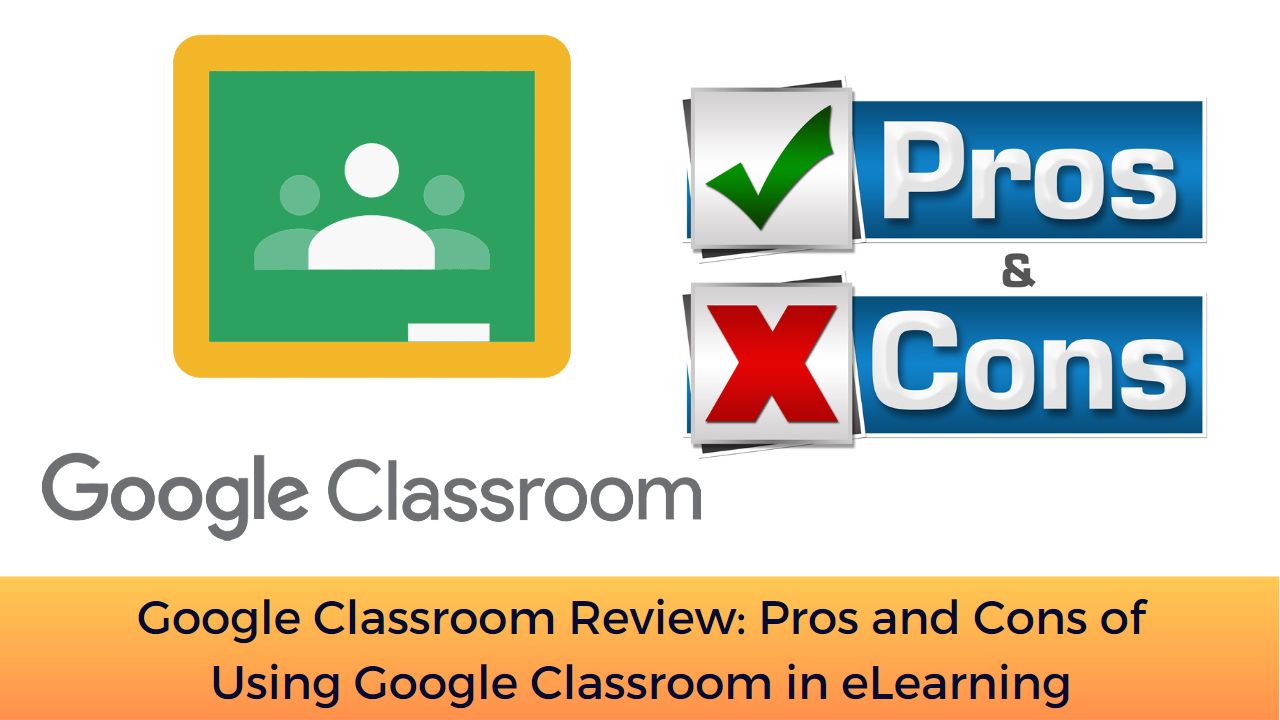In recent years, eLearning has become an increasingly popular mode of education, especially considering the COVID-19 pandemic and its impact. During the pandemic, all institutions have to use eLearning to continue with their students learning. With the rise of eLearning many EdTech tools like Google Classroom have become essential for educators to manage their virtual classrooms. In this review, we’ll explore the pros and cons of using Google Classroom in eLearning.
What is Google Classroom?
Google Classroom is a free web service developed by Google for schools that aims to simplify creating, distributing, and grading assignments in a paperless way. Teachers can create a virtual classroom, add students, create, and share assignments, grade student work, and communicate with students, all in one place.
Google Classroom is one of the most popular and free web-based online teaching platforms for schools and educational institutions. It can be used to help the institutions to manage and streamline the process of sharing, organizing, and grading assignments, as well as facilitating communication between teachers and students. While it is not a full-fledged LMS like Moodle or Canvas, but it has many features which can help the teachers to complement classroom teaching.
Pros of Using Google Classroom in eLearning
[tie_list type=”plus”]
- Easy to Use: It is user-friendly and intuitive, making it easy for educators to quickly get up and running with the platform.
- Integrates with Other Google Tools: It integrates with other Google tools like Google Drive, Docs, and Sheets, allowing for seamless collaboration and file sharing.
- Simplifies Assignment Management: It makes it easy for educators to create and distribute assignments, and for students to submit their work online.
- Real-Time Communication: Teachers and students can communicate with each other in real-time using Google Classroom, providing an instant feedback loop.
- Compatible with Multiple Devices: It is compatible with a range of devices, including laptops, tablets, and smartphones, making it accessible to a wider range of students.
[/tie_list]
Cons of Using Google Classroom in eLearning
[tie_list type=”cons”]
- Limited Customization: It has limited customization options, which may not meet the needs of all educators and students.
- Limited Grading Options: While it allows for easy assignment management, its grading options are limited compared to other Learning Management Systems (LMS).
- Limited Course Management: It is primarily designed for course content delivery and assignment management and may not provide the same level of course management features as dedicated LMS.
- May Not Be Ideal for Complex Courses: It may not be the best option for courses with complex requirements or for educators who require advanced analytics and reporting tools.
[/tie_list]
In conclusion, Google Classroom is a useful tool for educators looking to manage their virtual classrooms and simplify assignment management. While it has some limitations compared to dedicated Learning Management Systems like Moodle & Canvas LMS, it is a user-friendly and accessible option that integrates well with other Google tools.
For regular updates about Moodle, eLearning and edtech industry, please visit us regularly at https://lmsdaily.com. You can also like us on Facebook or follow us on Twitter, or Subscribe our YouTube Channel.