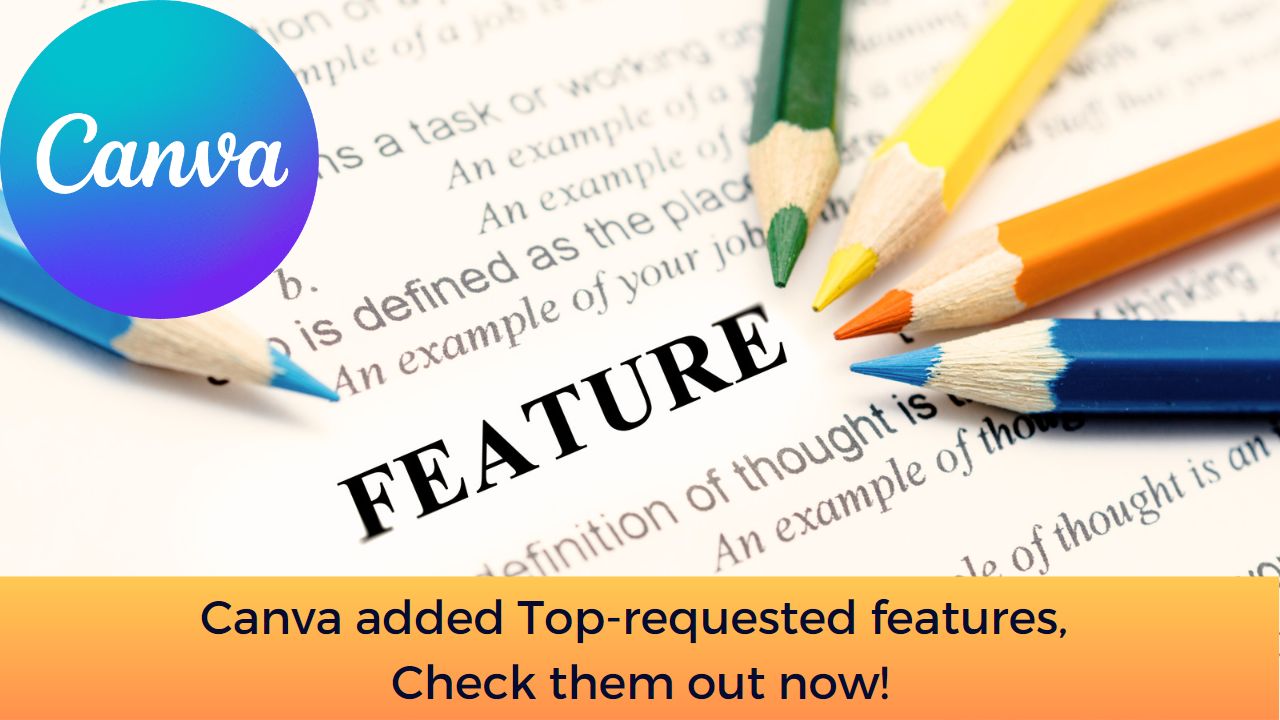Canva – all in one design making platform has helped millions of educators around the world. It helps you in saving a lot of time by providing easy and time saving ways to show your creativity. Recently during the Canva Create 2023, it has added plethora of AI based features which will magically create your designs. In this post, let’s have a look on the other new features which have been added in Canva based on the community request.
Top 7 highly anticipated features added in Canva
The new features were often requested by the Canva community members to allow them more professional design features. It includes Layers, Gradients, new position tools for precision etc. Let’s have a look at all the newly added features:
Edit Easily with Layers
The New Layer tool allows you to easily organize your elements and makes editing designs faster and easier. It is more helpful for designers who are working on complex designs or with a lot of elements.
Layers allows you to adjust elements without affecting other parts of your design. Now you can see all your elements in one place – whether it’s text, shapes, images or video – and easily select, reposition, or delete those elements as needed.
Color Gradients
This new tool lets you quickly add gradients to any background, shape, table cell, or frame. Simply select the element you need to recolor and open the color panel from the toolbar. There’s a whole range of linear and radial gradient styles to choose from, or you can select the specific colors you want to build a custom gradient of your own.
Accessible design made easy
Canva now lets you create alt text for media, images and elements that describes what’s happening, providing extra context for those with visual impairment or accessibility needs. This is an important feature that ensures you can share your message with the widest possible audience.
Layout Guides
With this new Layout guides feature, you can control the layout of your designs like spacing and gutters to ensure designs are exactly on target. Layout Guides allow you to easily bring more structure to your design. Choose from pre-sets or create custom guides to match your brand’s precise visual design. These features are critical for designers who need more control over their work.
New Position tools
Position tools allow you to customize positioning, alignment, spacing and sizing with ease. Select one or several elements, then open the new Position panel where you can customize everything from one place.
Monotype Font Now in Canva
Canva has partnered with world’s premier font foundries – Monotype to add 953 of the world’s most popular and well-known Latin and 191 non-Latin fonts. The font list will see several well-known fonts such as Arial, Avenier, Courier, Helvetica, and Times New Roman available in Canva.
Editable Design Imports
In the last update, the team has improved the import process. Now, you can easily add PowerPoint, to PhotoShop, Illustrator, or PDFs files and seamlessly convert them into editable Canva designs. Now you can drag and drop any file straight into the editor to transform into an editable Canva design.
What are the new features which you would like to see in Canva. How Canva has affected your life as an educator? Please share with us in the comments section below.
For regular updates about Moodle, eLearning and edtech industry, please visit us regularly at https://lmsdaily.com. You can also like us on Facebook or follow us on Twitter, or Subscribe our YouTube Channel.