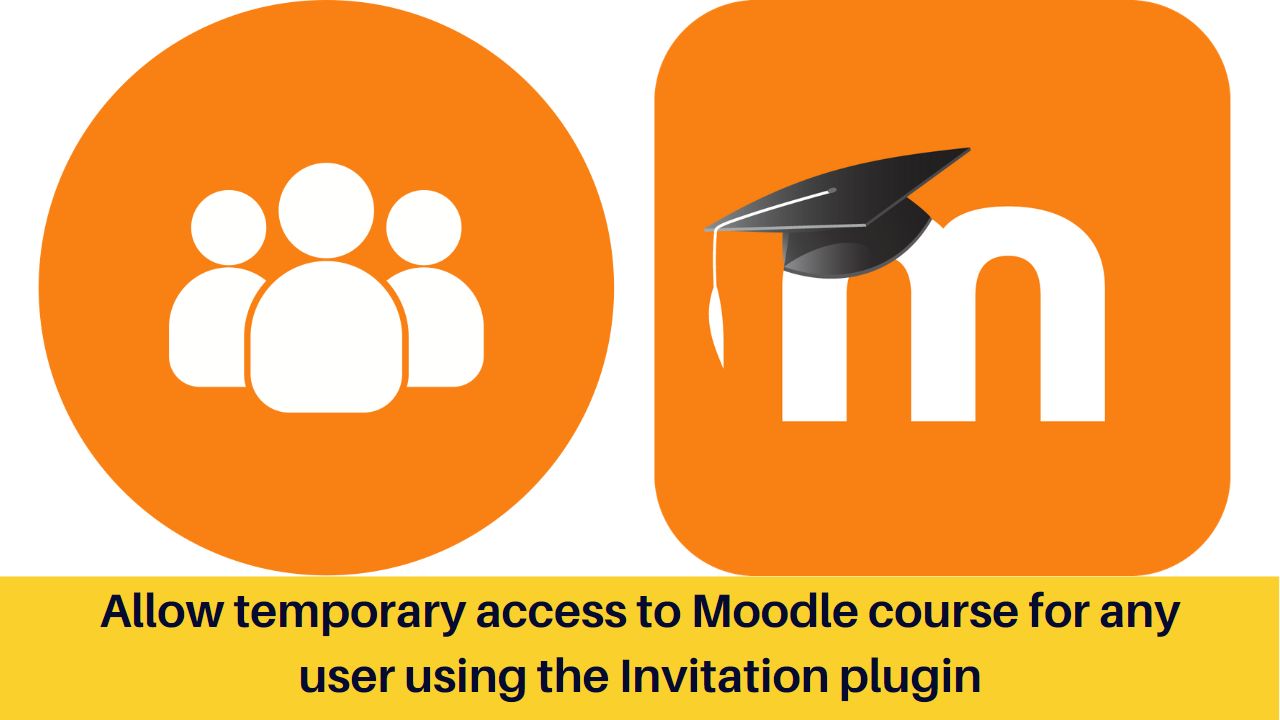Moodle plugins offers you the easiest way to extend Moodle functionality to meet your organization needs. There are more than 2050 plugins in the official directory contributed by the Moodle community developers. In this post we will discuss about the Invitation Moodle plugin.
The Invitation Moodle plugin allows you to setup temporary access to your Moodle course for all users. Any person on the internet can access your course and once he logs out the plugins clears the user data automatically. The main advantage is that the user doesn’t need to have a Moodle user account.
You can download the latest version of the Invitation Moodle plugin from the official plugins directory here. Please follow this guide if you want to learn how to install a Moodle plugin. Once install you will see the configuration settings screen of the plugin. You can enable the plugin and define other settings here.

Now, if you go to the course where you want to use the Invitation plugin, you will see a new item under Course Navigation bar > More >Invitation for temporary course access. Here, you can define the following settings:
- Delete the invited account as soon it is logged out.
- Delete the invited account within a range of days.
- Define a limit how often a invitation link can be used.
- Define a role the invited user should assigned to in the course he is invited to.
- Define a system role the invited user should assigned to globally to give you more possibilities for restrictions.
- Define a bunch of urls to prevent some actions which can not be prevented by Moodle permissions.
- Allow invited user to use a single name as alias.
- Define an optional policy consent.
Once configured a guest invitation will remain active unless a new one is created.
You can share the Invitation URL to the guest users or otherwise share the QR code for simplicity. The user will click the URL and he will be directly taken to enter the first name and last name. After which he/she can access the course without any issues.
The plugin can be helpful in scenarios when you want the users to take a glimpse of the whole course before purchasing.
What are the other Moodle plugins which you are using? Do you ever need to send a guest invitation to your students? Do share with us in the comments section below.