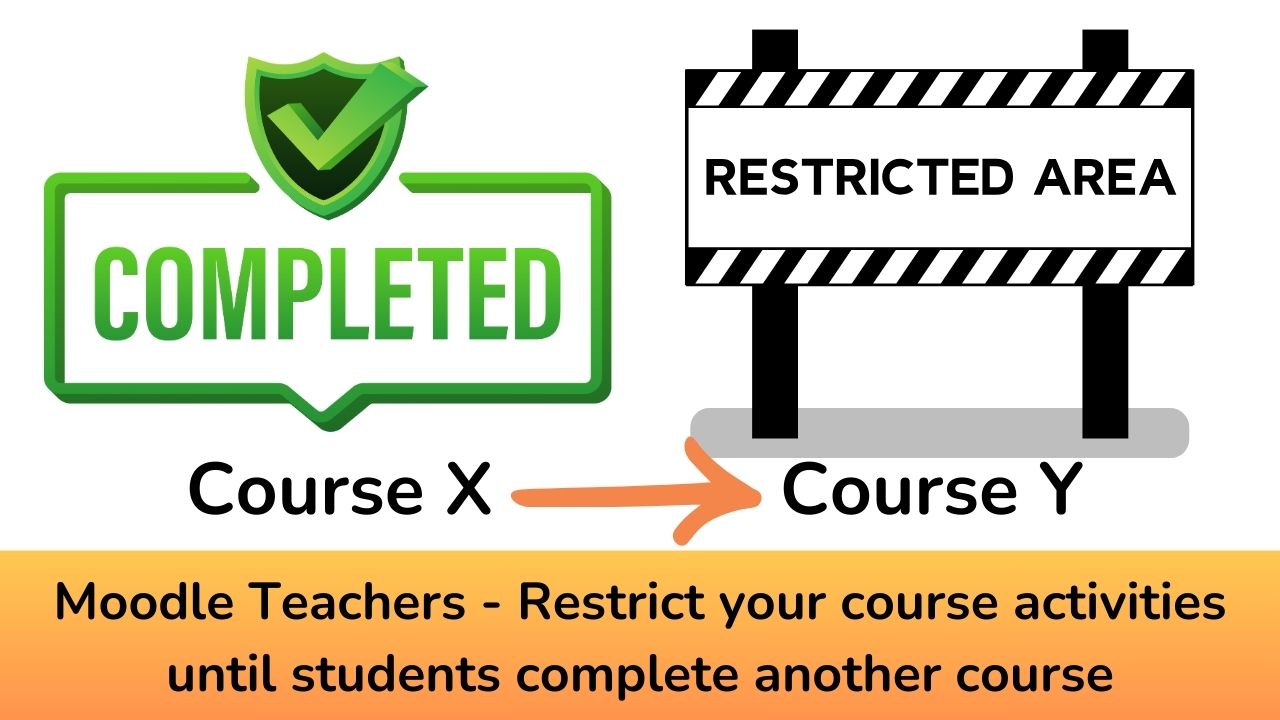Moodle is the world’s most popular open source learning management system with more than 395 million users around the world. The vast collection of readily available plugins as well as the flexibility to create a new plugin allows the platform to cater the learning requirements for all industries. In this post, we will discuss about the Moodle plugin – ‘Restriction by other course completion’ and how does it work.
The Restriction by other course completion Moodle plugin provides a simple but yet very effective restriction condition. It allows the teachers to restrict the course section or course activities until a student has completed any other course. You need to setup the course completion settings in your course before you can use this plugin.
For example you have two courses on your Moodle site – Course X & Course Y. You want your students to complete Course X before they can access any specific activity in Course Y. You can also restrict whole section in Course Y.
After installing the plugin, you need to go to course X and setup the course completion. Watch this screencast to understand how to setup course completion criteria:
Once you have setup the Course completion for Course X, then you can edit any activity/section in Course Y. Under the Restrict Access section, you will see a new restriction named “Other Course Completion”. You will see all your courses where course completion is setup under the drop down to add as the restriction condition. Then just click Save Changes and you are good to go.
You can download the Restriction by other course completion plugin from the official Moodle plugins repository here.
What are the other useful plugins you are using on your Moodle site? Please share with us in the comments section below. If you are looking to address a specific issue in Moodle, please feel free to connect with us through the comments section below.
For regular updates about Moodle, eLearning and edtech industry, please visit us regularly at https://lmsdaily.com. You can also like us on Facebook or follow us on Twitter, or Subscribe our YouTube Channel.