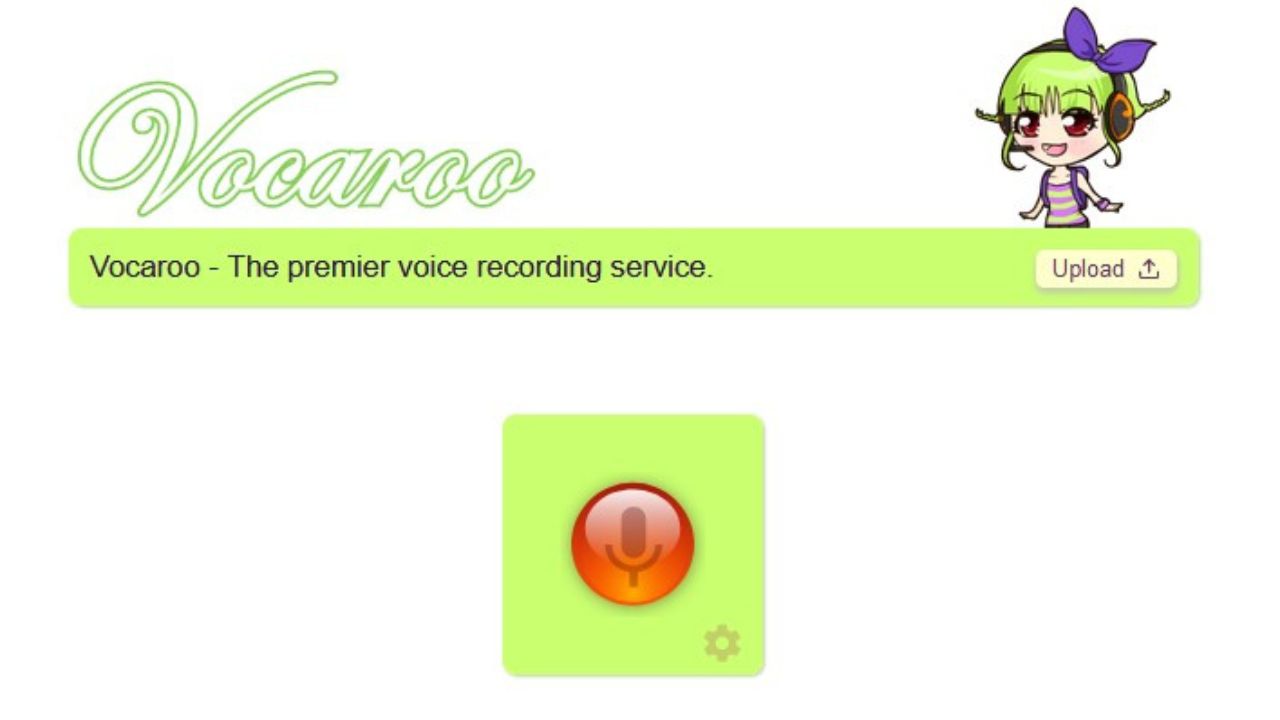Vocaroo is an online tool which allows the users to record, send, and download voice messages. It can be used on all devices to record voice without any complicating settings or configurations. It depends upon Adobe Flash to carry out the recording operation which means that it can be used on all devices including Mobile phones, Tablets and computers.
[lwptoc depth=”1″ hierarchical=”1″ numeration=”none” numerationSuffix=”dot” toggle=”1″ hideItems=”1″ width=”full”]
Vocaroo is completely free of cost and requires no registration to get started. The tool is designed to make creating and sharing recordings easy for educators and others. Educators as well as Students can easily record and share it via a traditional link or by generating a QR code.
It can be used for lecture notes taking, podcasting, digital storytelling, audio assignments, feedback and instructions. It can also be a great tool to have students share recorded assignments. Now, let’s jump to understand how to use Vocaroo.
What is Vocaroo?
As soon as you are on the Vocaroo site, the “Record” button is presented. It also comes with handy noise cancellation and auto volume adjusting features.
After you have finished recording, sharing it is super easy. You can download the recording in MP3 format to share it on Facebook, Reddit, Twitter, WhatsApp and Email. You can easily share the recording through the QR codes or any other media sharing app after downloading as mp3.
It also allows you to Embed the recordings in any website or Learning Management System using the iframe tags.
What Are Vocaroo’s Best Features?
- Really simple & Easy to get started.
-
Record your voice online and download its audio file as an MP3.
-
Multiple ways to share your voice recordings online: Facebook, Reddit, Twitter, QR code and embed code, etc.
How long the recordings last on Vocaroo?
Usually the recordings are kept for a minimum of 12 months, and regularly accessed audio will be kept for even longer, perhaps indefinitely.
How do you use Vocaroo recorder?
Here are the steps you need to follow to use the Vocaroo recorder:
- Visit https://vocaroo.com and you will be presented with a Record button.

Vocaroo Record Button - Once you press the button, you may need to all the microphone use permission depending on your browser settings.
- With the gear icon, you can enable/disable the Background Noise removal and Auto volume adjust.

Vocaroo recorder settings - Once you are done, finish the Stop button.
- Afterwards you can easily share the audio recording through Facebook, Reddit, Twitter, WhatsApp and Email. You can also embed it or download it.

Vocaroo recording and sharing options
Does Vocaroo work on Mobile?
Yes, It works on all devices without any hiccups including Mobiles, Tablets and Computers.
What Are Vocaroo’s limitations?
The only drawback is there is no way to trim or split the voice recording on the spot.
Tips and Tricks
There are many creative ways to use Vocaroo for teaching. Here are some ways to use it in your online teaching:
- Provide additional guidance for written assignments
- Provide audio feedback to students
- Have students record a podcast explaining the content of a lesson or unit to a student in a lower grade level.
- Language Learning
- Reading comprehension
Have you ever used the Vocaroo tool for online teaching? Please share your experience with us in the comments section below.