Microsoft Flip (formerly known as Flipgrid) is a video based discussion tool which allows fun and engaging video discussion for learning. The aim of Flipgrid is that teachers/students make short videos, and they may comment on each other’s videos. Other interactions such as slide decks, images, and text are also available. Flipgrid is video the way students use video … social, engaging and fun. In this post, we will see what is Microsoft Flip and how you can use it as a teacher in your classroom.
[lwptoc numeration=”none” numerationSuffix=”dot” title=”Topics Covered” width=”full”]
What is Microsoft Flip?
Flip – initially started as Flipgrid at the University of Minnesota in 2015 and later on Microsoft acquired the startup in 2018 and renamed it as Microsoft Flip. In simple terms, Microsoft Flip offers communication between teachers and students through short video clips.
This powerful video discussion tool is ideal for use in Education as it provides a simple to use and fun way of learning. It can be used in school classrooms, in hybrid learning as well as at-home work to enhance communication between students and teachers.
It is designed to provide a group discussion using short video clips which can be used to encourage the students which are not able/shy away to share their response in face to face learning. Flipgrid empowers student voice and builds global empathy through shared learning processes, stories and perspectives
The teachers create topics including videos along with some text descriptors and share it to students for their response. Then the students can continue the dialogue by sharing a short video response. Frequent video creators are awarded with badges and other perks, which also adds an incentive to share questions and answers.
What’s new in Flip?
Flip recently has added Topic Copilot, a useful AI-powered tool. This works to help find ideal topic suggestions easily. Teachers simply need to input a list of keywords and then the artificial intelligence goes to work.
Since this is AI, you can expect mixed results, but as you perfect the prompts — with a bit of practice — this could become a genuinely useful tool for generating new topic ideas for use in class.
How to get started with Microsoft Flip?
The teachers can use the Microsoft Flip for free of cost. You can sign up using your Microsoft, Google or Apple account. Once ready, a teacher can create a new group from the top right corner as shown below:

Once you click on the Create a new group link, you will be asked to choose the type of group:

Once, your group is created you can easily share it with your students/learners using the information :

Once your group is ready for the first time, then you can easily start creating topics and using in your classroom. You can click on create a new topic and add a title & description and configure the recording time. You can also add a video from YouTube or other source. Under the settings tab you can configure the Topic open/close date, response options, camera options etc.

Once you post a new topic, the students can start responding to it with their own video responses. These videos can be recorded as many times as needed before uploading, and can have the addition of emoji, text, stickers, drawings, or custom stickers.
Best features of Microsoft Flip?
- Freedom for students – The best feature of Microsoft Flip is the ability for students to submit their response without any pressure of face to face classroom. They can easily interact using videos with in their own space and time when they are completely ready. This makes it helpful for students who often are left out of the class in physical classroom.
- Social Media like Interaction -The ability to interact in a similar way like the other popular social media apps make it easy for students. It also helps them go more creative by adding emojis, stickers, gif’s etc. They will also feel like on the social media apps while interacting with other colleagues.
- Easy Integration – The integration with Google Classroom, Microsoft Teams and Remind makes it easy for a teacher to integrate into the current virtual classroom setup.
What is Flip Grid?
A grid is a term used by the Flip community to describe a group of learners e.g. a class in case of a school is a grid. In the newer versions of the Flip app, there is no term as Grid so you can continue creating the Groups or Joining the Groups created and shared by the teachers. However, you will often find the term Grid on Flip community discussions.
Why Microsoft bought Flip?
Microsoft bought the startup in 2018 as part of its effort to better compete with Google’s education software for schools and its popular Chromebooks. The acquisition comes one and a half years after Microsoft announced a partnership with Flipgrid.
Is Microsoft Flip totally free?
Flipgrid is free to use and available on both PC and mobile applications for Android and iOS users. Additionally, audio transcripts and closed-captioning are available for users who require content to be delivered in an alternate format.


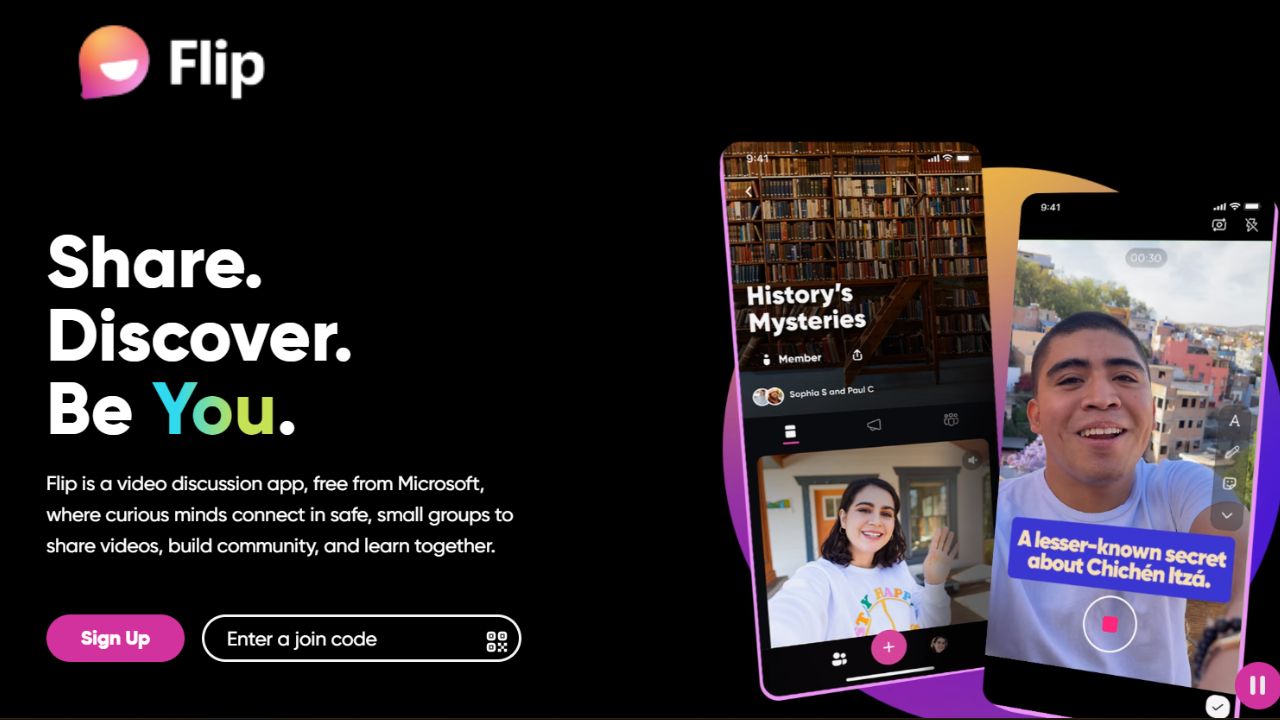

[…] Google Classroom is one of the easiest platform to get started with your online teaching. You can setup your class, enroll students, set assignments and grade students in no time. The best thing about Google Classroom is that it offers an online classroom where teachers and students can communicate and collaborate. In this post, we will see what is Google Classroom and how you can use it to make teaching and learning easier for your students. […]