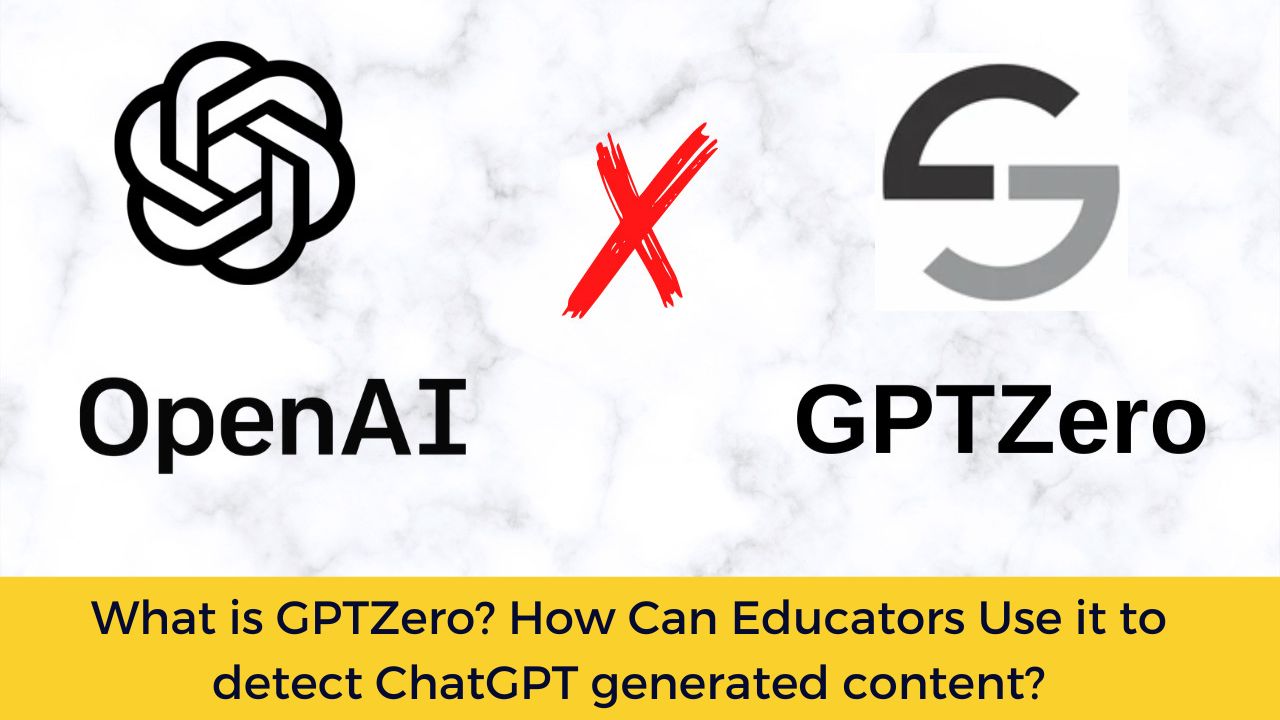GPTZero is a tool to detect content written/generated by ChatGPT, the AI writing tool that debuted in November. Since its introduction ChatGPT has sent waves of shock as well as excitement for different educators. Many believe that it can take the online learning to the next level while others see it as a great risk to online learning especially with assignments, quizzes completed by ChatGPT.
GPTZero was created by Edward Tian, a senior at Princeton University who majors in computer science and minors in journalism. GPTZero is available for free of cost for teachers as well as other users, and can detect work generated by ChatGPT more than 98 percent of the time. The tool is one of several new (opens in new tab) detection tools that have emerged since the release of ChatGPT.
The creator has seen that the technology was used by students to cheat on assignments, so he came up with the safeguard. The web-based app is quite simple. You can either paste your text or load the pdf, docx, and txt files. With a single click on the “GET RESULTS” button, you can find the summary, average Perplexity, and Burstiness score. Furthermore, it will highlight the text that is likely to be written by AI.
How Does GPTZero work?
GPTZero detects AI-generated text by measuring two properties of text called “perplexity” and “burstiness.” According to the ZeroGPT creator Tian:
“Perplexity is a measurement of randomness. It’s a measurement of how random or how familiar a text is to a language model. So if a piece of text is very random, or chaotic, or unfamiliar to a language model, if it’s very perplexing to this language model, then it’s going to have high perplexity, and it’s more likely to be human generated.”
On the other hand, text that is very familiar and has likely been seen by the AI language model before will not be perplexing to it and is more likely to have been AI-generated. “Burstiness” refers to the complexity of sentences. Humans tend to vary their sentence length and write in “bursts,” while AI language models are more consistent. This can be seen if you create a chart looking at sentence variability.
How Can Educators Use GPTZero?
The free pilot version of GPTZero is available to all educators on the GPTZero website. However, it has its own limitations. For instance, it’s not designed to detect a mix of AI- and human-generated text. Educators can sign up to be put on an email list for updates about the next version of the technology, which will be able to highlight the portions of a text that seem to have been generated by AI.
GPTZero is built for the educators with following features in mind:
- Plagiarism Scores – Get a holistic score for how much of the document is written by AI
-
Highlighted Portions – Each sentence written by AI is highlighted. Simple
-
File Batch Uploads – Upload multiple files at once, for your entire classroom
Can GPTZero improves with ChatGPT as the technology improves?
ChatGPT is going to be used everywhere as Microsoft announced its integration in most of its applications. It was recently introduced in the Bing search engine in Microsoft’s quest to take over Google in search engine business. Even as ChatGPT and other AI language models improve, Tian is confident that technology such as GPTZero and other AI-detecting software will keep pace.
Tian says, “Training a detection model is so much easier than training one of these gigantic large language models. It’s millions and millions of dollars to train one of these gigantic large language models,”
“These language models are just ingesting gigantic portions of the internet and regurgitating patterns, and they’re not coming up with anything really original,” he says. “So being able to write originally will remain an important skill.”
For regular updates about Moodle, eLearning and edtech industry, please visit us regularly at https://lmsdaily.com. You can also like us on Facebook or follow us on Twitter, or Subscribe our YouTube Channel.