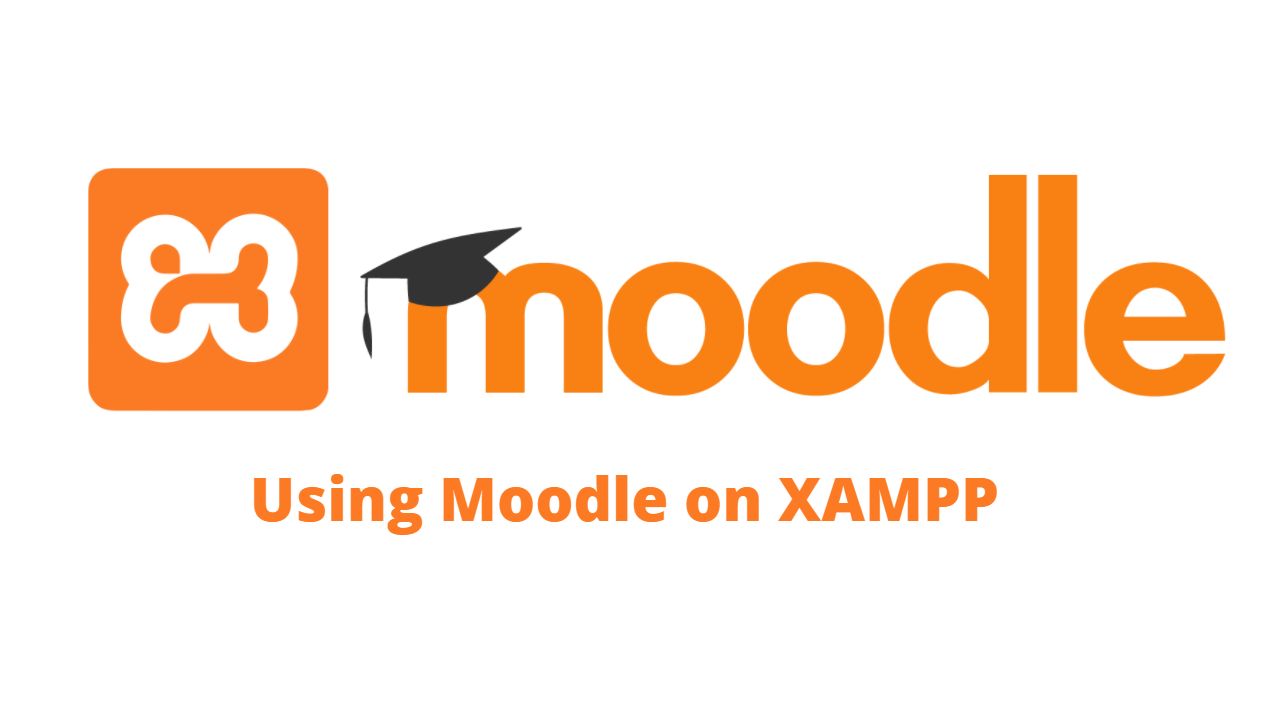While trying to use the H5P activity in new Moodle environment for the first time, I came across the problem that there were no content types were installed. By default Moodle core includes a schedule task to Download available H5P content types from h5p.org. However, since I was running the Moodle in a local environment based on XAMPP, so it was not working.
Looking around Moodle documentation, I understood that to install the H5P content types, first the Moodle cron job has to be setup and running. After doing that, I was still not able to run individual tasks in Scheduled Tasks list.
Deep diving further, I understood that to be able to run individual scheduled tasks via ‘Run now’ links on the scheduled tasks page, there are two conditions which needs to be met:
- Condition 1: ‘Allow ‘Run now’ for scheduled tasks’ (tool_task | enablerunnow) in Site administration / Security / Site security settings should be enabled
- Condition 2: ‘Path to PHP CLI’ (pathtophp) in Site administration / Server / System paths should be set.
After enabling the first one, I was stuck up with the PHP CLI Path for XAMPP. So for the help of all Moodle users who are using Moodle with XAMPP, here is the path to PHP CLI which needs to be entered:
C:\xampp\php\php.exe
You can save this as system path and then you can run the scheduled task individually in Moodle. Pl share in the comments below if this post was helpful for you.