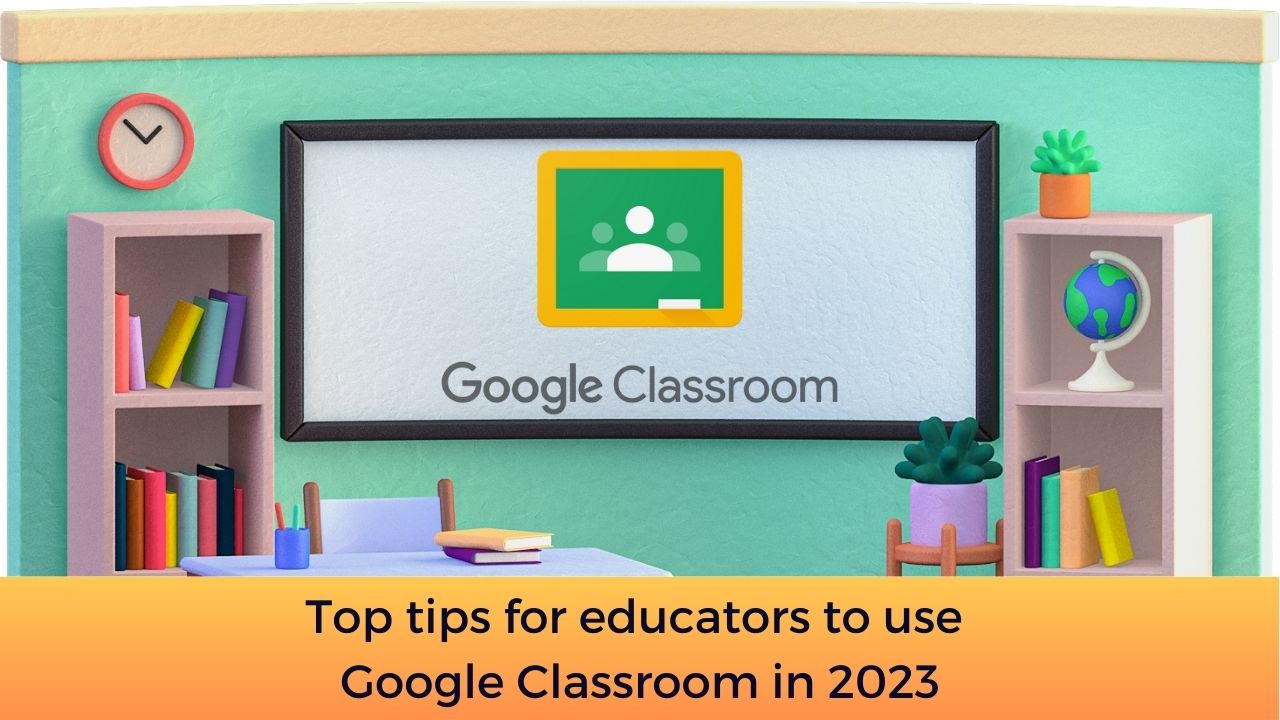Google Classroom has become an essential tool for educators around the world, providing an easy-to-use platform for organizing assignments, communicating with students, and facilitating online learning. In this post we will see the top tips for educators to make the most of Google Classroom.
Google Classroom provides an easy-to-use platform for educators to manage their classes, assignments, and communication with students all in one place. With the ability to create, distribute, and grade assignments, provide feedback, and engage in class discussions, Google Classroom makes it simple for teachers to provide a personalized and interactive learning experience for their students.
Additionally, Google Classroom allows for seamless integration with other Google tools, providing endless possibilities for creating engaging and interactive lessons. With its accessibility and convenience, Google Classroom has become an essential tool for educators looking to enhance their teaching and streamline their workflow.
Top tips for educators to use Google Classroom
- Use templates for consistent organization: You can save time and keep your Google Classroom organized by using templates for your assignments, announcements, and questions. You can use Canva for Education to create many wonderfully looking templates.
- Utilize Google Meet for virtual office hours: You can also make yourself available to students for questions and discussions on classroom topics by hosting virtual office hours through Google Meet.
- Use the comment bank for efficient grading: You can create a set of comments to use on Student assignments and use it for grading student assignments.
- Enable the originality report for plagiarism prevention: You can run the originality report on assignments to ensure that students are submitting original work. The reports compare the submissions files against webpages and books on the internet.
- Utilize the “Ask a question” feature for class discussions: As an educator you can encourage class discussions by using the “Ask a question” feature to spark conversation and allow students to share their thoughts.
- Set up a class website with Google Sites: Use Google Sites to create a class website, providing students with access to essential information such as the syllabus, class schedule, and important dates.
- Use Google Forms for formative assessment: Use Google Forms to create quizzes and assessments to monitor student progress and adjust your teaching accordingly.
- Create collaborative projects with Google Docs: Foster collaboration and teamwork by having students work on group projects using Google Docs.
- Use the Google Classroom mobile app for on-the-go teaching: Use the Google Classroom mobile app to communicate with students, grade assignments, and manage your classroom from anywhere.
- Integrate other Google tools for enhanced learning experiences: Utilize other Google tools such as Google Sheets, Google Slides, and Google Drawings to create interactive and engaging learning experiences for your students.
What are the other useful Google Classroom tips which you want to share with other educators around the world. Please share with us in the comments section below.
For regular updates about Moodle, eLearning and edtech industry, please visit us regularly at https://lmsdaily.com. You can also like us on Facebook or follow us on Twitter, or Subscribe our YouTube Channel.