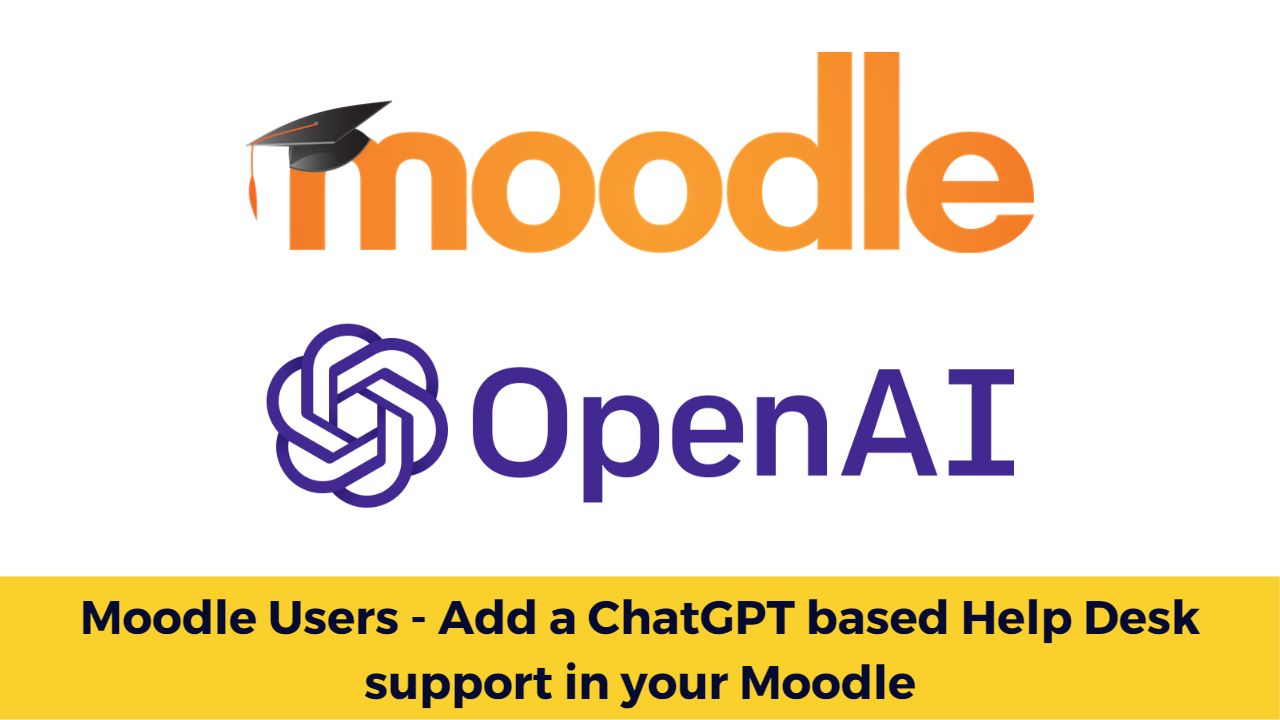Moodle and the ChatGPT is one of the most exciting point of discussion among the Moodle educators and administrators. Recently, I have posted about the integration of ChatGPT based question creation tool which can automatically create questions in Moodle Question Bank. In this post, we will see a new Moodle plugin – OpenAI Chat Block.
The new OpenAI Chat Block Moodle plugin is based on ChatGPT 3 text completion AI which means that it can be easily used to create a 24/7 chat support portal in your Moodle. So, instead of creating a FAQ page for common answers, you can directly make this block responsible for answering Students queries on the same. You can also be creative and think for other areas where this plugin can make wonders.
You can download the OpenAI Chat Block Moodle plugin from the official Moodle plugins directory here. This plugin requires a commercial subscription via a paid OpenAI account.
You can add the OpenAI Chat block to any Moodle page and configure it through Site Administration > Plugins > Blocks > OpenAI Chat Block before starting to use it. The options are:
- Restrict chat usage to logged-in users: If this box is checked, only logged-in users will be able to use the chat box.
- OpenAI API Key: This is where you add the API key given to you by OpenAI
- Completion prompt: Here you can edit the text added to the top of the conversation in order to influence the AI’s persona and responses
- Agent name: This is the name that the AI will use for itself in the conversation
- User name: This is the name that will be used for the User in the conversation. Both this and the above option can be used to influence the persona and responses of the AI.
- Source of truth: Here you can add a list of questions and answers that the AI will use to accurately respond to queries.
The plugins provides an interesting use of ChatGPT in Moodle LMS. You can also give it a try and share your views about this plugin in the comments section below.
For regular updates about Moodle, eLearning and edtech industry, please visit us regularly at https://lmsdaily.com. You can also like us on Facebook or follow us on Twitter, or Subscribe our YouTube Channel.