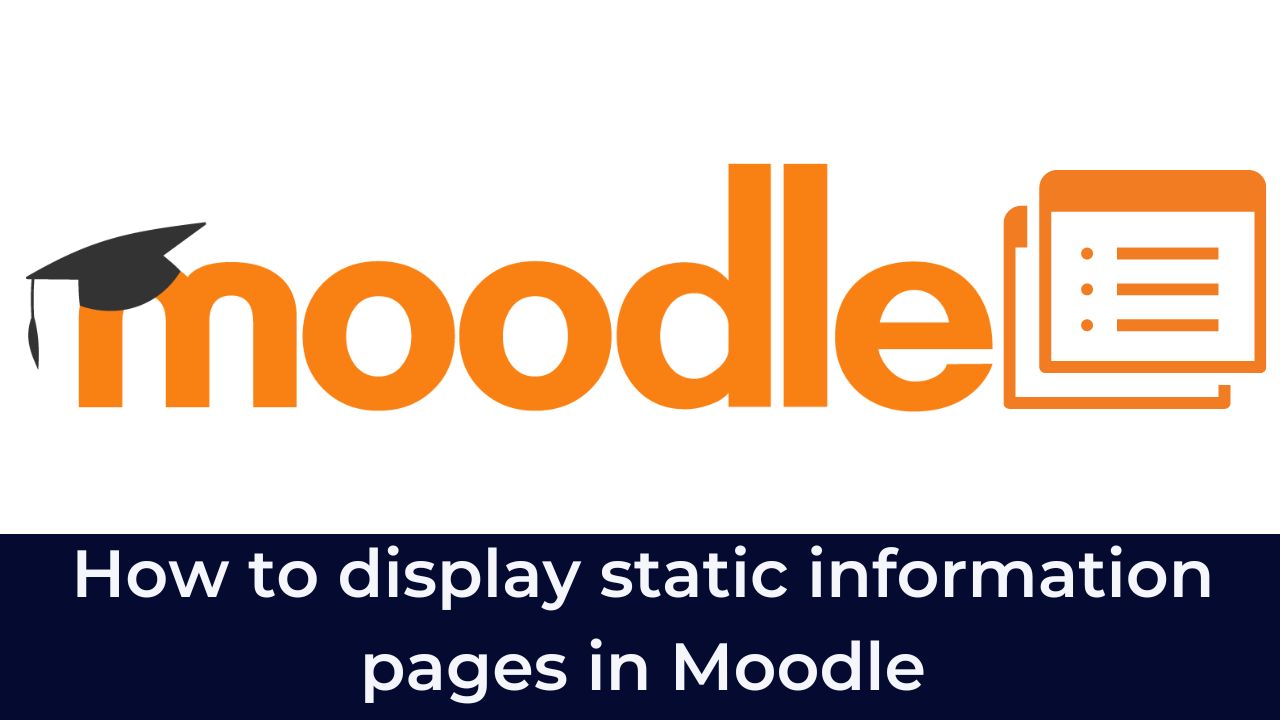Moodle is the world’s most popular open source LMS. It has all the tools and resources to lift your online learning environment which is spread across courses. All users need to have an account in Moodle before accessing the courses which can be helpful to track their activities and their learning progress.
There are requirements from Moodle administrators to display static information like an help page, a faq or a contact page. This can be achieved by Adding all these pages into a course and then opening the access for guest users. However, there is a Moodle plugin – “Static Pages” which can display all such types of content easily.
The Static Pages plugin is very popular among Moodle users since it is released. It is designed to deliver static HTML documents, enriched with Moodle layout and navigation as a standard Moodle page which exist outside any course.
Static pages created through this plugin will be available on catchy URLs like http://www.yourmoodle.com/static/faq.html and can be linked from Moodle HTML blocks, from your Moodle theme. This will turn your Moodle LMS Into a full fledged CMS.
Static Pages Moodle Plugin
How to install:
To get started with the Static Pages plugin, you need to download it from the Moodle Plugins directory. Since, it is a Local type Moodle plugin, you need to install it into your_moodle_site/local/ directory followed by completing the installation process through the Notifications page.
If you are not familiar with Moodle plugins installation, check out the complete Moodle Plugins Installation guide here.
How to setup:
In the Documents area, you can upload already created html files which makes it easy to show in Moodle. For each static page you want to serve, upload a HTML document, named as [pagename].html. local_staticpage then uses this filename as pagename.

In the settings area you can configure various settings like data source for the static page title.
You can also add css elements to style your static pages directly. For more information, you can refer to this documentation guide.
Once you are done, you can add the html files which needs to be displayed in the static pages.