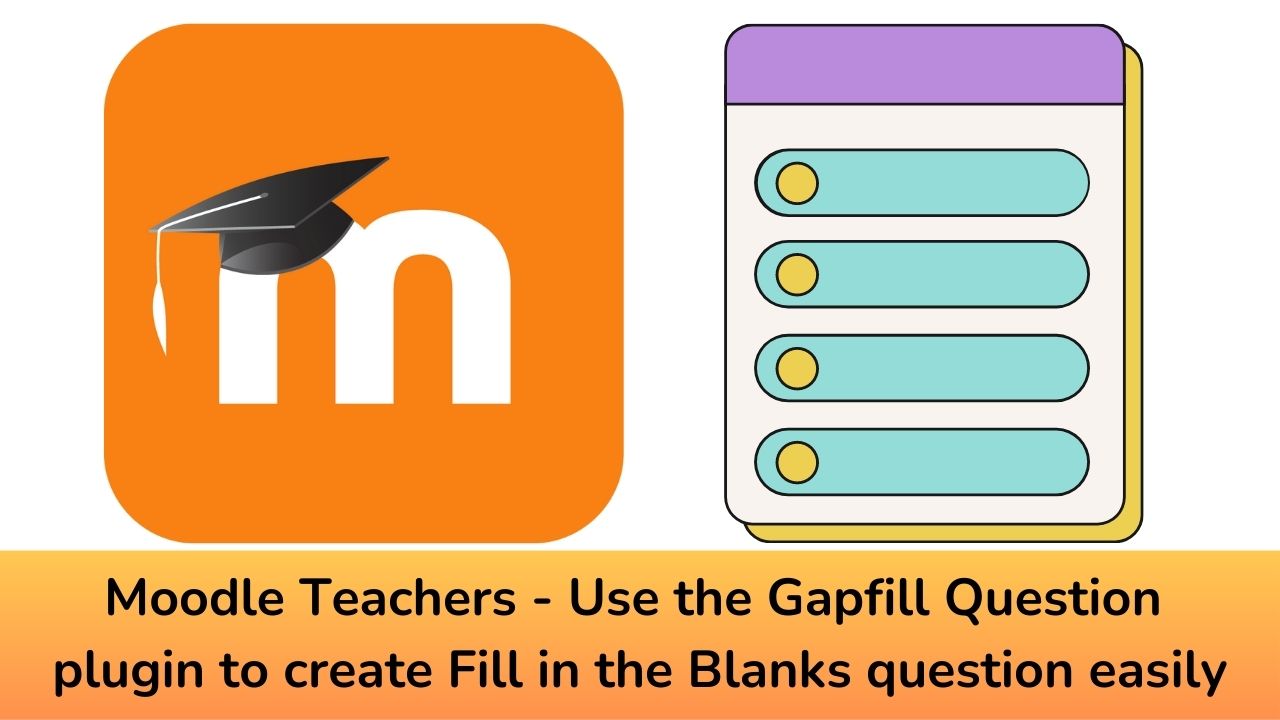As e-learning continues to evolve, educators seek innovative ways to create interactive and engaging assessments that effectively measure students’ understanding and knowledge retention. Moodle, a leading learning management system, offers a wide array of plugins to enhance the online learning experience. Among these valuable additions, the Gapfill Moodle Question Type Plugin stands out as one of the most popular question type plugin.
Cloze questions are a popular type of assessment question that can be used to test students’ knowledge of a particular topic. They are typically created by removing words from a text and then asking students to fill in the blanks. The Gapfill Moodle Question type plugin makes it easy to create cloze questions in Moodle
The Gapfill question type Moodle plugin can be used to create drag drop, dropdowns or gapfill questions. The syntax is pretty simple as you have to add the square braces around the missing words. You can then define how the missing words will be displayed. You can also specify the number of gaps in the question and the length of the answers.
The Gapfill Moodle Question Type Plugin is available for download from the official Moodle plugins directory (https://moodle.org/plugins/qtype_gapfill). Before installation, ensure that you are using a compatible version of Moodle.
Gapfill Question type Benefits
The Gapfill plugin offers a number of benefits over traditional cloze questions.
- The plugin makes it easy to create cloze questions with multiple gaps. This can help to make the questions more challenging and engaging for students.
- The plugin allows you to customize the appearance of the cloze questions. This can help to make the questions more visually appealing and easier to read.
- The plugin is compatible with mobile devices. This means that students can take cloze quizzes on their smartphones and tablets.
The plugin also comes with a lot of example questions which can be downloaded from this link. There is an extensive use case scenarios listed for the Gapfill plugin here.
What are the other question type plugin you are using on Moodle to make learning more inclusive. Please share with us in the comments section below.
For regular updates about Moodle, eLearning and edtech industry, please visit us regularly at https://lmsdaily.com. You can also like us on Facebook or follow us on Twitter, or Subscribe our YouTube Channel.