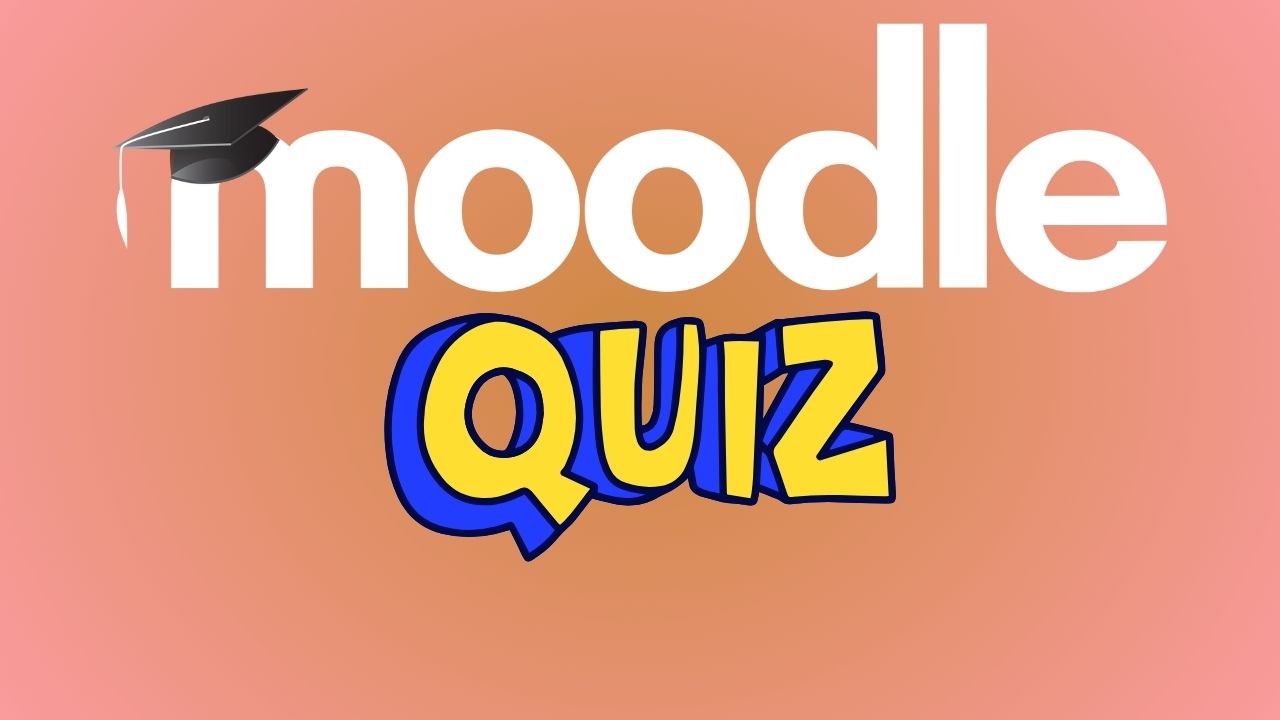Moodle LMS offers one of the most robust and customizable quiz setup for online examination. The Moodle quiz includes a wide variety of question types, question bank and other customizable features which allows you to create online exams for all industries.
While attempting the Moodle Quiz, the students need to refresh every time when there is a new page in Moodle Quiz. In this post we will see how you can load only one page and then render questions one by one.
The Moodle plugin – Quiz One Page Paginate is developed to cater this requirement. It allows you to deliver Moodle quiz questions questions one (or more) at a time on the same page without navigating to a new page for each question.
You can download the Quiz One Page Paginate Moodle block from the official Plugins repository here.
- Once installed you need to navigate to the quiz which you want to show on one single page.
- Turn the editing Mode on and click add a block on quiz page & choose ‘One Page Paginate’.
- Once the block is enabled on a quiz, you will see Previous and Next buttons at the bottom, and by default only one quiz question shows at a time.
Kindly note that the plugin loads all questions on page load but they are just hidden from the user.
Overall, the plugin seems to be doing its job pretty effectively. During our testing with Moodle 4.1 the plugin works out like a charm. However, the only challenge what we observed with the default Boost theme is that the Previous/Next buttons are not disabled when it is showing the first & last questions.
What are the other useful Moodle plugins you are using? Please share with us in the comments section below.
For regular updates about Moodle, eLearning and edtech industry, please visit us regularly at https://lmsdaily.com. You can also like us on Facebook or follow us on Twitter, or Subscribe our YouTube Channel.