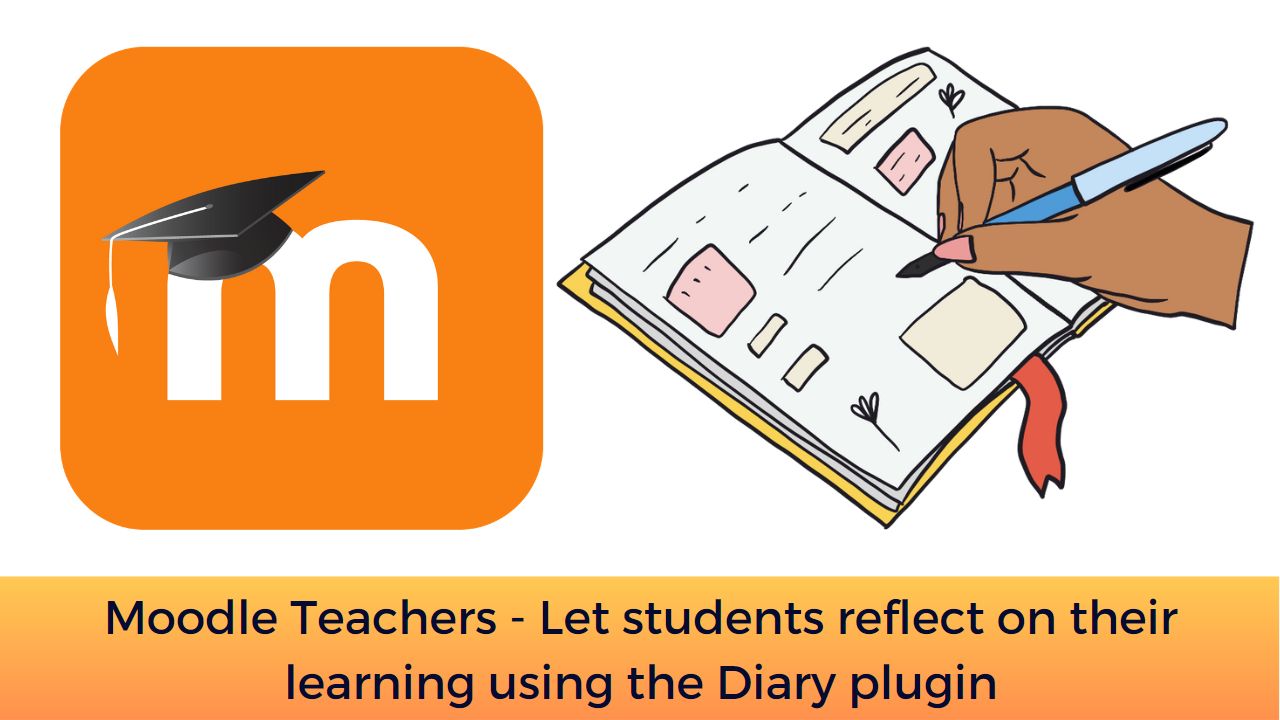Moodle LMS is one of the most flexible and customizable learning management system in the world. It has been used by more than 350 million users across the world. Best thing about Moodle is that you can add new features using Moodle plugins. In this post, I will share about the Diary plugin which can be used to let the students reflect on their learning every day.
The Diary plugin is based on the Journal plugin, but it allows you to post multiple entries in the diary every day. Each entry can be individually reviewed, provided with feedback, and graded, with overall rating results being shown based on the selected aggregate type of rating.
You can download the latest version of the Diary plugin from the official plugin’s repository here. In case you are new to Moodle, please go through this guide to learn how to install a Moodle plugin. The plugin is compatible with all Major Moodle versions. It is one of the most actively maintained Moodle plugins.
Once installed you can add a Diary activity in your Moodle course by going to the Editing Mode and choosing Diary from ‘Add an Activity or Resource’.
The diary activity allows you to have automatic time released prompts with each one having its own auto-rating settings. Auto-rating for each writing prompt can use characters, words, sentences, or paragraphs for automatic rating of the entry. All the teacher needs to do for the automatic rating is click a button to add the results to the entry’s feedback, then save all the feedback.
You can setup the diary to have a min/max combination of characters, words, sentences, or paragraphs to track revision progress of a student’s writing.
Overall, Diary plugin has lot of benefits for the blended learning environment, and it can help you increase student’s retention.
Have you used the Diary plugin? Please share with us the creative use of this plugin for your course in the comments section below.
For regular updates about Moodle, eLearning and edtech industry, please visit us regularly at https://lmsdaily.com. You can also like us on Facebook or follow us on Twitter, or Subscribe our YouTube Channel.