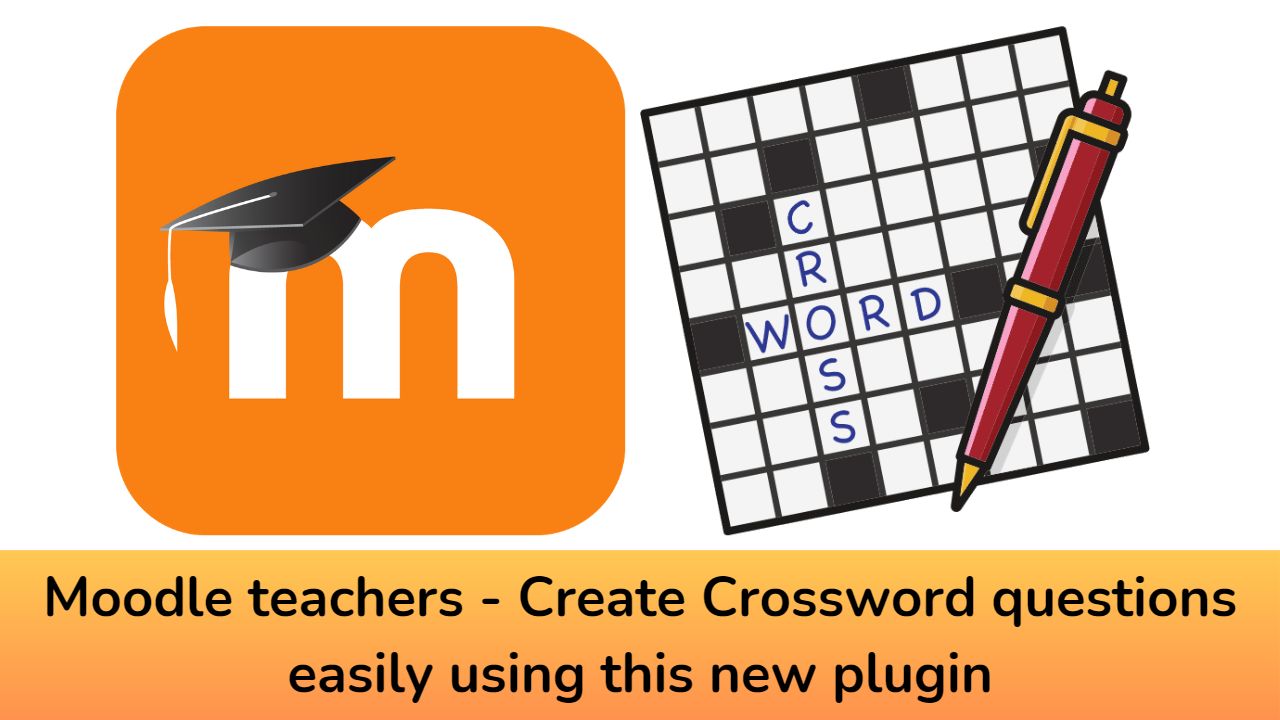Moodle LMS makes you feel comfortable with all the tools to meet your online learning requirements. With Moodle plugins you can easily add new features & functionality to extend Moodle’s features. In this post, we will see about a new question type plugin which allows you to create crossword questions.
The new plugin named as Crossword Question type is developed by Tim Hunt – Software Developer at Open University & maintainer of the Moodle Quiz Module. The crossword question type plugin allows you to set up crosswords questions in your Moodle Quiz.
The crosswords questions are an extremely popular & fun way to unleash students learning. Students need to figure out the correct words fitting in the given space with the hints given for each part.
The Crossword question type plugin can be obtained from the Moodle plugins repository here. Once installed you can use the Crossword question type. It is a simple text-based crossword question, but it currently requires manual design of the word grid.
So, it will take you sometime to learn how to create a word grid manually in this question. But when you learn it will be worth investing the time.
You can then use these crossword questions in your quiz for letting students practice for the examination. Additionally, you can make use of the Embedded Questions filter to embed this question in other areas of Moodle.
It seems an interesting question type with a lot of potential to be used in gamified learning courses. What are the other plugins which you are using to create Gamified courses in Moodle. Please share with us in the comment s section below.
For regular updates about Moodle, eLearning and edtech industry, please visit us regularly at https://lmsdaily.com. You can also like us on Facebook or follow us on Twitter, or Subscribe our YouTube Channel.