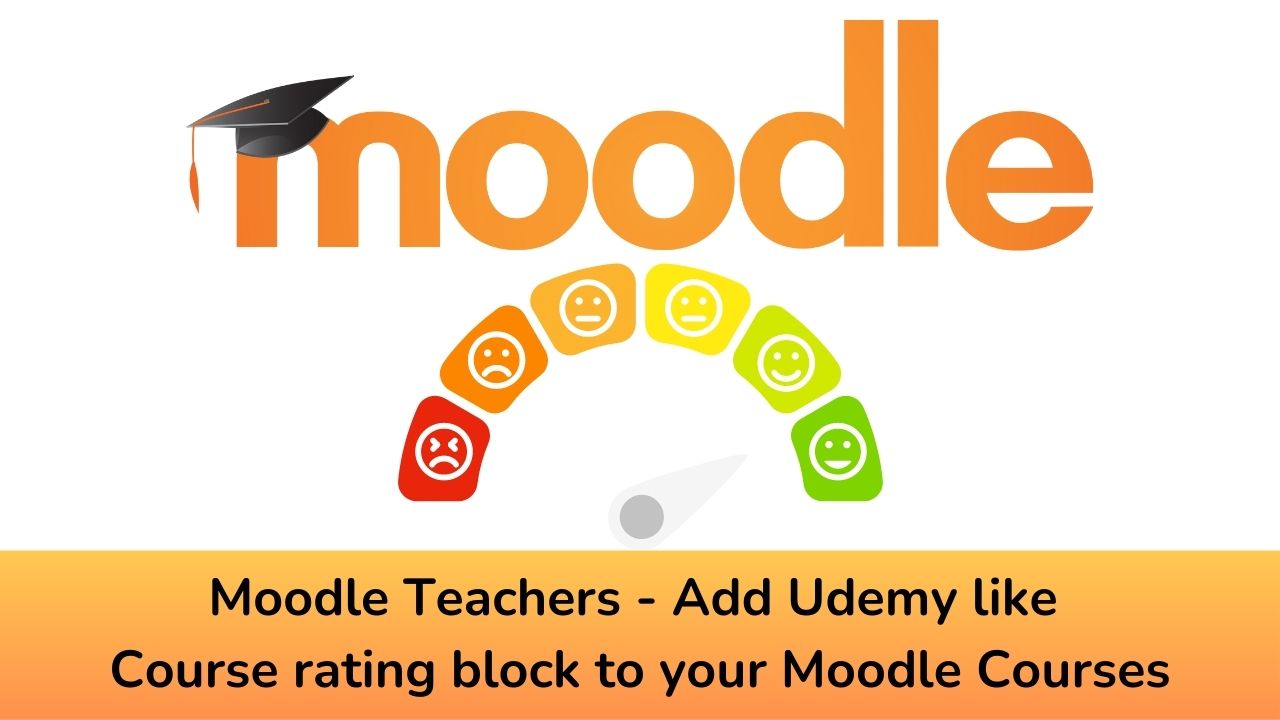Moodle learning management system is world’s most popular LMS with more than 370 million users around the world. With more than 2,000+ plugins it is always easy to extend Moodle’s functionality to meet the learning requirements. In this post, we will see how you can add a Course Rating block to your Moodle courses.
The Course Ratings block can be a helpful way to understand the student’s experience with your course. You can gather their feedback over different factors and display a star based scale to your guest users.
Course Ratings is a valuable Moodle plugin which can promote student engagement, facilitates course evaluation, and empowers instructors with valuable feedback for continuous improvement. By using the Course Ratings plugin, educational institutions and course creators can enhance the learning experience, identify areas of improvement, and create a more effective and engaging online learning environment.

The Course Ratings plugin allows the students to add ratings and reviews to the courses, and teachers and other users to read them. You can download the latest version of the plugin from the official Moodle plugins repository here. The plugin has been contributed by the Moodle HQ team.
The course ratings will be displayed in any course listing that displays custom profile fields, for example, “All courses” page and site home. The current course rating is also automatically added to each course home page.
By default every student enrolled into a course can leave a rating. It can be configured that only students who completed the course can do it. There is also an option to allow to enable or disable course ratings for individual courses.
What are the other useful Moodle plugins you are using? Please share with us in the comments section below.
For regular updates about Moodle, eLearning and edtech industry, please visit us regularly at https://lmsdaily.com. You can also like us on Facebook or follow us on Twitter, or Subscribe our YouTube Channel.