Moodle is the World’s most popular open source Learning Management System. It has been used by over 300+ million users around the world. Moodle teachers (educators) often need to create a similar activity multiple times in their courses. In this post, we will see how you can use the Moodle Course Reuse feature to import activities from another course. This feature can help Moodle Educators save a lot of time and be more productive.
Let’s say for example, a teacher is teaching English Language to the students. She may be using similar assignments for different grade students. So she can use the course reuse feature to import assignments from one course to her new course. This will add just the activity/resource settings/data and not the user data associated with it.
Reuse Moodle Course Activities/resources
To get started with reusing Moodle course activities/resources, you need to login as a teacher in Moodle. Then navigate to the course where you want the activities to be imported.

- On the top navigation menu, go to > More > Course reuse, select ‘Import’.
- Choose the course from where you wish to import from and click Continue.
- On the Import Settings page, you can choose blocks, filters etc.
- If you click on “Jump to Final Step”, it will import all activities from target course to destination course. It will be good in case you are setting a new course altogether.
- However, if you want to pick only a few selected activities only, please click on Next button.
- On the Schema Settings page, you can pick the activities and resources include course sections.
- Click Next and then Moodle will import the activities into your new course.
You can also choose to import activities one by one by using Moodle Activity Backup/Restore feature which we will be covering in next week. In case you are stuck anywhere with Course Reuse feature please drop in a comment underneath.
What are the other tips you are using on your Moodle for saving time and increasing your productivity. Please share with us in the comments section below.


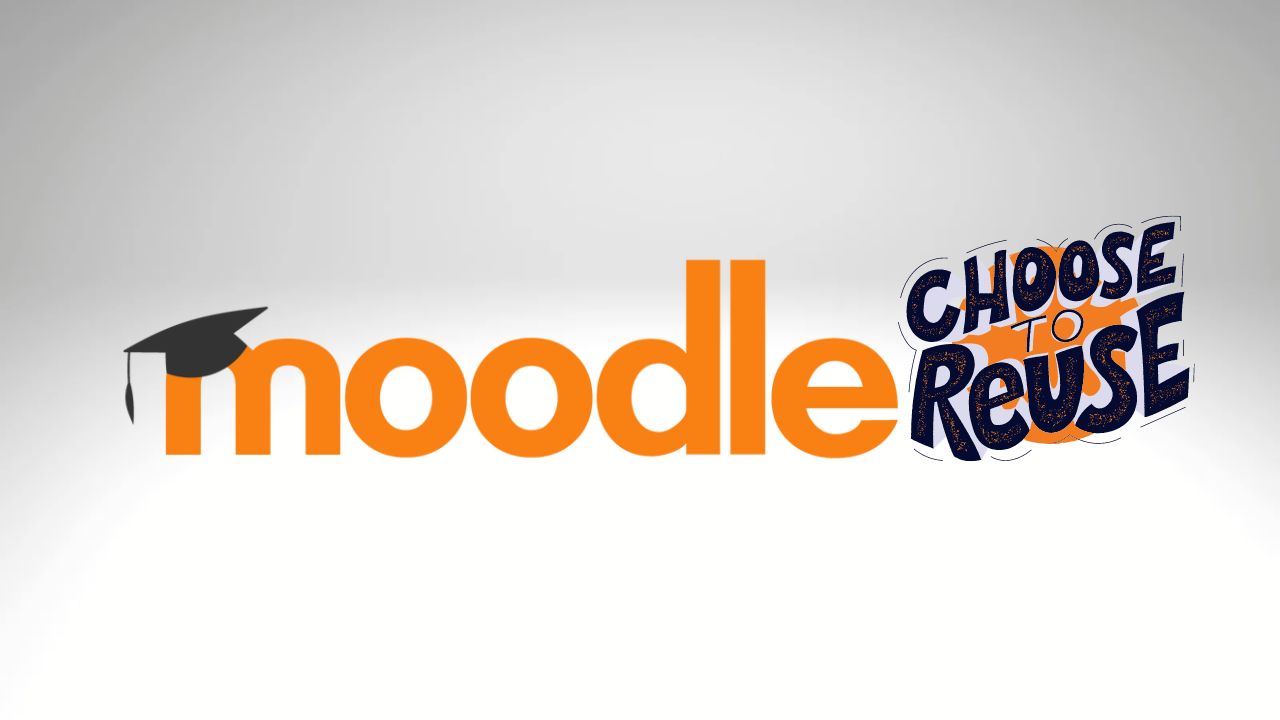

[…] is the part and parcel of the Moodle teachers job but in this post, I will share details about one more free education resource – […]