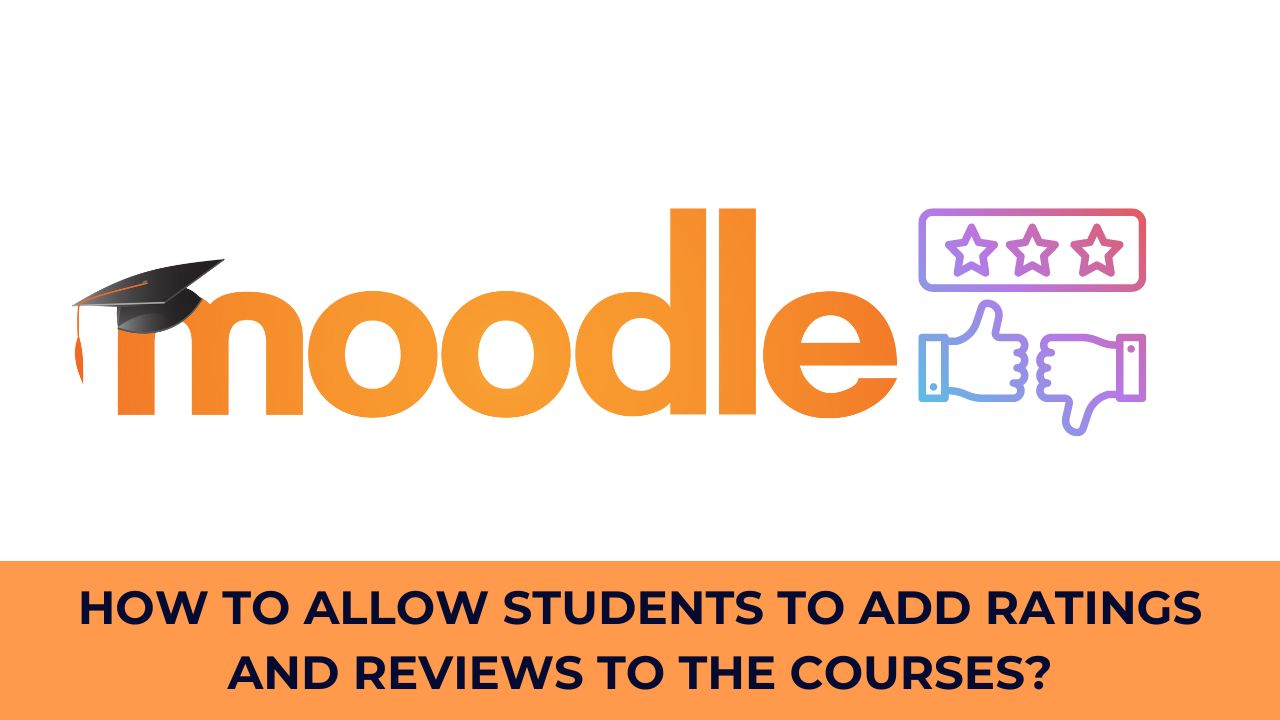Moodle is one of the most popular learning management system in the world with a reach over 340 million users. Moodle LMS Is used across all industries, schools, universities as well as corporate compliance training. With a variety of course formats available, it is pretty easy to make a perfect course in Moodle. In this post, we will have a look at how you can allow the students to add ratings and reviews to your Moodle courses.
Course Ratings Moodle plugin – developed by Marina Glancy of Moodle HQ team, allows you to add the capability to add course rating and reviews. The Course Ratings plugin allows any students enrolled in the course to leave a rating. It can be configured that only students who completed the course can do it. There is also an option to allow to enable or disable course ratings for individual courses.
You can download the Course Rating Moodle plugin from the official Moodle plugin directory here. If you are complete novice to Moodle Plugins installation, please follow this guide to understand the process.
The plugin is pretty straight forward to use after installation. It will display the course rating in all course listing areas like All Courses page and Home Page etc. As the Moodle Administrator you can configure when the students can rate the course, Color of stars and ratings etc.
This plugin seems to be very handy for the educators who wants to have their own online learning portal with Moodle and sell courses through it. What are the other useful Moodle plugins which you would like to recommend to other Moodle users? Please share in the comments section below.