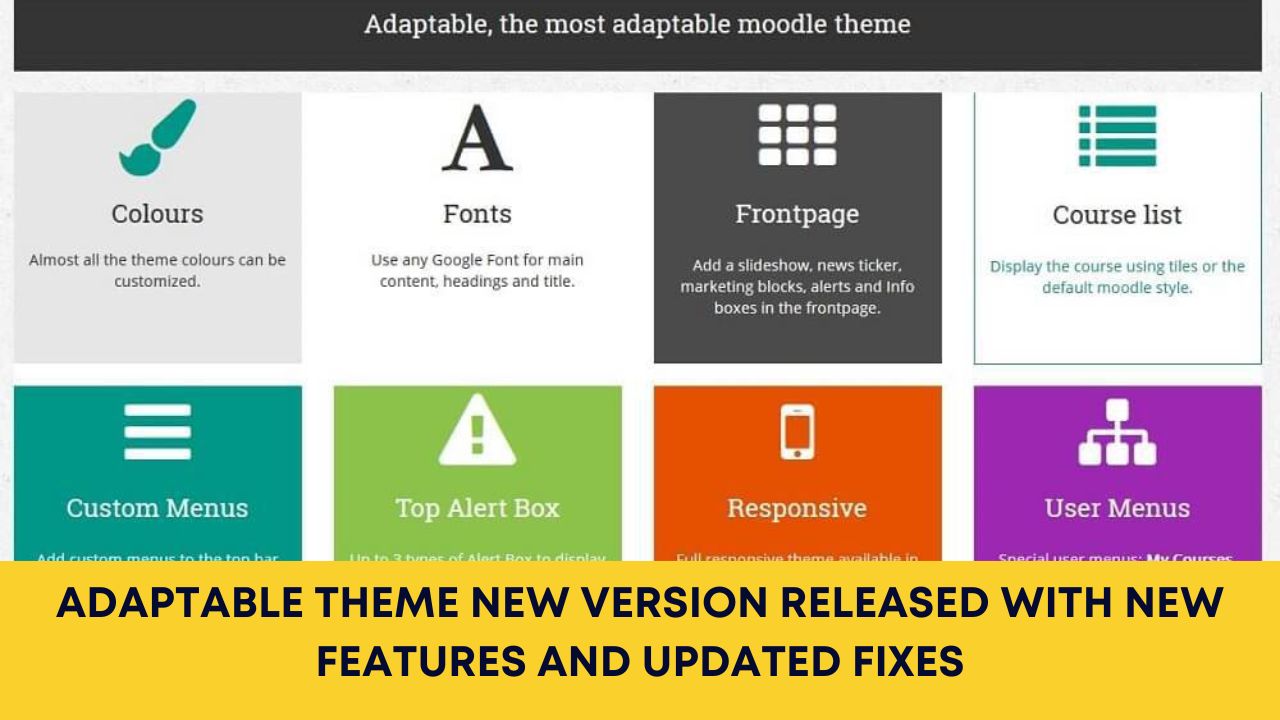Adaptable Theme – which is one of the most downloaded and popular free Moodle theme, has been updated to a new version. The Adaptable theme which is maintained by Gareth J Barnard is a highly customisable responsive two column theme designed for use across a vide variety of Moodle installations.
The Adaptable theme is one of the most actively maintained and used Moodle themes. It is currently in use by more than 19,500+ websites. The theme is recently updated for Moodle 3.9 and Moodle 3.10 supported versions. Gareth J Barnard announced the release of latest version on Moodle forums. The new versions came with a lot of new features and improvements.
Here is a brief list of fixes in the new version:
- Re-fix ‘Title moved to top by search’, ref: https://moodle.org/mod/forum/discuss.php?d=425729#p1718073.
- Fix ‘block configuration actions menu does not contrast enough’, ref: https://moodle.org/mod/forum/discuss.php?d=427627.
- Fix ‘My Courses dropdown not showing all enrolled courses’ – #258.
- Fix “My courses dropdown can show hidden courses when user does not have capability when ‘mysitessortoverride’ setting is not set to ‘Use list from my overview'”, related to #258.
- Fix ‘One Topic font color change not getting applied’ – #264.
- Add ‘OneTopic active tab colour’ – #269.
- Fixed semantic versioning 2.0.0 (https://semver.org/) for the release value, whereby the ‘major’ number is the Moodle core branch number. The ‘version’ property still needs to follow the Moodle way in order for the plugin to operate within the core API.
You can download the latest version of Adaptable theme from Moodle Plugins directory here. If you are new to Moodle, you can follow this guide to learn how to install a Moodle Plugin.
What are the other popular Moodle themes which you are using on your Moodle environment? Please share with us in the comments section below.