Moodle designers are always looking for professional looking Moodle theme which can make the learning environment standout. There are many popular free Moodle themes like Adaptable, Fordson, LearnR etc which are hugely popular across Moodle users. Trema is a new Moodle theme with a focus on usability and aesthetics.
Trema Moodle theme is a modern slick and professional theme which can make your Moodle site look awesome. The plus point for this theme is that it is built on Boost theme so it will be easy to maintain it in future Moodle versions.
Trema Moodle theme is designed with a view so that all necessary static pages required for Marketing, Advertisement etc are built in Moodle directly. Other notable features in the Trema Moodle theme are:
- Customizable front page
- Customizable Login Page
- Fully responsive
- Customizable Footer area with admin area block.
- Admin dashboard area
You can download the latest version of the Trema Moodle Theme from the plugins directory here. It is among the top 9 most downloaded Moodle themes in the last one year. The theme has been recently updated to Moodle 4.0 compatible version.
Trema is really a great Moodle theme as it transforms the looks and feeling of the homepage as well as its login form.


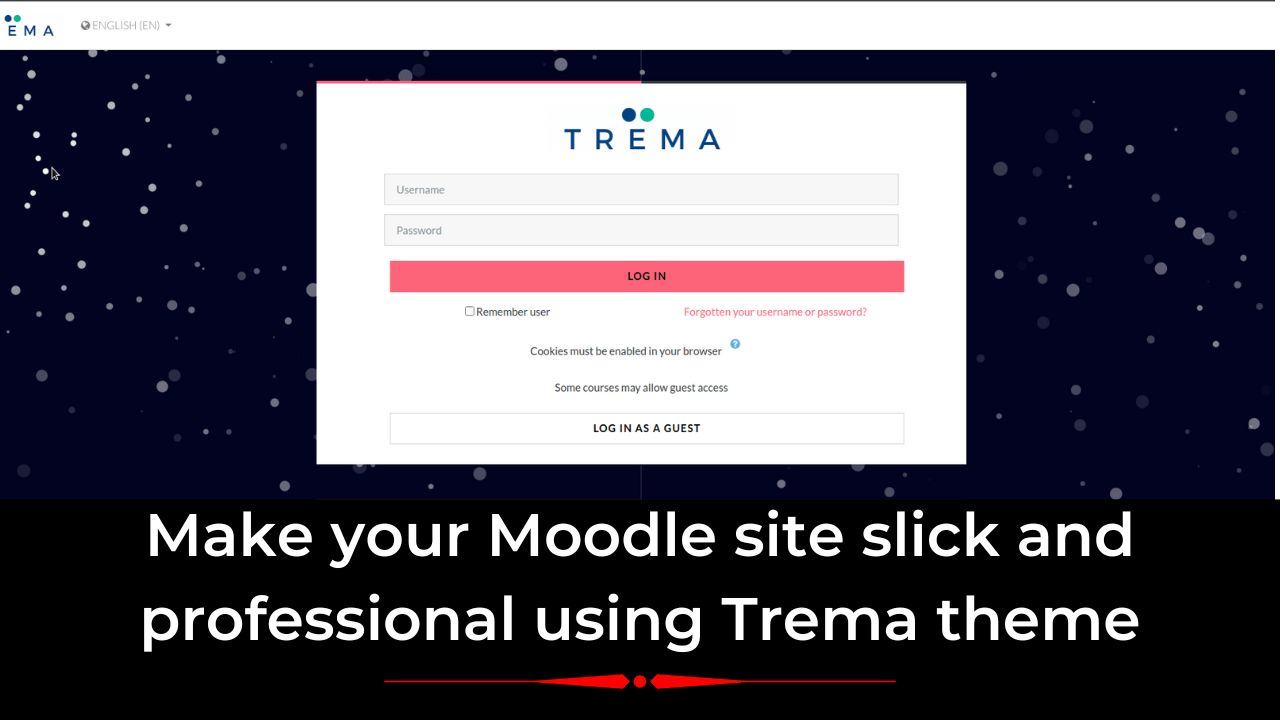

[…] Trema is a recently released free Moodle theme which includes many features focused on usability and beauty. The main goal for this theme is that the Moodle site will not need another site for information/advertising/marketing. […]