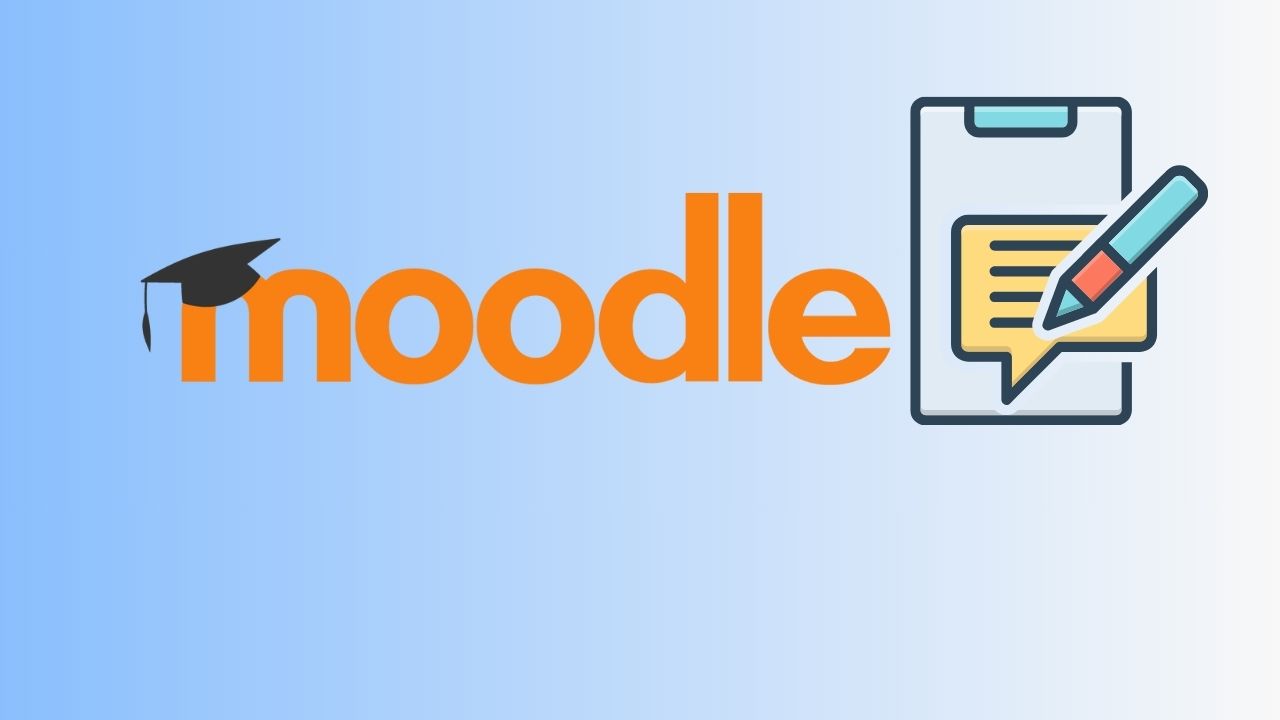Moodle is the world’s most popular open source Learning Management System with more than 400 million users in the world. The collection of more than 2100 official free Moodle plugins help the administrators extend Moodle’s functionality to meet their learning requirements.
In the modern online learning environments, there is a requirement of online annotation on the documents which can be later submitted as assignments, homework etc. Luckily the Moodle Plugin PDF Annotation plugins allows you to add PDF files in your course for students to annotate.
The PDF Annotation plugin allows students to insert questions, comments and remarks on learning materials in PDF format directly into the document. All students & teachers can read and answer the questions and comments asked which made it easier to clarify students questions.
The Teacher Overview provides an overview of various elements of the PDF annotator. You will receive a presentation of the reported comments, new questions will be made directly accessible here and can be accessed via the link on the right-hand side, you can continue to view your contributions to comments of the students in this presentation and additionally administer entries.
You can download the PDF Annotation Moodle plugin from the official plugins repository here. However, kindly note that the plugin works with Atto text editor which is planned to be deprecated from Moodle soon and will be replaced with TinyMCE Editor.
Also note that the PDF Annotation plugin works only till Moodle 4.1 version during our testing and it was not working with Moodle 4.3 – the latest Moodle version.
What are the other useful Moodle Plugins you are using on your Moodle site? Please share with us in the comments section below.
For regular updates about Moodle, eLearning and edtech industry, please visit us regularly at https://lmsdaily.com. You can also like us on Facebook or follow us on Twitter, or Subscribe our YouTube Channel.