Moodle LMS has released the new major version today – Moodle 4.2 along with other minor versions. The new version is focused on improving the User Experience in continuation to the previous few releases. Let’s explore the new features and improvements in Moodle 4.2.
The Moodle 4.2 version improves the user experience as well as it includes new features that create efficiencies for educators, trainers and systems administrators. The new version brings major boost to course creation, reporting, and activities, making it quicker and easier to create engaging learning experiences, measure learner progress and improve learner outcomes.
Top Features of Moodle 4.2
Here are top key features of Moodle 4.2 version:
- Bulk editing in courses – Moodle users Association contributed the Bulk Editing in courses project. The new features offer a time saving enhancement that allows you to bulk duplicate, delete, move, or change the availability of activities or course sections.
- Gradebook improvements – The Gradebook has got a major revamp in Moodle 4.2 with a search option to find students. Additional improvements include introducing a Grader report records per page selector, collapsible columns in Grader report, and collapsible grade categories in the Gradebook setup.
- Enhanced Course page design and features – Now you can duplicate course sections and add an activity anywhere in a section. Indentation is also restored in Moodle 4.2 version.
- Insights from improved Report builder – The report builder has also been enhanced with new sources, such as comments and user badges, to generate detailed reports.
- TinyMCE is the default text editor – Now Atto is replaced with TinyMCE as the default text editor in Moodle 4.2. Also the legacy TinyMCE text editor is deprecated from Moodle.
- Assignment Messaging option -A new Assignment messaging option feature has been added to allow you to message learners from the assignment submissions page easily.
- Improvements in Question Bank – Teachers can customise question numbers as well as reopen attempts never submitted.
Check out the Moodle 4.2 release notes for list of all new features.
For regular updates about Moodle, eLearning and edtech industry, please visit us regularly at https://lmsdaily.com. You can also like us on Facebook or follow us on Twitter, or Subscribe our YouTube Channel.


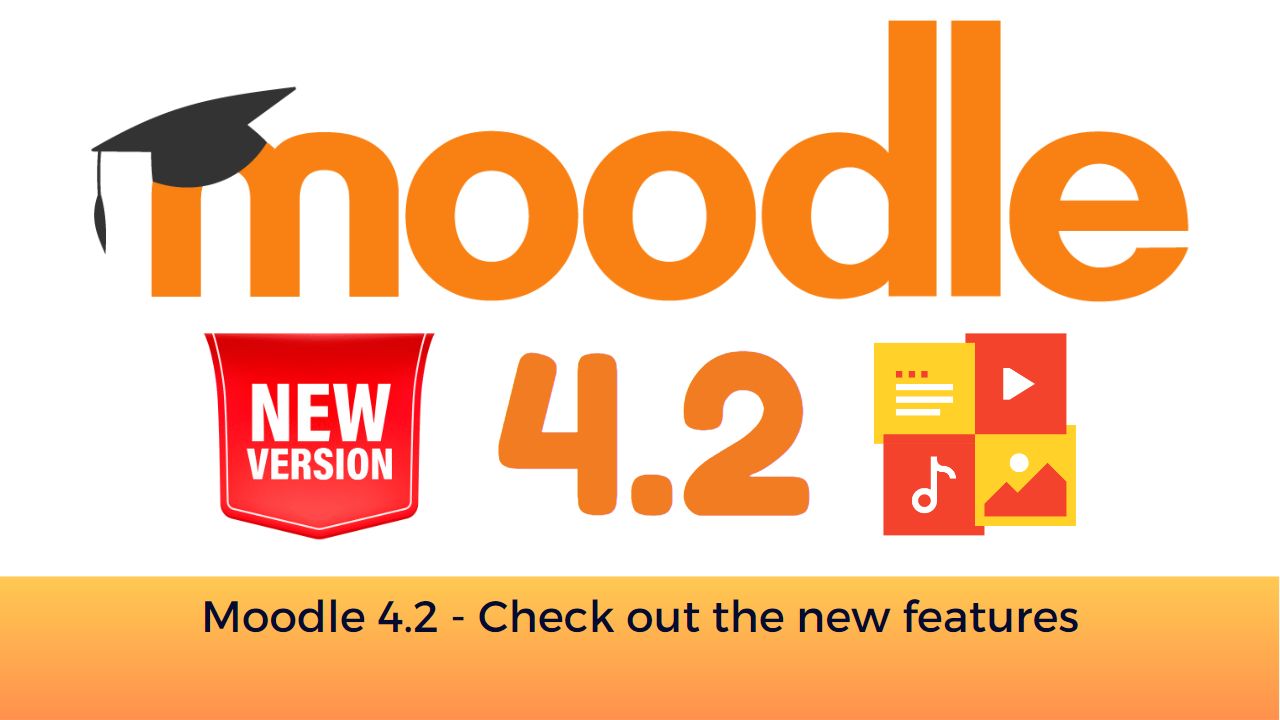

[…] system from the Moodle HQ has been updated to 4.2 version in line with the Moodle LMS version. The Moodle 4.2 version was released few weeks back. The Moodle Workplace 4.2 version is packed with many exciting […]
[…] In this post we will have a look at the Mail plugin which can be used to add Webmail like messaging […]