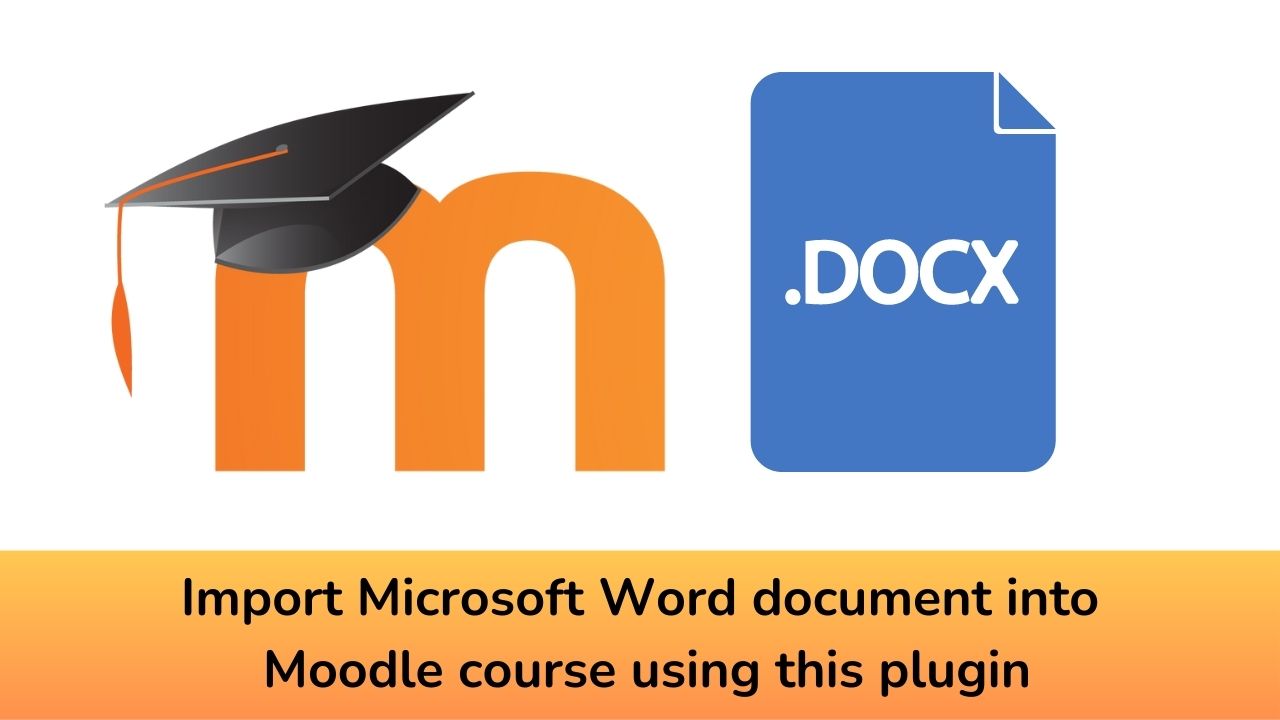Microsoft Word has been the defacto text editor for many users who are using Windows operating system. It has been one of the most popular rich text editors. In this post we will see how you can import the Microsoft Word document into your Moodle course Book resource.
The plugin Microsoft Word File Import/Export can be used to import your text from MS Word into the Book resource in your Moodle course. The plugin can automatically split the document into chapters & subchapters depending on the heading style used in the document.
This seamless integration from MS Word to Moodle expedites the course creation process, eliminating the need to manually copy and paste content, saving valuable time and effort for teachers. Moreover, it can also import the images from the document into the book (only if they are in compatible format e.g. jpeg, png or gif).
You can download the Microsoft Word Import/Export plugin can be downloaded from the official Plugins repository here. There are other companion plugins which can extend similar functionality for Lesson, Glossary and Question Format.
The plugin can also import the document from Google Docs or Libre Office Writer but you need to make sure that the files are saved with .docx extension. The plugin can also be used to export books, or chapters from books, back into Word .doc format. In general heading elements in HTML are converted back into corresponding heading styles in Word, and so on with other styles.
What are the other ways you are using to import content from Microsoft Word into Moodle course? Please share with us in the comments section below.
For regular updates about Moodle, eLearning and edtech industry, please visit us regularly at https://lmsdaily.com. You can also like us on Facebook or follow us on Twitter, or Subscribe our YouTube Channel.