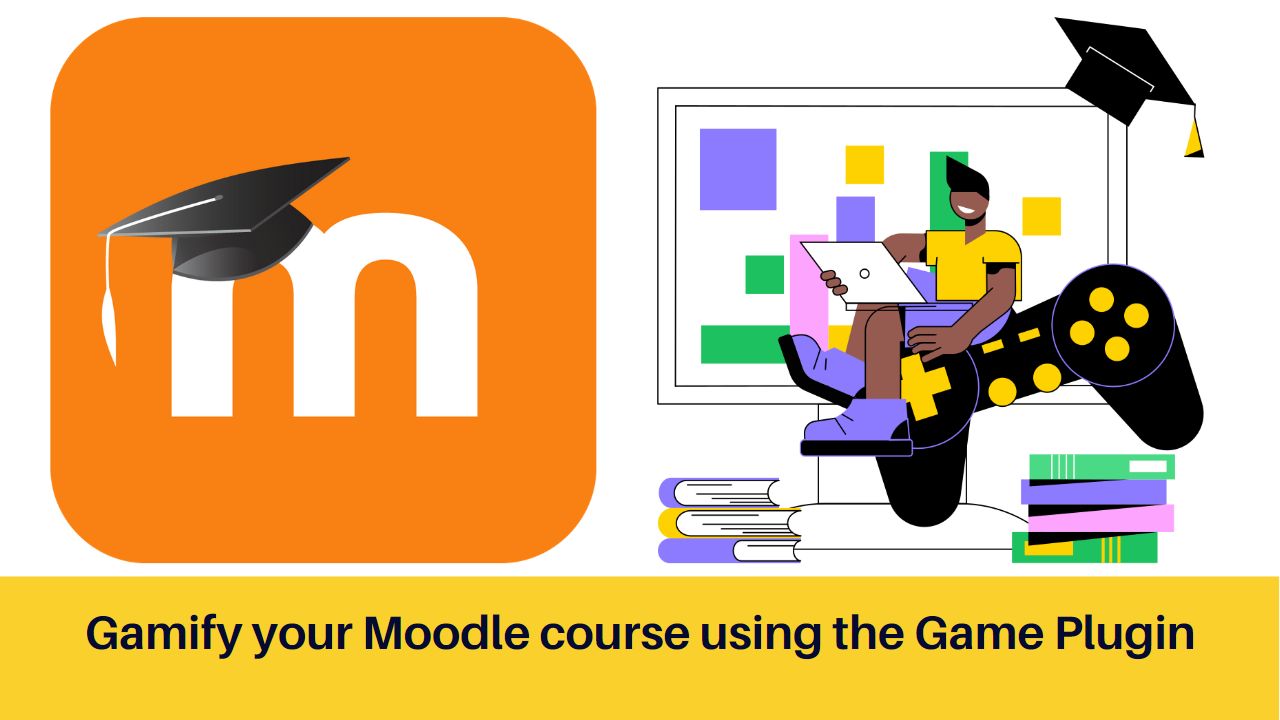Gamification is one of the most prominent method in online teaching. There are many studies which have shown the benefits of gamification in online teaching. In Moodle there are many ways to gamify your Moodle course. One of them is to use the Game plugin which is one of the most popular Moodle plugins since last many years.
The Game plugin for Moodle allows you to create many interactive games for your students. The games includes
- Hangman – This game takes words from either a Glossary or quiz short answer questions and generates a hangman puzzle. Teacher can set the number of words that each game contains, if shows the first or last letter, or if show the question or the answer at the end.
- Crossword – This game takes words from either a Glossary or quiz short answer questions and generates a random crossword puzzle. Teacher can set the maximum number of columns/rows or words that contains. Student can press the button “Check crossword” to check if the answers are correct. Every crossword is dynamic so it is different to every student
- Cryptex – This game is like a crossword but the answers are hidden inside a random cryptex.
- Millionaire – This game takes words from multiple choice quiz questions and creates a “Who wants to be a Millionaire” style game complete with the three lifelines.
- Sudoku – This game shows a sudoku puzzle to the students with not enough numbers to allow it to be solved. For each question the student correctly answers an additional number is slotted into the puzzle to make it easier to solve.
- Snakes and Ladders – The students have to traverse a traditional “Snakes and Ladders” board by answering questions taken from either a Glossary or quiz short answer questions. As they get an answer right, the dice is rolled and a random number displayed.
- The hidden picture – This game randomly grabs an image from a glossary and hides it behind panels. As each question is answered correctly a portion of the image is revealed. How fast can they guess the image? The picture can be taken from another glossary, in case of glossaries with no pictures.
- Book with questions – When the student answers correct can go to the next chapter.
The best thing is that this plugin uses your already created resources like quiz, glossary or questions. You don’t need to create additional resources to use this plugin. The Game plugin is recently updated to a new version compatible with Moodle 4.1 version.
You can download the Game plugin from the official plugins directory here. If you are new to Moodle, please read this guide to learn how to install a Moodle plugin.
For regular updates about Moodle, eLearning and edtech industry, please visit us regularly at https://lmsdaily.com. You can also like us on Facebook or follow us on Twitter.