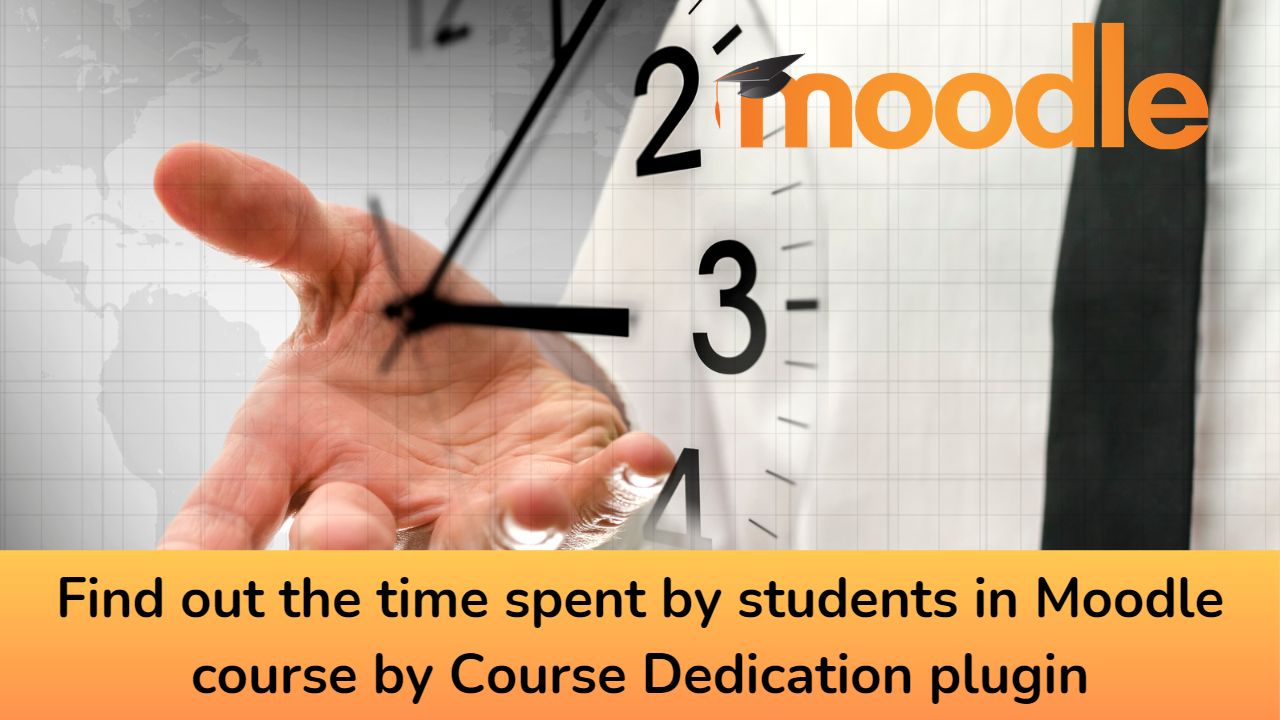With a vast range of features and plugins, Moodle LMS offers educators and learners the tools they need to create engaging and interactive online courses. However, many educators look to find a solution to check how much time the learners have spent in their course.
By checking the time spent in the course, you can link it to further actions like issuing a certificate with hours spent etc. So, in this post we will see the Course Dedication plugin which can help you track the time spent by users in your Moodle course.
The Course Dedication Moodle plugin allows to calculate estimated dedication time of participants within a course. Kindly note that this plugin is not tracking any user directly to trigger any privacy related problems. Instead the Time is estimated based in the concepts of Session and Session duration applied to Moodle’s log entries:
- Click: every time that a user access to a page in Moodle a log entry is stored.
- Session: set of two or more consecutive clicks in which the elapsed time between every pair of consecutive clicks does not overcome an established maximum time.
- Session duration: elapsed time between the first and the last click of the session.
You can download the Course Dedication Moodle plugin from the official plugins repository here.
The block is mainly intended to be used by the teachers but you can also make it visible to the students. For teachers the Course Dedication block provides:
- Dedication time of the course: calculates total dedication time, mean dedication time and connections per day for each student, which you can filter by course group if required.
- Dedication of a student: detailed sessions for a student with start date & time, duration and ip.
- Report builder source: The plugin includes a custom report builder source to allow for site-level reporting to be generated.
What are the other ways you are using as a Moodle teacher to keep track of your student’s progress. Please share with us in the comments section below.
For regular updates about Moodle, eLearning and edtech industry, please visit us regularly at https://lmsdaily.com. You can also like us on Facebook or follow us on Twitter, or Subscribe our YouTube Channel.