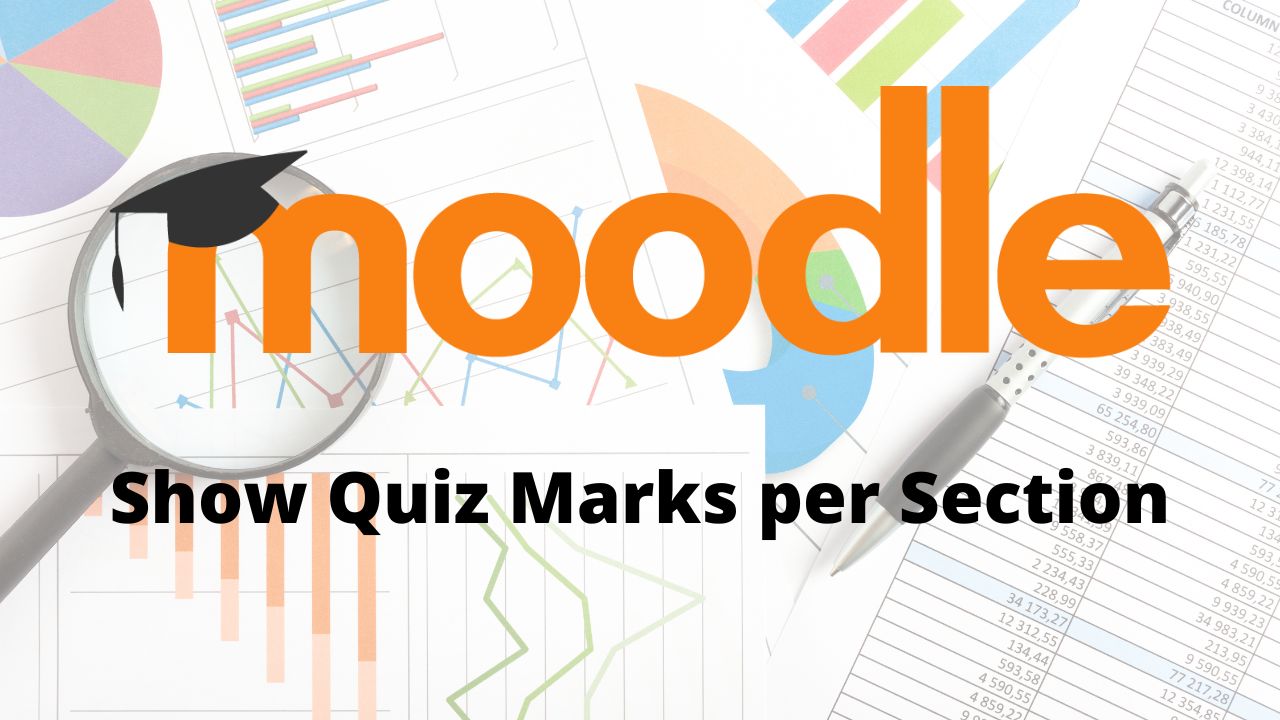Moodle LMS is highly modular in nature which makes it widely popular among educators around the globe. Many big universities like Open University are using Moodle for their online learning portal. Moodle Plugins are the way of extending the features of core LMS. There are more than 2k plugins contributed by the Moodle community developers. In this article we will have a look at the Marks Per Section reporting plugin which can help you display students marks in a quiz on per section basis.
The Marks Per Section plugin is a Quiz report plugin showing marks per section. To get started with the Marks Per Section plugin, you need to download it from the Moodle Plugins directory. Since, it is Quiz Reports type Moodle plugin, you need to install it into your_moodle_site/mod/quiz/report/markspersection directory followed by completing the installation process through the Notifications page.

If you are not familiar with Moodle plugins installation, check out the complete Moodle Plugins Installation guide here. This report shows the marks for the sections of the quiz. Like other quiz reports, the teacher can filter attempts and users, change the number of attempts by page and order the table of results by any of its columns.
For this report to work, all you need to do is to add sections into your quiz and then access the report from from the Quiz settings menu.