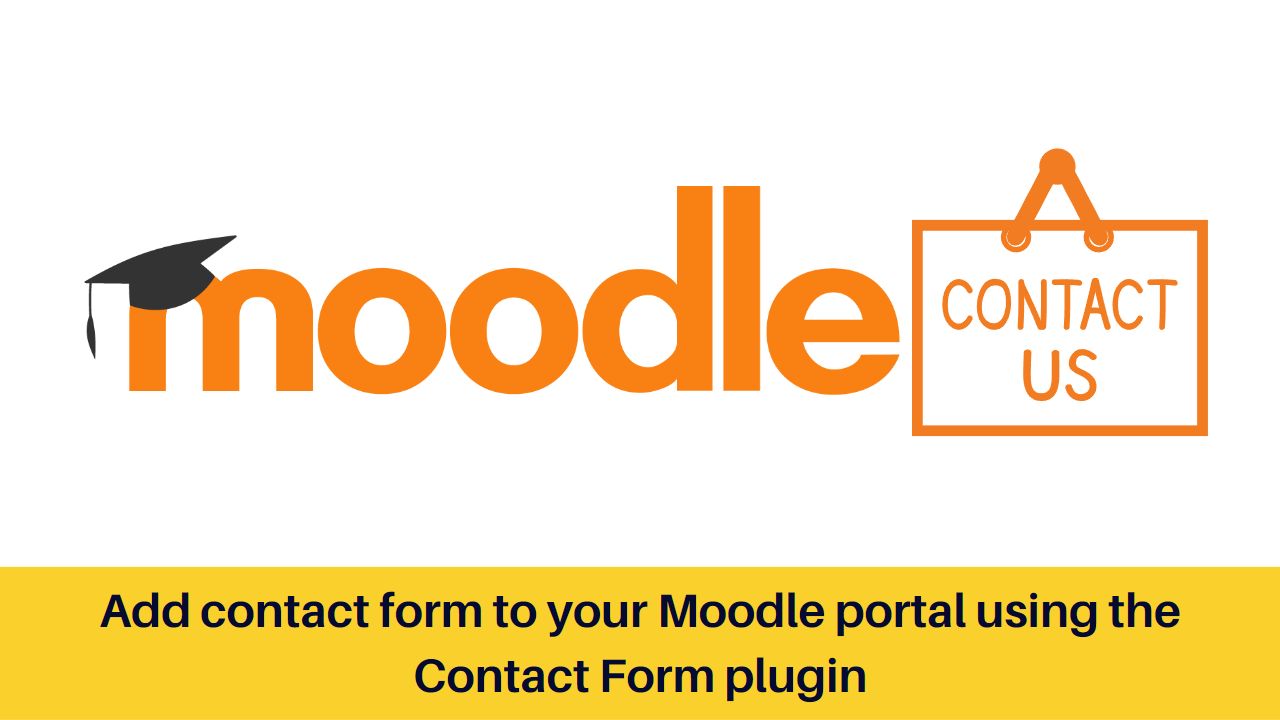Moodle is one of the most popular open source Learning management System in the world. With so many contributed Moodle plugins, it is easier for anyone to extend Moodle’s functionality in all areas. Moodle LMS offers more than 52 different types of plugins and at present there are more than 2050 plugins in the official directory. In this article, I will show you how you can add a contact form by using the Contact Form plugin.
Contact Forms are integral part for any website as they allows the users to connect with site administrators. The admins can setup custom HTML forms and the users can provide the requested information. This plugin can also work as the following in Moodle:
- Support request form.
- Request a course form.
- Information request form.
- Lead generation form.
- Membership application form.
Contact Form Plugin
The contact form plugin for Moodle allows your site to process and send information submitted through HTML web forms to the site’s support email address. The plugin is very well maintained over the years and is available for all Major Moodle versions.
You can download the contact form plugin from the official plugins directory here. In case you are new to Moodle, please follow this guide to learn how to install a Moodle plugin. Once installed, you need to make sure that the email settings are properly configured for your Moodle. You can use the Mail Test plugin to verify your Moodle email configuration. Secondly, you need to enter a proper support email address in Moodle.
Then you can easily create the contact form using the HTML code. If you don’t know how to create the form in HTML, the plugin comes with easy to get started templates using the Filtercodes plugin.
For complete details about how you can use the Contact form plugin, please read the documentation here.
For regular updates about Moodle, eLearning and edtech industry, please visit us regularly at https://lmsdaily.com. You can also like us on Facebook or follow us on Twitter.