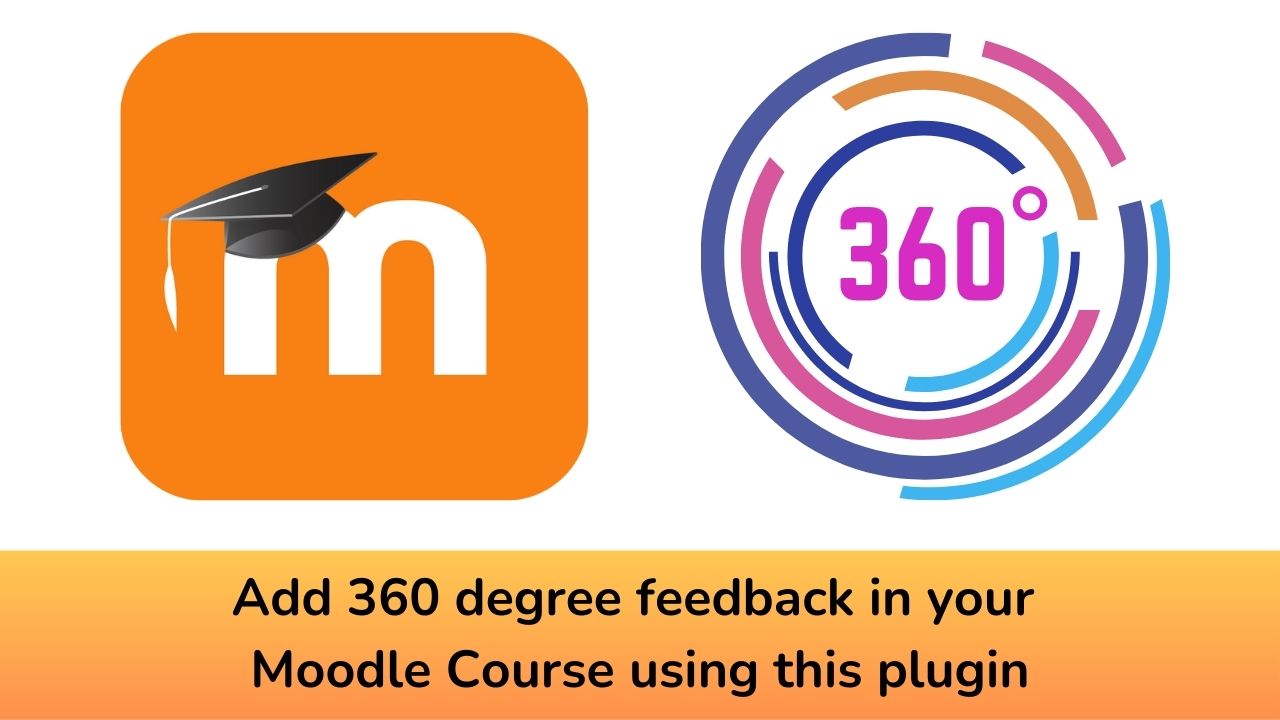Moodle is the world’s most popular open source learning management system (LMS) with more than 370 million users across the globe. The vast collection of Moodle plugins allows the LMS administrators to extend Moodle’s functionality easily. You can find out different plugins from over 2150 plugins in the official repository. In this post, we will see how you can add a 360° feedback for your students.
The 360° feedback (also known as multi-rater feedback, multi source feedback, or multi source assessment) is a process through which feedback from an employee’s subordinates, colleagues, and supervisor(s), as well as a self-evaluation by the employee themselves is gathered. In the classroom you can also it to proactively assess how to improve student learning outcomes throughout the school year.
The 360° feedback Moodle plugin can be used to add the feedback in your Moodle course. You can download the plugin from the official Moodle plugins repository here.
Setting Up 360° feedback in Your Course
For example, you want the students to assess each other on their recent group projects. You can add a 360 degree feedback to your course.
To add a 360° feedback in your course, please follow these steps:
- Select “360° feedback” from the activity chooser.
- Tick “Anonymous” if you would like to anonymise user responses after users have finalised their feedback to their peer.
- Choose which type of course participants will be participating in the activity.
- Save and display
Add/Edit Questions
- Click on “Edit 360° feedback items” to add/select questions for the questionnaire. There are 2 main question types: Rated questions and Comments. Rated questions get averaged.
- After you’re done setting up the questionnaire, make the 360° feedback activity available.
The information received from 360 degree feedback can serve as the basis for a discussion for the upcoming classroom sessions. The plugin also generated compatible reports to help you understand the feedback in detail.
What are the other ways you are collecting the feedback from your students? Please share with us in the comments section below.
For regular updates about Moodle, eLearning and edtech industry, please visit us regularly at https://lmsdaily.com. You can also like us on Facebook or follow us on Twitter, or Subscribe our YouTube Channel.