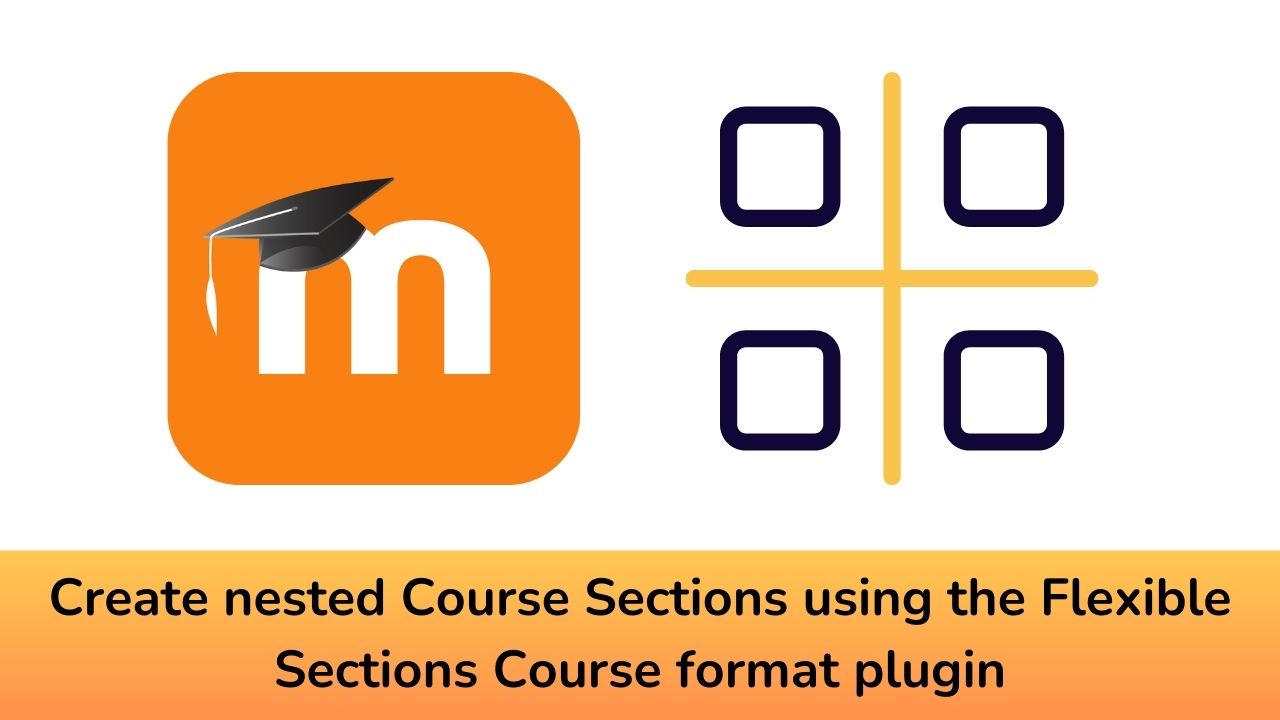Moodle LMS allows you to customize the learning experience for your learners by using different types of plugins. Moodle supports a wide variety of plugins which includes more than 2050 plugins in the official directory. In this post we will discuss about the Flexible Sections Course Format plugin and how you can use it in Moodle.
The Flexible Sections Course Format plugin allows you to create nested course sections which provides educators with more control and customization over the organization of their courses. Traditional Moodle courses are often structured linearly, with topics or weeks following a predetermined order. However, the Flexible Sections plugin breaks free from this rigidity by offering a dynamic way to arrange course content.
This course format looks very similar to Topics format except:
- sections can be added inside other sections
- each section (regardless of its nesting level) can be shown either on the same page as parent or on a separate page. Teacher can change it in edit mode.
- If section is displayed on a separate page, it’s name is displayed as a link and on this page the link “Back to … ” is displayed
- If teacher hides a section all nested sections and activities become hidden as well.
You can download the latest version of the Flexible Sections course format plugin from the official plugins repository here.
What are the other course format plugins you are using on your Moodle site? Please share with us in the comments section below.
For regular updates about Moodle, eLearning and edtech industry, please visit us regularly at https://lmsdaily.com. You can also like us on Facebook or follow us on Twitter, or Subscribe our YouTube Channel.