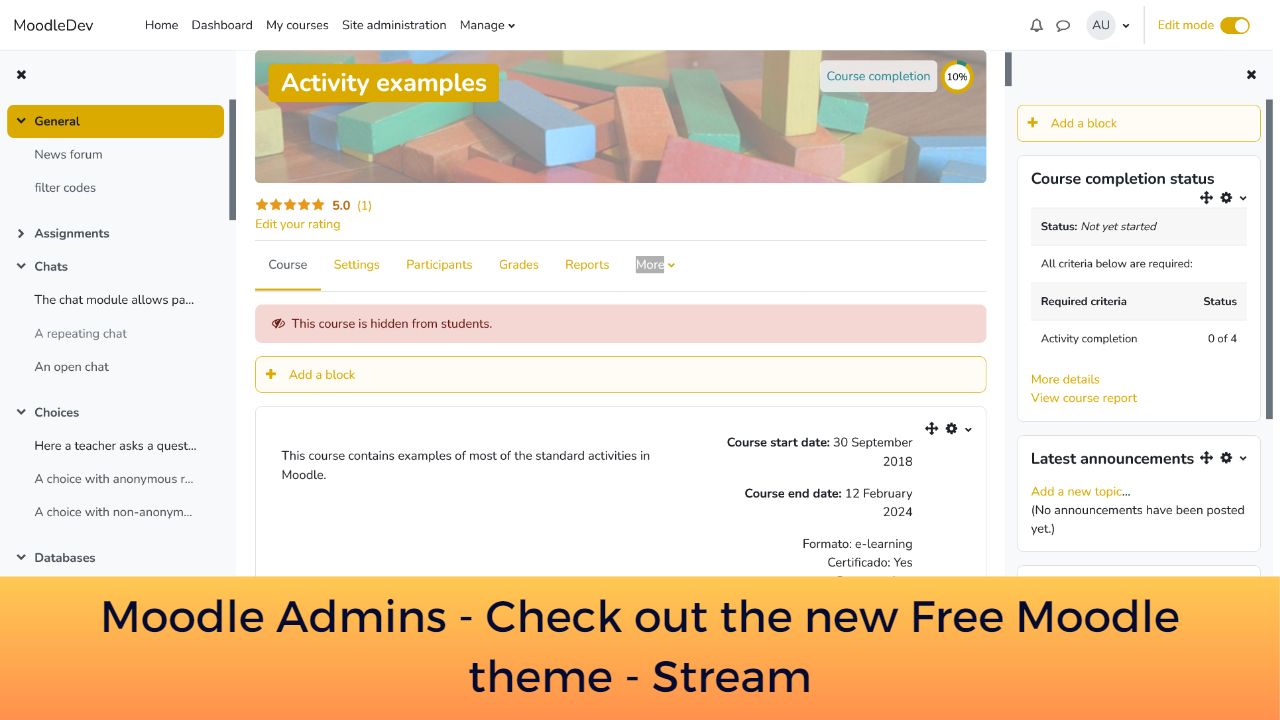Moodle LMS is one of the most popular and widely used open source Learning Management System (LMS) in the world. The rich collection of Free Moodle Plugins makes it a feature rich LMS to cater to all learning requirements. In this post, we will see about a new Free Moodle theme – Stream and how you can use it.
The Stream Moodle theme is based on the core Boost theme. It is developed by Moodle Community member – Hugo Ribeiro and is available for Moodle 4.0 & above versions. You can get it from the Moodle plugins repository here.
The Stream Moodle theme is designed from the experience of other Free Moodle themes like Moove, Adaptable, Boost Union, Almondb. Stream is based on Boost but includes many rich features such as:
- Homepage Main Slider (up to 5 slides)
- Social media support (Facebook, Youtube, Twitter, Instagram, Linkedin, Pinterest)
- Full Width or narrow (like Boost)
- Ability to add a block after secondary navigation on the course and home page (check my course presentation block)
- Course header image from the course setting (defaults to theme image)
- Course completion in the course header
- Quick admin menu
- Capability to change theme settings – not only admin
- Frontpage widgets (categories with images, promobox, featured courses, …)
- Activities navigation
- Hidden course warning
- New Login Layout page
- Activities’ icons colors and outline
- Big personalized Footer
The Stream Moodle theme is currently under a Release Candidate stage so please test it out on a development website before switching it to the production site.
For regular updates about Moodle, eLearning and edtech industry, please visit us regularly at https://lmsdaily.com. You can also like us on Facebook or follow us on Twitter, or Subscribe our YouTube Channel.