As a teacher, you know how important it is to have a well-planned lesson that engages and inspires your students. But creating a lesson plan from scratch can be time-consuming and challenging. Fortunately, there’s an app that can help. The Lesson Generator app is a powerful tool that can help you create customized lesson plans in just a few clicks. In this blog post, we’ll take a closer look at the Lesson Generator app and explore its features, pricing, advantages, and creative uses.
What is Lesson Generator App?
The Lesson Generator app is a powerful tool that can help teachers create customized lesson plans in just a few clicks. With its time-saving, customizable, and accessible features, the app is a valuable addition to any teacher’s toolkit. Whether you’re a classroom teacher, homeschooling parent, or tutor, the Lesson Generator app can help you create
How to Use the Lesson Generator App?
Using the Lesson Generator app is easy and straightforward. To get started, simply visit the app’s website at https://lesson-plan-generator.vercel.app/. Once you’re on the homepage, you’ll see a simple form with several fields that you can fill out to customize your lesson plan.
- The first field is the Grade which you can choose from the dropdown. As of now it supports grade 1to 10.
- The next field is subject, which you can choose from a dropdown menu. The app currently supports a wide range of subjects, including math, science, social studies, language arts, and more.
- Next, you can enter the Topic of your lesson.
- Finally, you can choose the Applicable Bloom’s verb keyword for the lesson plan.
- You also need to enter your email address in the next field. Once you’ve filled out the form, simply click the “Generate” button, and the app will create a customized lesson plan based on your specifications. The app will generate a detailed plan that includes learning objectives, materials, activities, and assessments.
- You can directly copy the output and paste it in your lesson plan e.g. microsoft Word, Google Docs etc.
Pricing of Lesson Generator App?
The Lesson Generator app is currently available for free, with no registration required.
Advantages of the Lesson Generator App
There are several advantages to using the Lesson Generator app for your lesson planning needs. Here are just a few:
- Timesaving: With the Lesson Generator app, you can create customized lesson plans in just a few clicks, saving you time and effort.
- Customization: The app allows you to customize your lesson plan based on your subject, grade level, and duration, ensuring that your plan is tailored to your students’ needs.
- Variety: The app offers a wide range of activity types, allowing you to mix and match activities to create a well-rounded lesson plan.
- Accessibility: The Lesson Generator app is web-based, which means you can use it on any device with an internet connection.
Creative Uses of the Lesson Generator App
While the Lesson Generator app was designed with teachers in mind, there are several creative uses for the app. Here are a few ideas:
- Homeschooling: The Lesson Generator app can be a valuable tool for parents who are homeschooling their children. The app allows parents to create customized lesson plans that are tailored to their child’s needs.
- Tutoring: If you’re a tutor, you can use the Lesson Generator app to create customized lesson plans for your students. The app allows you to create plans that are tailored to each student’s learning style and level.
- Study Groups: The Lesson Generator app can be a valuable tool for study groups. The app allows group members to collaborate on lesson plans and ensure that everyone is on the same page.
For regular updates about Moodle, eLearning and edtech industry, please visit us regularly at https://lmsdaily.com. You can also like us on Facebook or follow us on Twitter, or Subscribe our YouTube Channel.


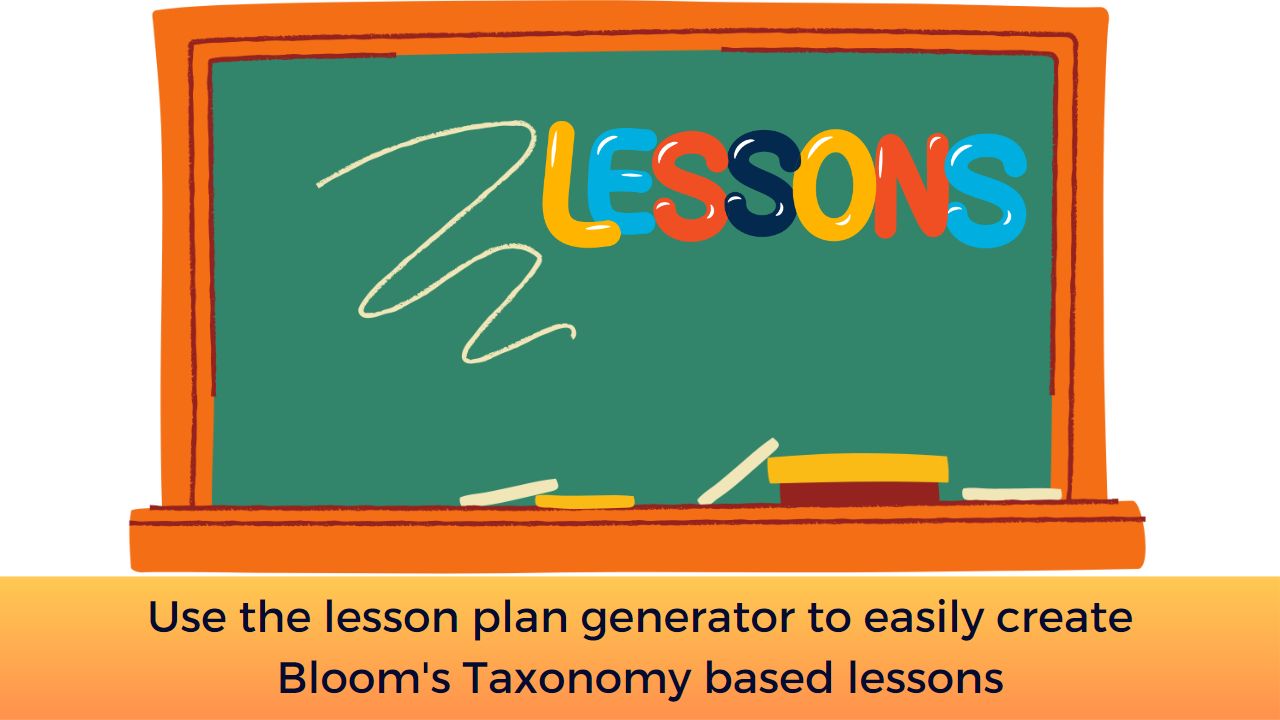

[…] created for teachers. By using Artificial Intelligence you can enhance your classroom by creating lesson plans, quizzes, all classroom content etc. but PanQuiz allows you to easily create on-line assessments to […]
[…] million families monthly. It currently has around 23,000 tutors on its platform and develops an “AI lesson plan generator” trained on the local curriculum. The idea aims to save each tutor an average of 15 minutes per […]