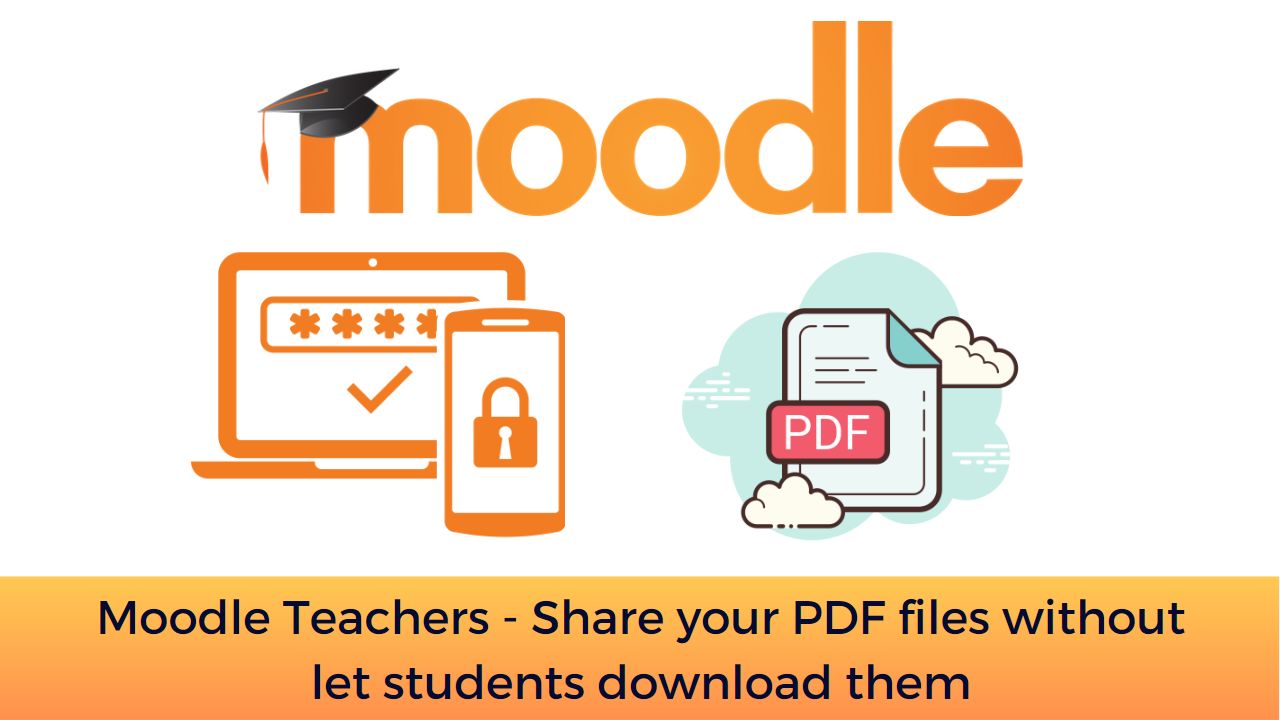Moodle LMS offers you one of the most flexible & customizable learning management system. The online courses contain resources which are free to downloading on students’ devices and consuming later. But there may be times that you want to protect your PDF files from being downloaded by your students. In this post we will discuss about the solution to address this problem.
The Secure PDF Moodle plugin allows you to secure your PDF files by converting them to images. So, the students will not be able to download the PDF files and share it with others or upload them online. This can be extremely helpful for those institutes, corporates who want to keep their learning resources confidential from public.
The Secure PDF Moodle plugin need the php-imagick module on your server. The plugin can be downloaded from official Moodle plugins directory here. In case you are new to Moodle please follow this guide to learn how to install a Moodle plugin.
Once installed and configured (you need to Configure imagemagick to allow PDF reading), the activity is ready to be used within your Moodle course. You can add any PDF file to it and students will get an image of each page and not the PDF itself.
The first time you view the PDF file, it will take some time to display as the PDF file is being converted into images. But after the first view, it will be cached for other users.
The students can’t right click on the image and save it. The activity will be marked as complete only when the user saw all the pages in the PDF File.
The Secure PDF plugin can do an excellent job in protecting your PDF files from downloading. In case you are looking for a solution, then I will recommend trying it. The only challenge is that the conversion from PDF to images will consume some server resources depending on the size of the PDF files and number of pages.
For regular updates about Moodle, eLearning and edtech industry, please visit us regularly at https://lmsdaily.com. You can also like us on Facebook or follow us on Twitter, or Subscribe our YouTube Channel.