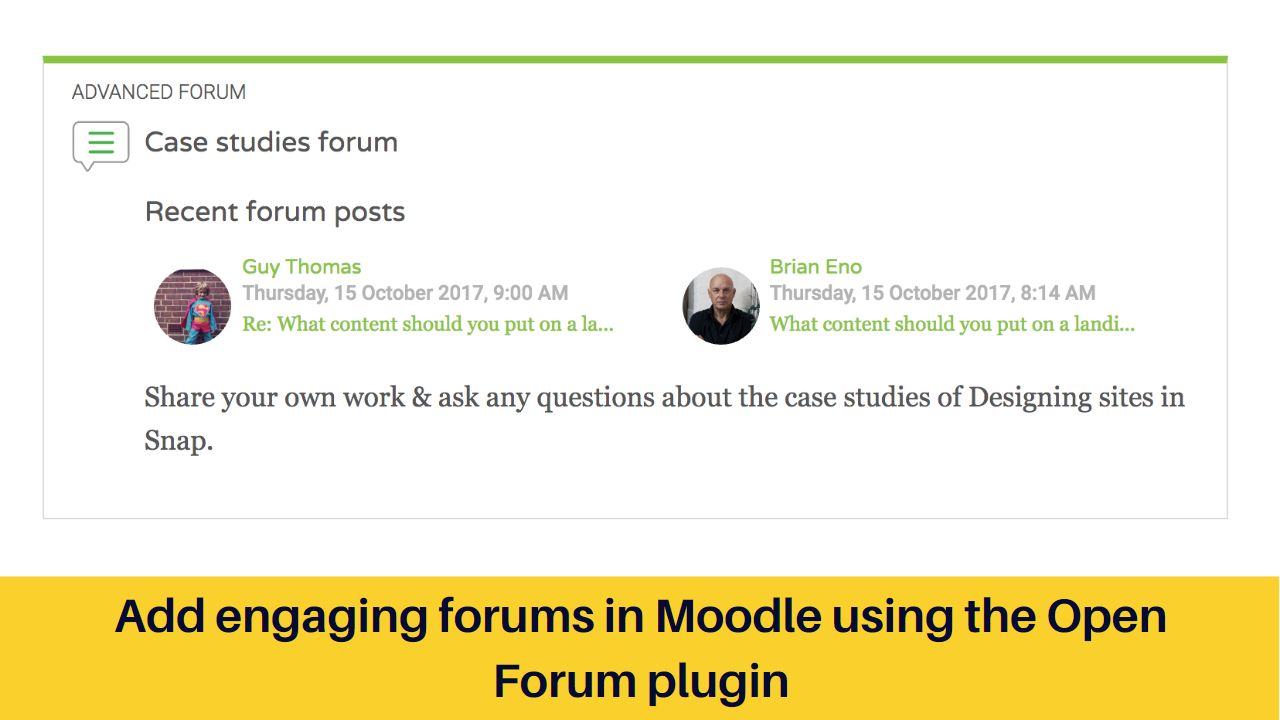Moodle is one of the most popular open source Learning Management System in the world with more than 350 million users. It offers a wide variety of edtech tools to make your online learning portal more engaging and intuitive for the learners. Moodle forums are one of the most easy and widely used way to create engaging discussions among learners.
In this post we will learn about the Open Forum Plugin which allows you to take the engagement to a new level for learners.
The Open Forum plugin for Moodle is recently updated for Moodle 4.0 version. It is currently maintained by the Open LMS Development team. Open forum are designed to increase engagement and provide a modern alternative to standard Moodle forums.
The Open forum plugin works like any modern messaging app by using Ajax to reduce page loads and provides a responsive layout. It also includes a number of additional features like the ability to see who has engaged in a discussion before you open it, a setting to show recent forum posts on the course page, subscribing to individual threads, private replies and an option to allow anonymous posting, post bookmarking, along with all the features standard Moodle forums have.
You can download the latest version of the Open Forum from the Moodle plugins directory here. If you are newbie Moodle user, you can follow this guide to learn how to install a Moodle plugin.
Once installed you can start using it straightaway. The plugin allows you to show the recent posts on course page, display word count, anonymous posting, marking post as substantive etc.
For regular updates about Moodle, eLearning and edtech industry, please visit us regularly at https://lmsdaily.com. You can also like us on Facebook or follow us on Twitter.