Zoom is one of the most popular web- and app-based video conferencing service. It has been used across many institutes for online training, meeting and online conference. In this post, we will see how you can use the Zoom meetings in your Moodle course.
Moodle offers a lot of plugins which allows you to extend the functionality across different areas. Here is a brief introduction to all Moodle plugin types which are available. You can find training courses on Moodle Academy to get started with Moodle plugins development. One such fantastic plugin is the Zoom Meeting Moodle plugin.
The Zoom Meeting Moodle plugin allows tight integration with Moodle, supporting meeting/webinar creation, synchronization, grading and backup/restore. However, before starting to use this you will need a business or educational Zoom account to configure and setup. To connect to the Zoom APIs, this plugin requires an account-level app to be created.
You can download the Zoom Meeting Moodle plugin from the official plugins directory here. You can follow this guide to install the plugin on your Moodle site. Once installed, you will need the API level access to proceed. You can follow this guide to complete the installation process.
After finishing the configuration, you can add the Zoom meeting in a course and use it for your students. You can take help from this guide to configure the zoom meeting in Moodle.
In case you face any problems while using the Zoom meetings in Moodle, please let us know in the comments section below. What are the other best web conferencing solutions which you are using on your elearning portal? Please share your thoughts with us in the comments section below.


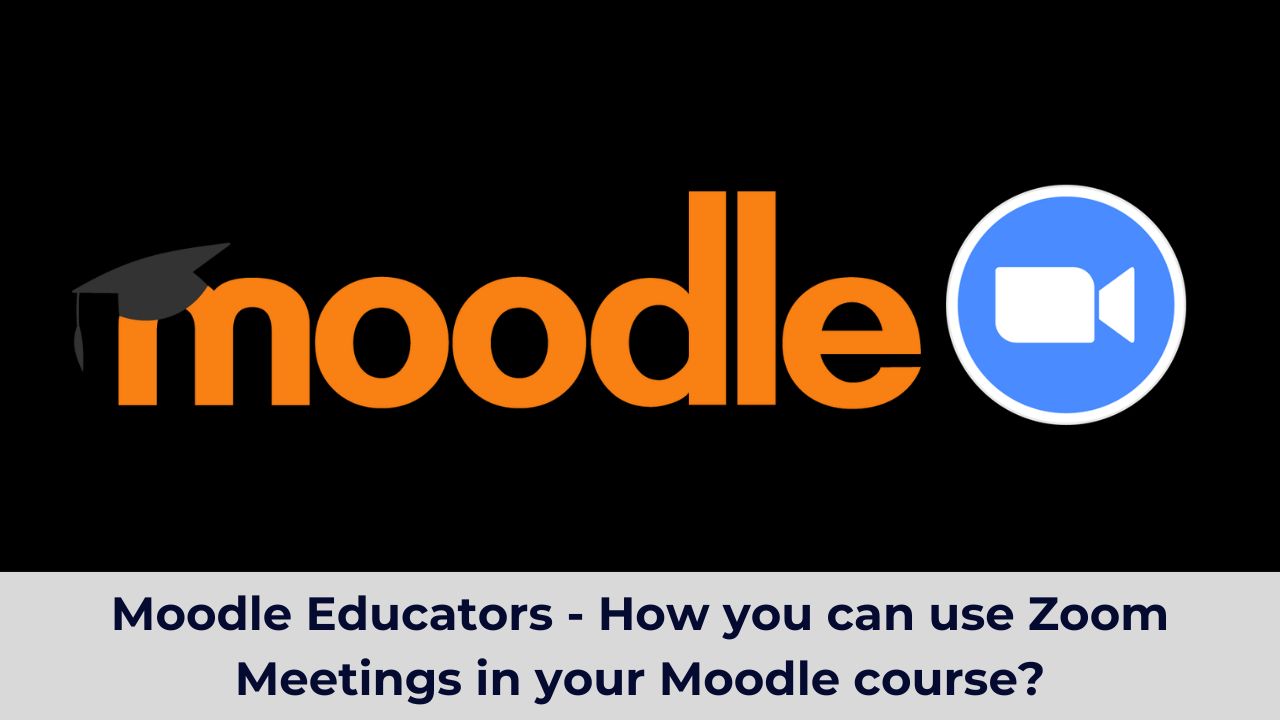

[…] with other online learning platforms. You can make use of other educational platforms like Zoom, Canva with Moodle to enhance your online learning experience. In this post, we will see how you […]