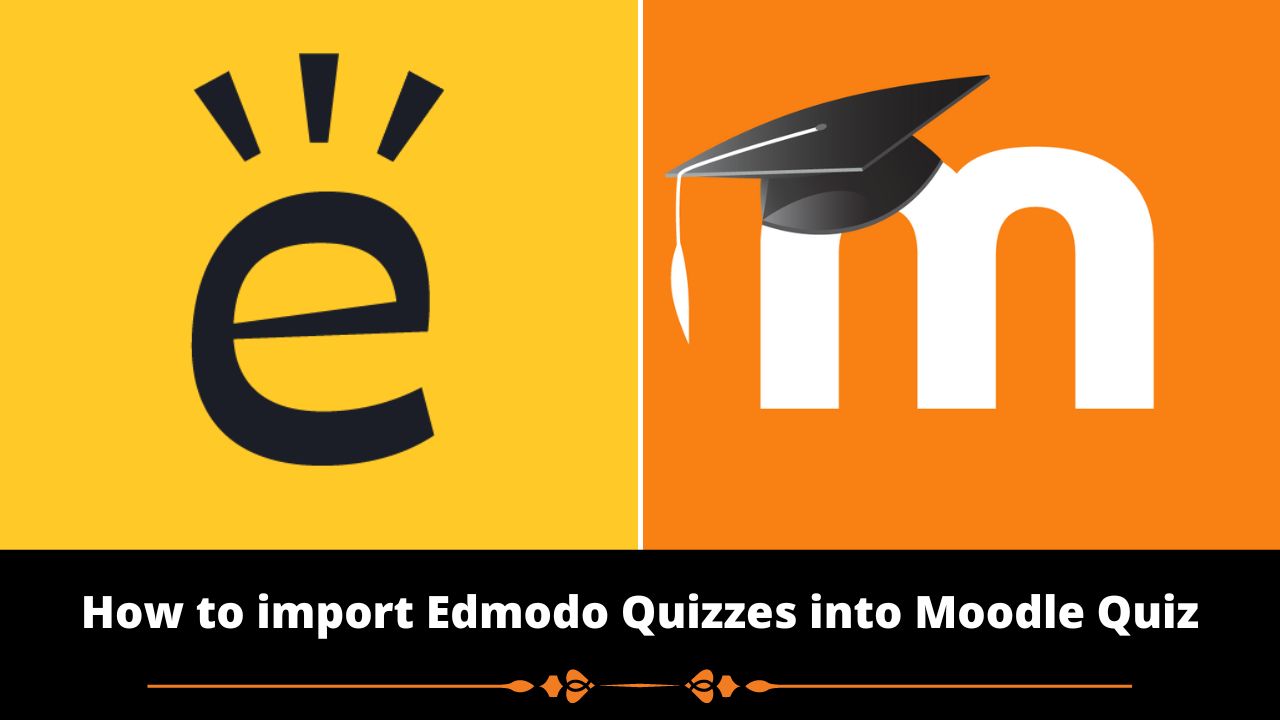Edmodo – the popular educational network that helps the teachers to communicate with the students and their parents, is completely shutting down the operations on September 22. There are many teachers who have created quizzes in Edmodo and would like to continue using them even after Edmodo shuts down. Here, we will share the steps to export al quizzes from Edmodo and then import them into the Moodle LMS.
Justin Hunt – the Poodll Guy has developed a new Moodle block plugin to help import the Edmodo quizzes in Moodle. The steps for using the block to convert Edmodo quizzes into Moodle quiz are as below:
- Export your Edmodo quizzes using the Edmodo Quiz Export tool by BookWidgets which is a Google Chrome extension.
- Now, you can use the new “Edmodo Quiz Import Block for Moodle” block plugin developed by Justin Hunt. You can also use the demo Poodll page here if you dont want to install the plugin on your Moodle site.
- Drag your exported Edmodo quiz zip file into the tool, and press the “upload file” button
- Your Moodle import file (xml) should download.
- Visit the question bank page of a course on your Moodle site and import the questions using the import file. The questions for each quiz will be created in a question category of the same name as the quiz.
- Create a quiz activity in the course and add the questions from the appropriate question bank category to the quiz.
Justin has also shared a video walk-through for the process which you can watch on YouTube here:
What are the other tools to export your Edmodo content into other learning management systems? Please share with us in the comments section below.